Viewing photos – Asus UF735S User Manual
Page 23
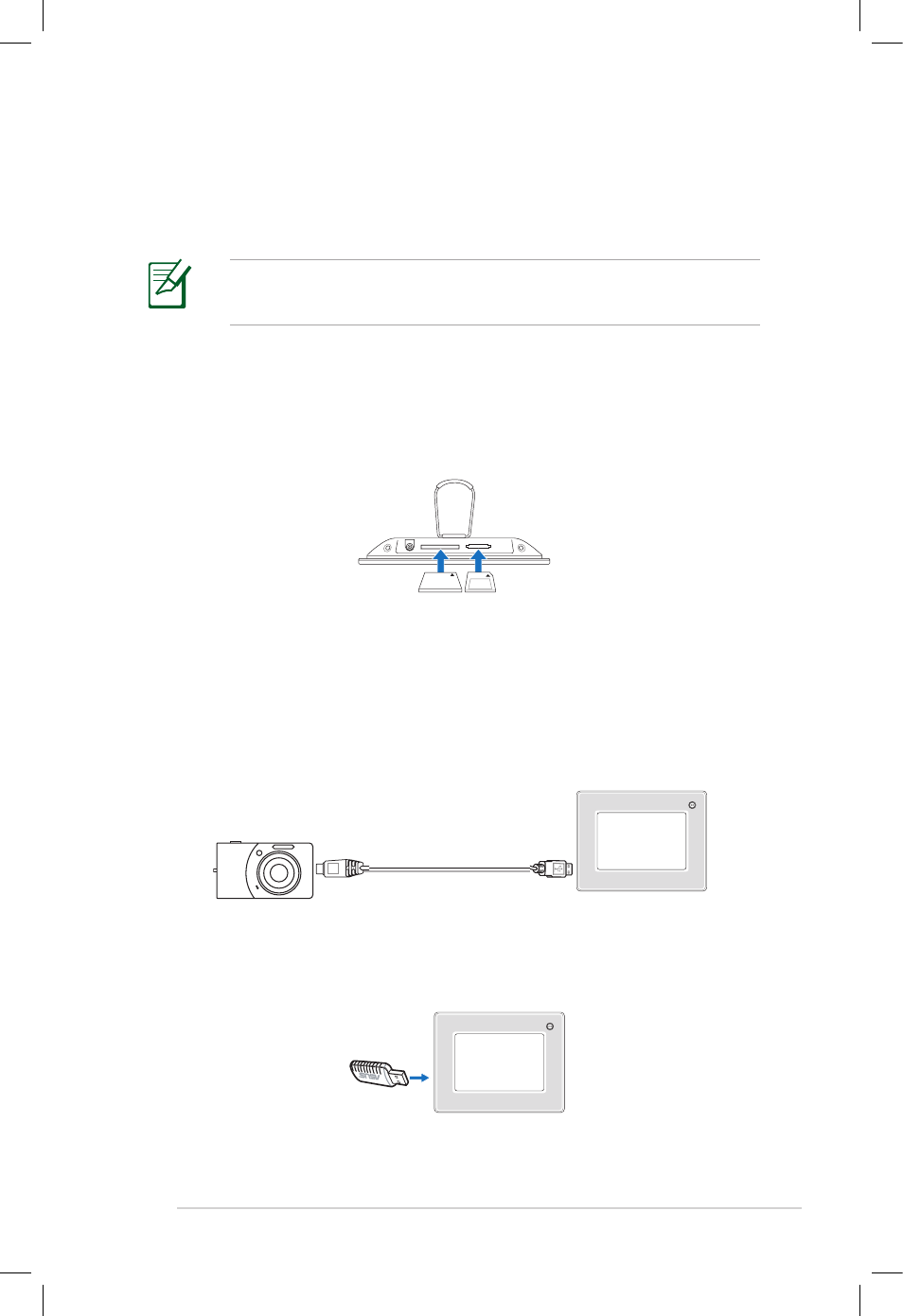
2-9
ASUS.uFOTO.UF735
Viewing photos
From.uFOTO.,.you.are.able.to.easily.display.images.stored.in.an.SD/
MMC.card,.DF.card,.Memory.Stick,.xD.card,.a.Digital.Camera,.a.USB.
device,.or.My uFOTO Picture.folder.in.your.computer.
Refer.to.the.specification.summary.on.page.2-24.for.supported.
image.file.formats.
Displaying images from different sources:
@ To display images from your personal memory card:
1.. Insert.your.memory.card.with.pictures.into.the.corresponding.
slot.
2.. Select.the.image.file(s).you.want.to.display.
To display images from your USB device
(Digital Camera / USB flash disk):
1.. Connect.the.bundled.USB.cable.from.your.digital.camera.to.
your.uFOTO.
Digital camera
(under mass storage mode)
.
uFOTO
Bundled USB cable
.
Insert.your.USB.flash.disk.into.the.USB.port.on.the.uFOTO.
uFOTO
2.. Select.the.music.file(s).you.want.to.display.
