2 internal connectors, Chapter 1: product introduction, A88xm-a fan connectors – Asus A88XM-A User Manual
Page 24
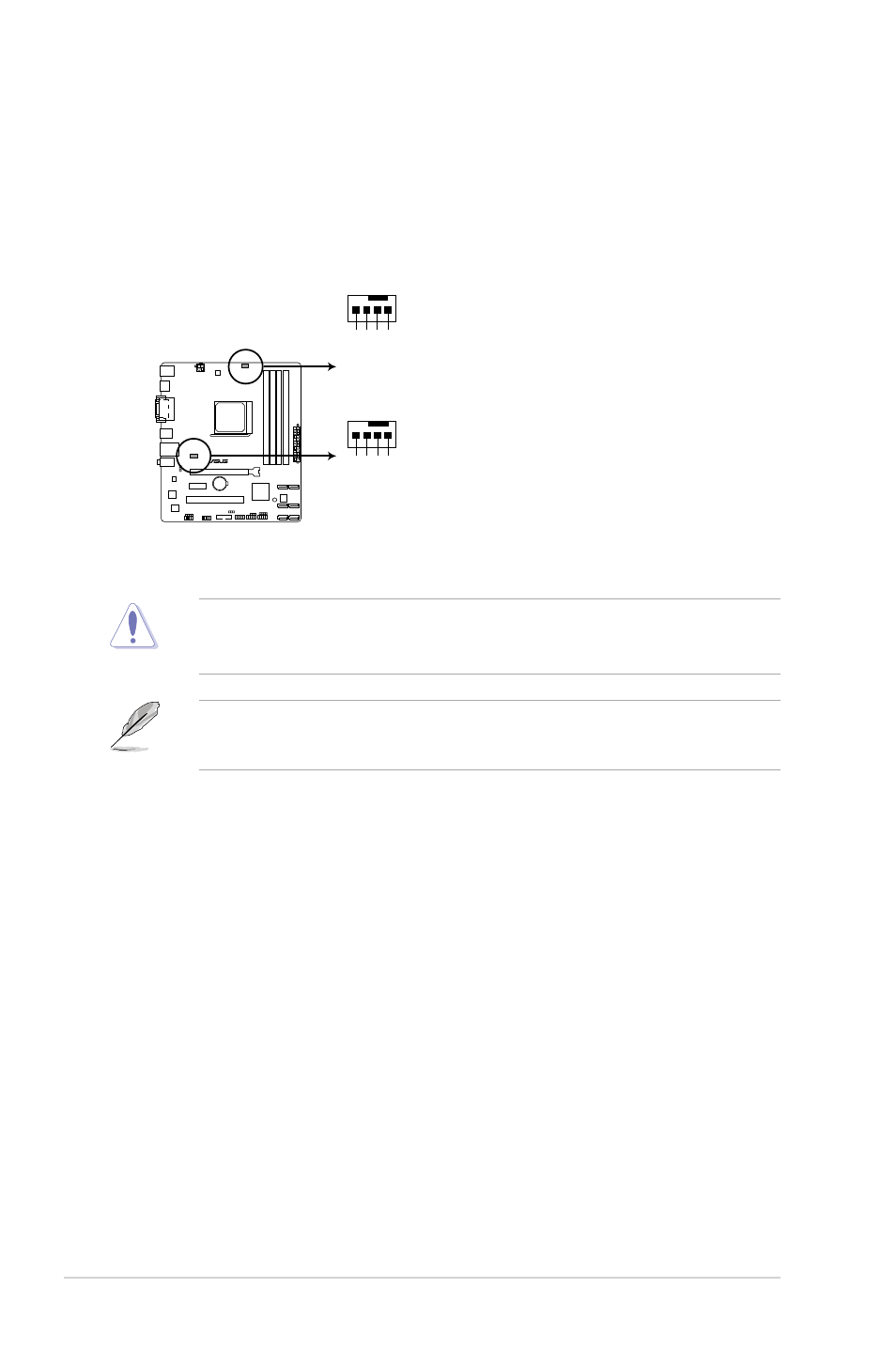
1-16
Chapter 1: Product introduction
1.7.2
Internal connectors
1.
CPU and chassis fan connectors (4-pin CPU_FAN, and 4-pin CHA_FAN)
Connect the fan cables to the fan connectors on the motherboard, ensuring that the
black wire of each cable matches the ground pin of the connector.
•
The CPU_FAN connector supports a CPU fan of maximum 2A (24W) fan power.
•
Only the 4-pin CPU_FAN and chassis fan support the ASUS Fan Xpert feature.
DO NOT forget to connect the fan cables to the fan connectors. Insufficient air flow inside
the system may damage the motherboard components. These are not jumpers! DO NOT
place jumper caps on the fan connectors.
A88XM-A
A88XM-A Fan connectors
CPU_FAN
CPU F
AN PWM
CPU F
AN IN
CPU F
AN PWR
GND
CHA
F
AN PWM
CHA
F
AN IN
CHA
F
AN PWR
GND
CHA_FAN
- Nuvifone G60 (100 pages)
- MyPal A632N (104 pages)
- A696 (109 pages)
- P565 (190 pages)
- PadFone (4 pages)
- PadFone (8 pages)
- PadFone (10 pages)
- PadFone (106 pages)
- MyPal A639 (104 pages)
- MyPal A639 (106 pages)
- WAVI (197 pages)
- MyPal A600 (110 pages)
- MyPal A632 (6 pages)
- MYPAL 632 (142 pages)
- MyPal A632 (104 pages)
- MyPal A620BT (156 pages)
- PadFone Infinity (8 pages)
- PadFone Infinity (74 pages)
- PadFone Infinity (12 pages)
- PadFone Infinity (14 pages)
- PadFone Infinity (4 pages)
- The new PadFone Infinity (69 pages)
- MyPal A716 (6 pages)
- MyPal A716 (166 pages)
- R600 (109 pages)
- R600 (10 pages)
- R300 (4 pages)
- MeMO Pad FHD 10 LTE (98 pages)
- MyPal A730W (218 pages)
- MyPal A730W (6 pages)
- MeMO Pad FHD 10 (96 pages)
- MyPal A730 (204 pages)
- MyPal A730 (6 pages)
- R300 (17 pages)
- R300 (89 pages)
- P5WDG2 WS Professional (172 pages)
- P5WDG2 WS Professional (691 pages)
- P5WDG2 WS Professional (170 pages)
- P5VDC-X (92 pages)
- P7P55D-E Premium (134 pages)
- M2N-PLUS SLI Vista Edition (154 pages)
- H81M-A/BR (48 pages)
- P8H67-I (58 pages)
- P8P67 PRO (REV 3.1) (136 pages)
- H61M-F (74 pages)
