Asus P505 User Manual
Page 3
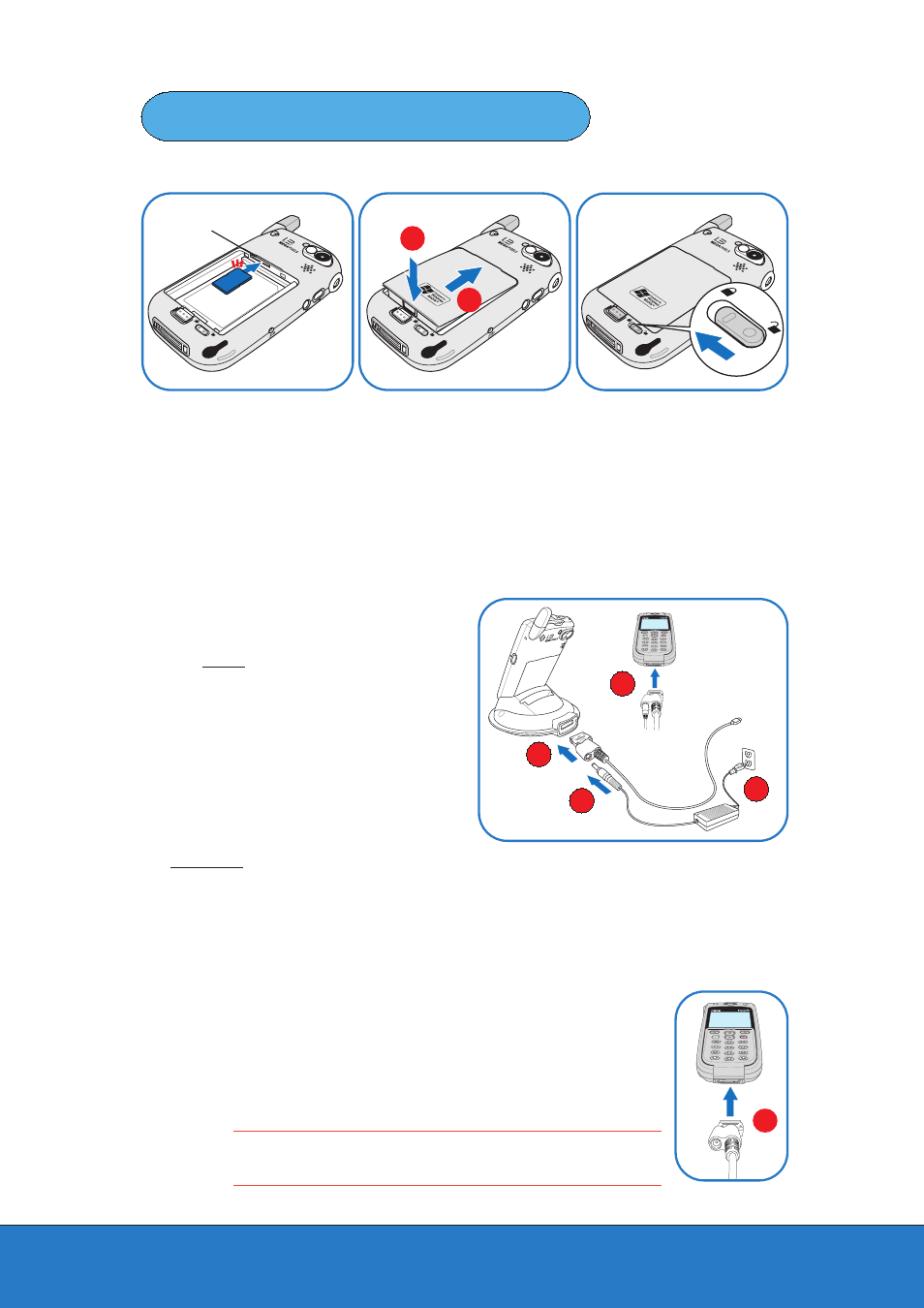
Initial installation and setup
Initial installation and setup
Initial installation and setup
Initial installation and setup
Initial installation and setup
Installing the SIM card and battery
Installing the SIM card and battery
Installing the SIM card and battery
Installing the SIM card and battery
Installing the SIM card and battery
Charging the device battery
Charging the device battery
Charging the device battery
Charging the device battery
Charging the device battery
SIM card slot
1
1
1
1
1
Locate the SIM card
slot, then insert the
SIM card with its nicked
corner on top and its
contacts face down.
2
2
2
2
2
Install the battery by
sliding it to the com-
partment (A), then press
(B) to keep it in place.
3
3
3
3
3
Use the stylus to
move the battery lock
to the left to secure the
battery.
A
A
A
A
A
B
B
B
B
B
3
3
3
3
3
2B
1
1
1
1
1
2A
Using the AC adapter
Using the AC adapter
Using the AC adapter
Using the AC adapter
Using the AC adapter
1
1
1
1
1
Connect the AC adapter plug to the
DC/USB cable plug.
2
2
2
2
2
(A) W i t h
W i t h
W i t h
W i t h
W i t h t h e c r a d l e
t h e c r a d l e
t h e c r a d l e
t h e c r a d l e
t h e c r a d l e: Connect the
DC/USB cable plug to the system
connector at the back of the cradle. The
cradle base lights up blue when the device
battery is charging.
You can charge a spare battery to the
battery charger slot on the cradle. The
cradle base lights up orange until the spare
battery is fully charged.
(B) W i t h o u t
W i t h o u t
W i t h o u t
W i t h o u t
W i t h o u t t h e c r a d l e
t h e c r a d l e
t h e c r a d l e
t h e c r a d l e
t h e c r a d l e: Connect the
DC/USB cable plug to the system
connector at the bottom of the device.
3
3
3
3
3
Connect the AC power plug to a
grounded wall socket.
•
The Power button LED lights up amber
when the battery is charging and turns
green when the battery is fully-charged.
Initial charging takes four hours. It is
strongly recommended that you fully
charge the device before use.
1
1
1
1
1
Using the USB plug
Using the USB plug
Using the USB plug
Using the USB plug
Using the USB plug
1
1
1
1
1
Connect the DC/USB cable plug to the system connector at
the bottom of the device.
2
2
2
2
2
Connect the USB plug of the DC/USB cable to an available
USB port on your computer or notebook.
N O T E
N O T E
N O T E
N O T E
N O T E
If you charge the device battery using a notebook USB port, make
sure that the notebook is connected to an AC power source.
