Asus secure delete, En gl is h en gl is h, Asus.secure.delete – Asus BP6335 User Manual
Page 61
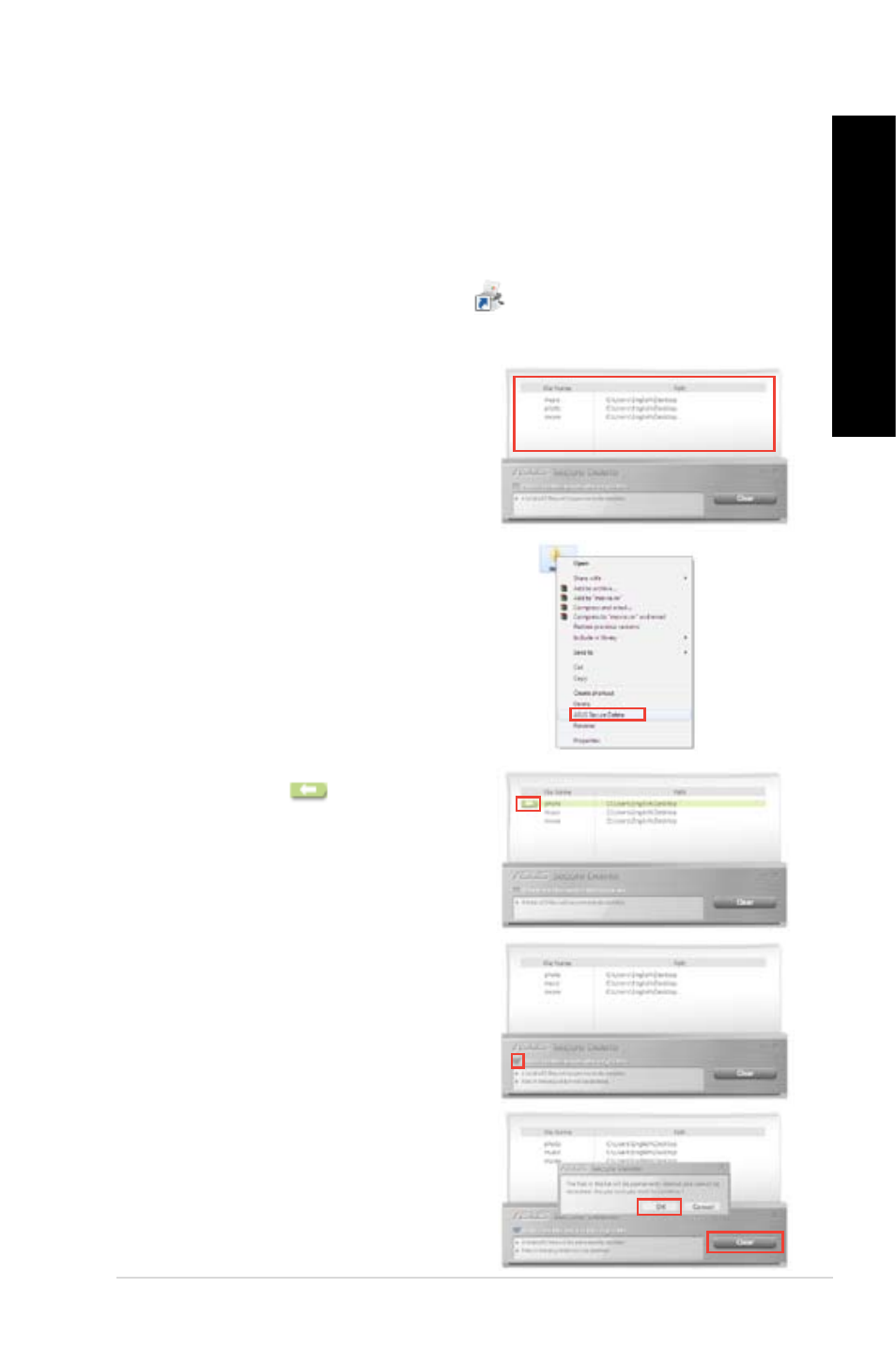
ASUS.Secure.Delete
ASUS Secure Delete makes deleted files completely irrecoverable via a simple drag-and-
drop interface, thus protecting your data security.
To.use.ASUS.Secure.Delete:
1.
Do either of the following to launch ASUS Secure Delete:
• Click the ASUS Secure Delete shortcut
on the Windows
®
desktop,
• Click Start > All.Programs > ASUS > ASUS.Secure.Delete.
2.
Do any of the following to add files to the
deletion box:
• Drag and drop the files to the deletion
box.
3.
To remove a file from the deletion list, select
the file, then click
.
4.
Tick Delete the files listed in the recycle
bin if you want to permanently delete all the
files in the recycle bin.
5.
Click Clear, and then click OK on the
confirmation message to permanently delete
all the files listed in the deletion box and the
recycle bin (if selected in step ).
• Right-click the file then select ASUS
Secure Delete.
EN
GL
IS
H
EN
GL
IS
H
ASUS BM665(MD560), BM685, and BP65(SD560)
59
EN
GL
IS
H
EN
GL
IS
H
