Getting started turning on for the fi rst time, Standby mode, Locking and unlocking the keypad – Asus V75 User Manual
Page 4
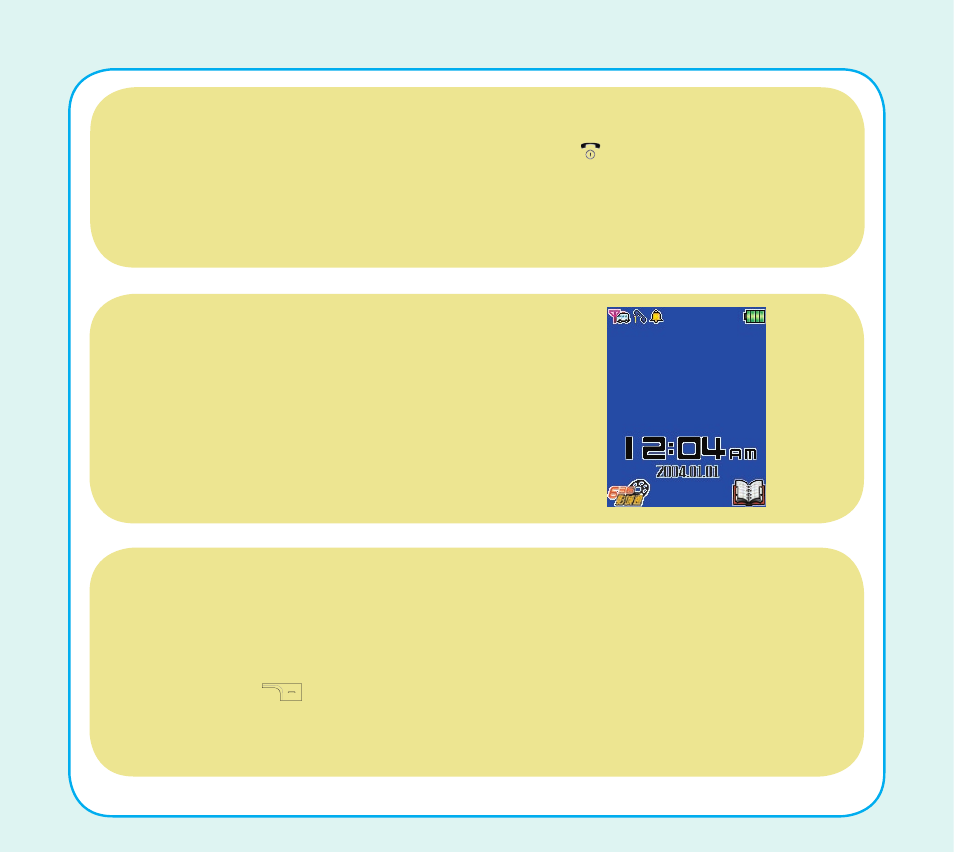
4
Getting started
Turning on for the fi rst time
To turn the phone on, press and hold the power button
.
A welcome screen is displayed for a few seconds and the phone searches for a
network before going into standby mode.
Standby mode
When the phone is turned on but you are not
making or receiving a call or using any of the
functions, the standby screen is displayed.
See your user manual for details of all the
standby screen icons.
Locking and unlocking the keypad
To prevent accidental pressing of the keys on the keypad, your phone is equipped with
a keypad lock facility.
The keypad locks automatically after a period of inactivity. To unlock the keypad, press
the right soft key
and then the # key.
See your user manual for more details about how to use the keypad lock.
