Chapter 5, Troubleshooting, En gl is h en gl is h – Asus M51AD User Manual
Page 39
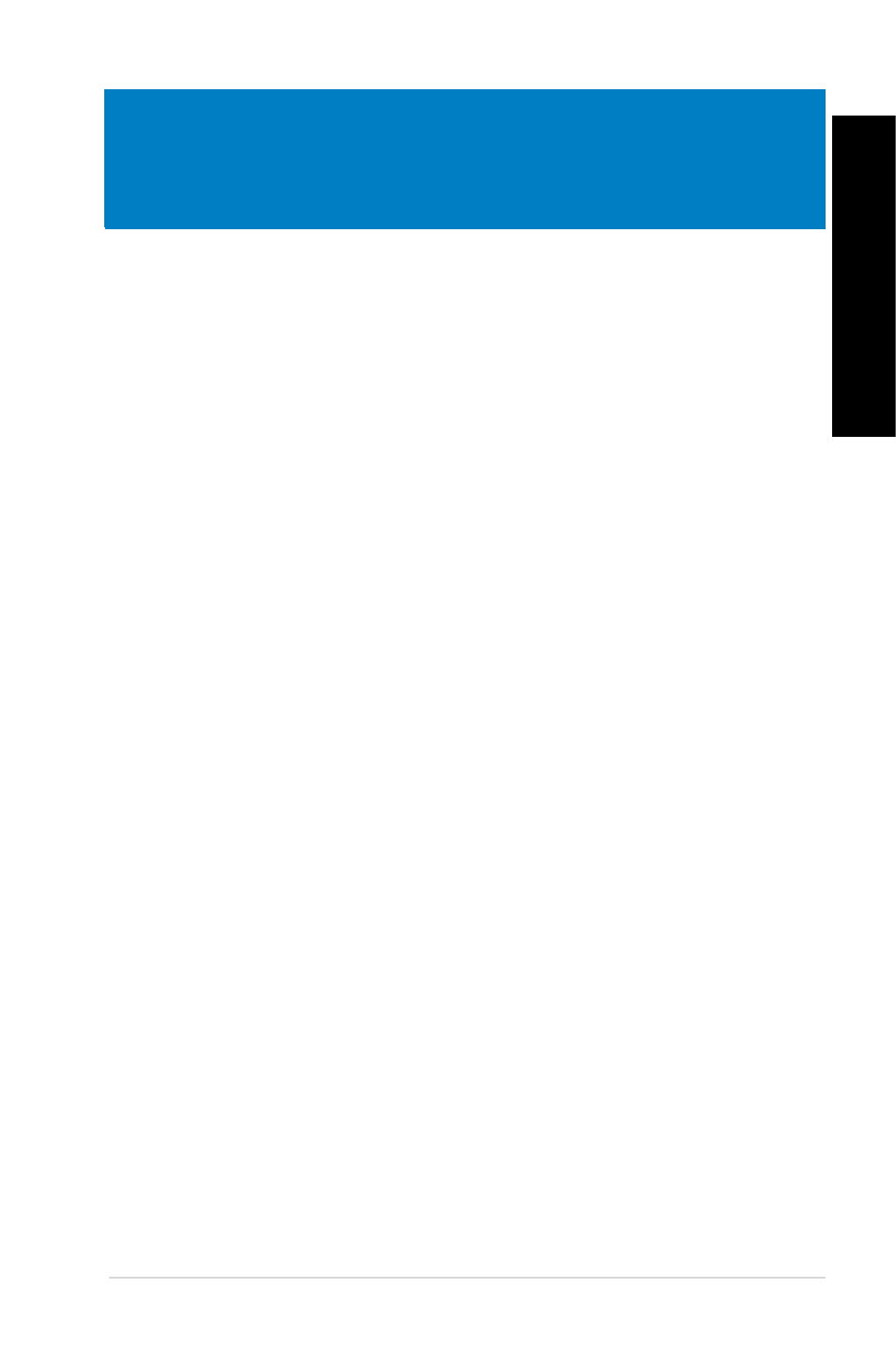
EN
GL
IS
H
EN
GL
IS
H
ASUS M31AD, M51AD and K30AD
39
Chapter 5
Troubleshooting
Troubleshooting
This chapter presents some problems you might encounter and the possible solutions.
?
My computer cannot be powered on and the power LED on the front
panel does not light up.
•
Check if your computer is properly connected.
•
Check if the wall outlet is functioning.
•
Check if the Power Supply Unit is switched on. Refer to the section Turning
your computer ON in Chapter 1.
?
My computer hangs.
•
Do the following to close the programs that are not responding:
1. Simultaneously press
then click Task Manager.
. Do the following based on the operating system:
On Windows
®
7:
a) Click the Applications tab.
b) Select the program that is not responding, then click End Task.
On Windows
®
8.1:
Under Task Manager in the Processes tab, select the program that is
not responding, then click End Task.
•
If the keyboard is not responding, press and hold the Power button until the
computer shuts down. Then press the Power button to turn it on.
?
I cannot connect to a wireless network using the ASUS WLAN Card
(on selected models only)?
•
Ensure that you enter the correct network security key for the wireless network
you want to connect to.
•
Connect the external antennas (optional) to the antenna connectors on the
ASUS WLAN Card and place the antennas on top of your computer chassis
for the best wireless performance.
