Connecting an hdtv, En gl is h en gl is h – Asus M51AD User Manual
Page 29
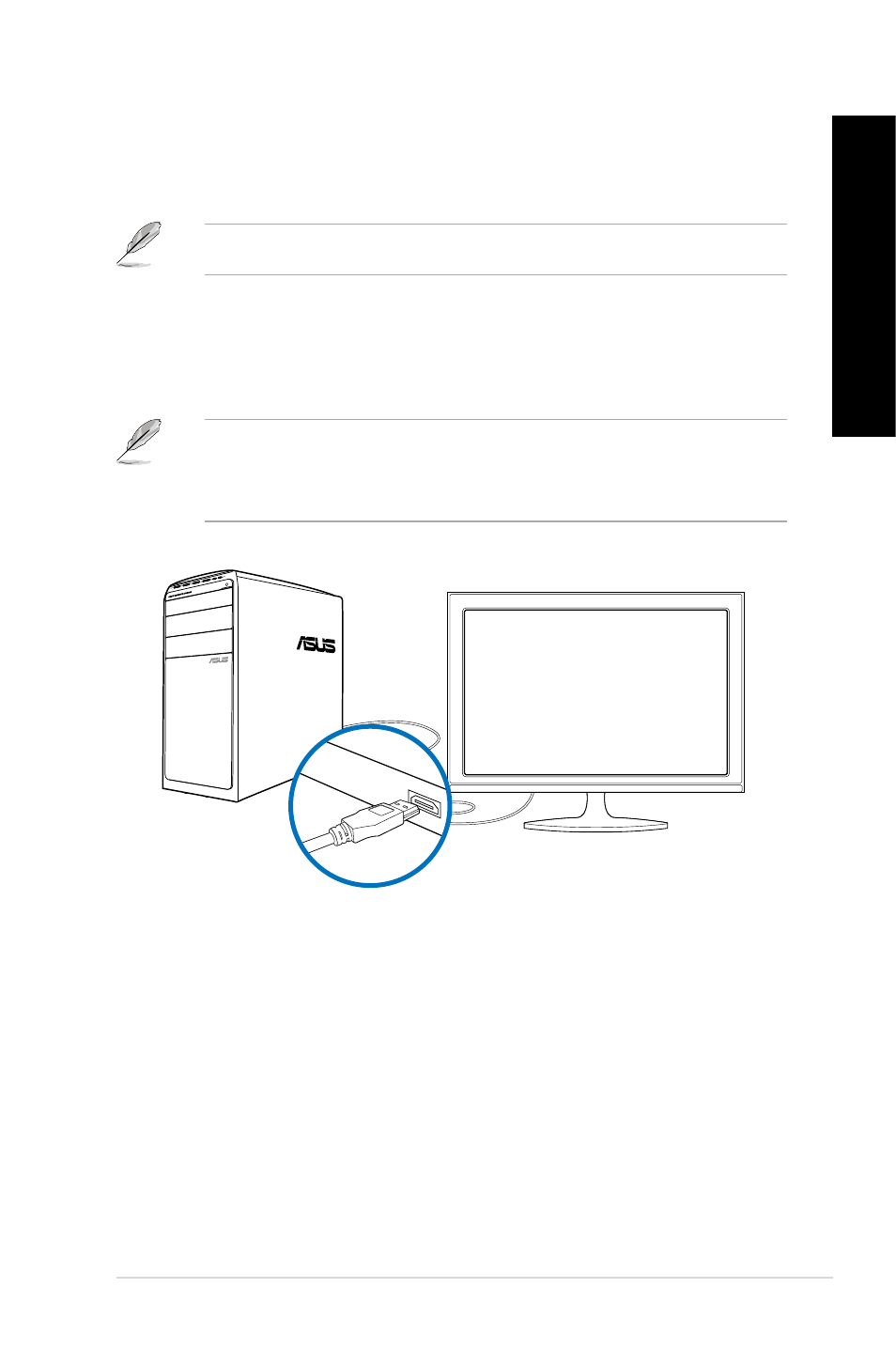
EN
GL
IS
H
EN
GL
IS
H
ASUS M31AD, M51AD and K30AD
9
EN
GL
IS
H
EN
GL
IS
H
3.
Turn on your computer.
4.
Configure the Screen Resolution settings.
For details, refer to the section Configuring the Screen Resolution settings in the
Windows
®
7 / Windows
®
8.1 User Manual, which can be found in this manual.
Connecting an HDTV
Connect a High Definition TV (HDTV) to the HDMI port of your computer.
• You need an HDMI cable to connect the HDTV and the computer. The HDMI cable is
purchased separately.
• To get the best display performance, ensure that your HDMI cable is less than 15
meters.
