Power on by ps/2 keyboard [disabled, Keyboard wakeup password, Power on by ps/2 mouse [disabled – Asus P5CR-L(S) User Manual
Page 93: Cpu1 temperature [xxxºc/xxxºf
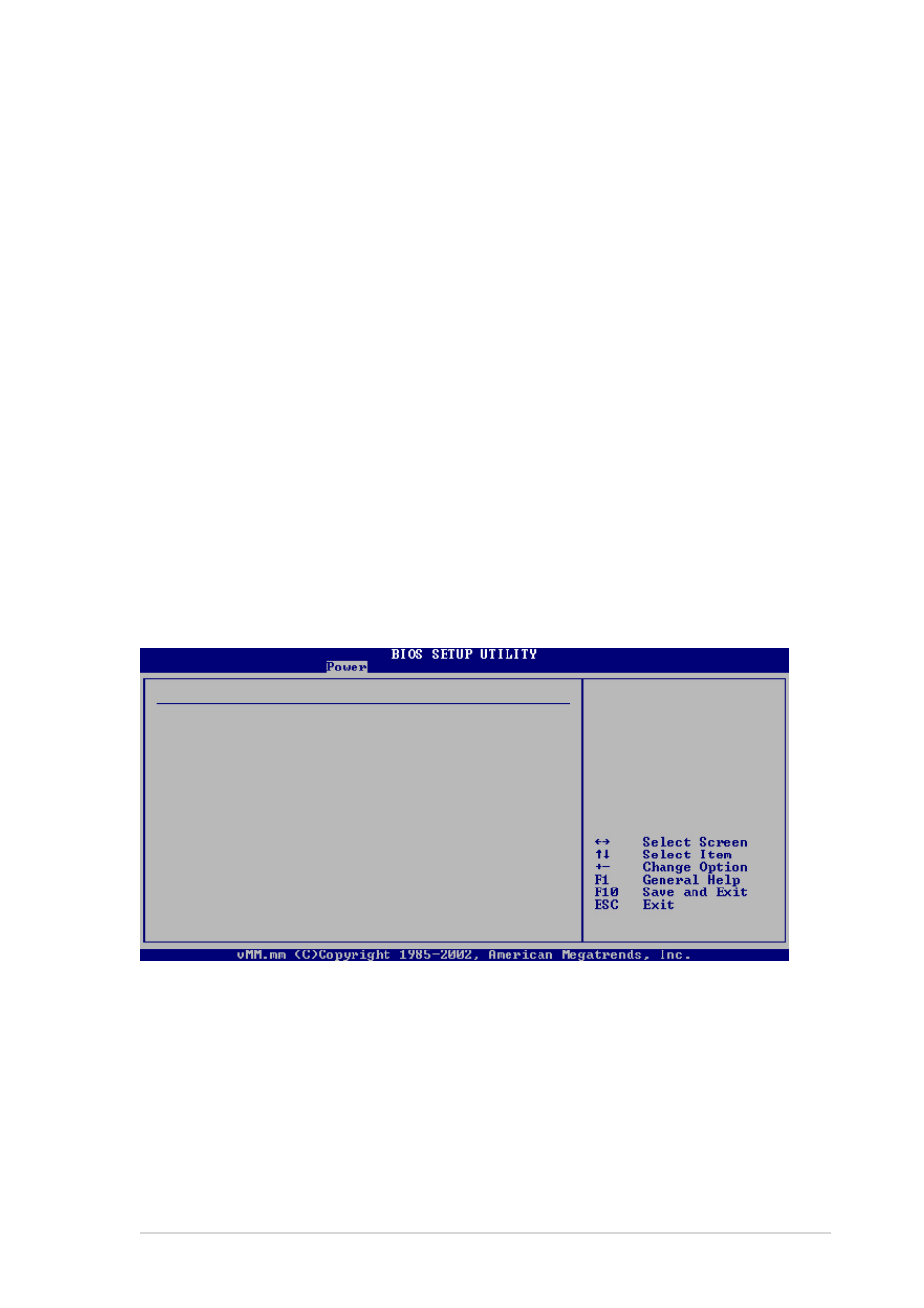
A S U S P 5 C R - L ( S )
A S U S P 5 C R - L ( S )
A S U S P 5 C R - L ( S )
A S U S P 5 C R - L ( S )
A S U S P 5 C R - L ( S )
4 - 3 1
4 - 3 1
4 - 3 1
4 - 3 1
4 - 3 1
Power On By PS/2 Keyboard [Disabled]
Power On By PS/2 Keyboard [Disabled]
Power On By PS/2 Keyboard [Disabled]
Power On By PS/2 Keyboard [Disabled]
Power On By PS/2 Keyboard [Disabled]
Allows you to use specific keys on the keyboard to turn on the system.
This feature requires an ATX power supply that provides at least 1A on the
+5VSB lead. Configuration options: [Disabled] [Enabled]
Keyboard Wakeup Password
Keyboard Wakeup Password
Keyboard Wakeup Password
Keyboard Wakeup Password
Keyboard Wakeup Password
This item appears only when the Power On By PS/2 Keyboard is set to
Enabled. Select this item to set or change the keyboard wakeup password.
The K e y b o a r d W a k e u p P a s s w o r d
K e y b o a r d W a k e u p P a s s w o r d
K e y b o a r d W a k e u p P a s s w o r d
K e y b o a r d W a k e u p P a s s w o r d
K e y b o a r d W a k e u p P a s s w o r d item that appears below shows the
default N o t I n s t a l l e d
N o t I n s t a l l e d
N o t I n s t a l l e d
N o t I n s t a l l e d
N o t I n s t a l l e d. After you have set a password, this item shows
I n s t a l l e d
I n s t a l l e d
I n s t a l l e d
I n s t a l l e d
I n s t a l l e d.
Power On By PS/2 Mouse [Disabled]
Power On By PS/2 Mouse [Disabled]
Power On By PS/2 Mouse [Disabled]
Power On By PS/2 Mouse [Disabled]
Power On By PS/2 Mouse [Disabled]
When set to [Enabled], this parameter allows you to use the PS/2 mouse
to turn on the system. This feature requires an ATX power supply that
provides at least 1A on the +5VSB lead.
Configuration options: [Disabled] [Enabled]
4.5.3
4.5.3
4.5.3
4.5.3
4.5.3
Hardware Monitor
Hardware Monitor
Hardware Monitor
Hardware Monitor
Hardware Monitor
Hardware Monitor
CPU1 Temperature
[51ºC/122.5ºF]
Ambient Temperature
[Ignored]
MB Temperature
[41ºC/105.5ºF]
CPU1 Fan Speed
[3813 RPM]
CPU2 Fan Speed
[N/A]
Front1 Fan Speed
[N/A]
Front2 Fan Speed
[N/A]
Rear1 Fan Speed
[N/A]
Rear2 Fan Speed
[N/A]
Smart Fan Control
[Enabled]
CPU1 Temperature
[060]
MB Temperature
[050]
VCORE1 Voltage
[ 1.320V]
3.3V Voltage
[ 3.345V]
5V Voltage
[ 5.094V]
5VSB Voltage
[ 4.824V]
VBAT Voltage
[3.040V]
12V Voltage
[11.880V]
CPU1 Temperature
CPU1 Temperature [xxxºC/xxxºF]
CPU1 Temperature [xxxºC/xxxºF]
CPU1 Temperature [xxxºC/xxxºF]
CPU1 Temperature [xxxºC/xxxºF]
CPU1 Temperature [xxxºC/xxxºF]
Ambient Temperature [xxxºC/xxxºF]
Ambient Temperature [xxxºC/xxxºF]
Ambient Temperature [xxxºC/xxxºF]
Ambient Temperature [xxxºC/xxxºF]
Ambient Temperature [xxxºC/xxxºF]
MB Temperature [xxxºC/xxxºF]
MB Temperature [xxxºC/xxxºF]
MB Temperature [xxxºC/xxxºF]
MB Temperature [xxxºC/xxxºF]
MB Temperature [xxxºC/xxxºF]
The onboard hardware monitor automatically detects and displays the
motherboard, CPU, and ambient temperatures. Select Ignored if you do not
wish to display the detected temperatures.
