Asus P5CR-L(S) User Manual
Page 24
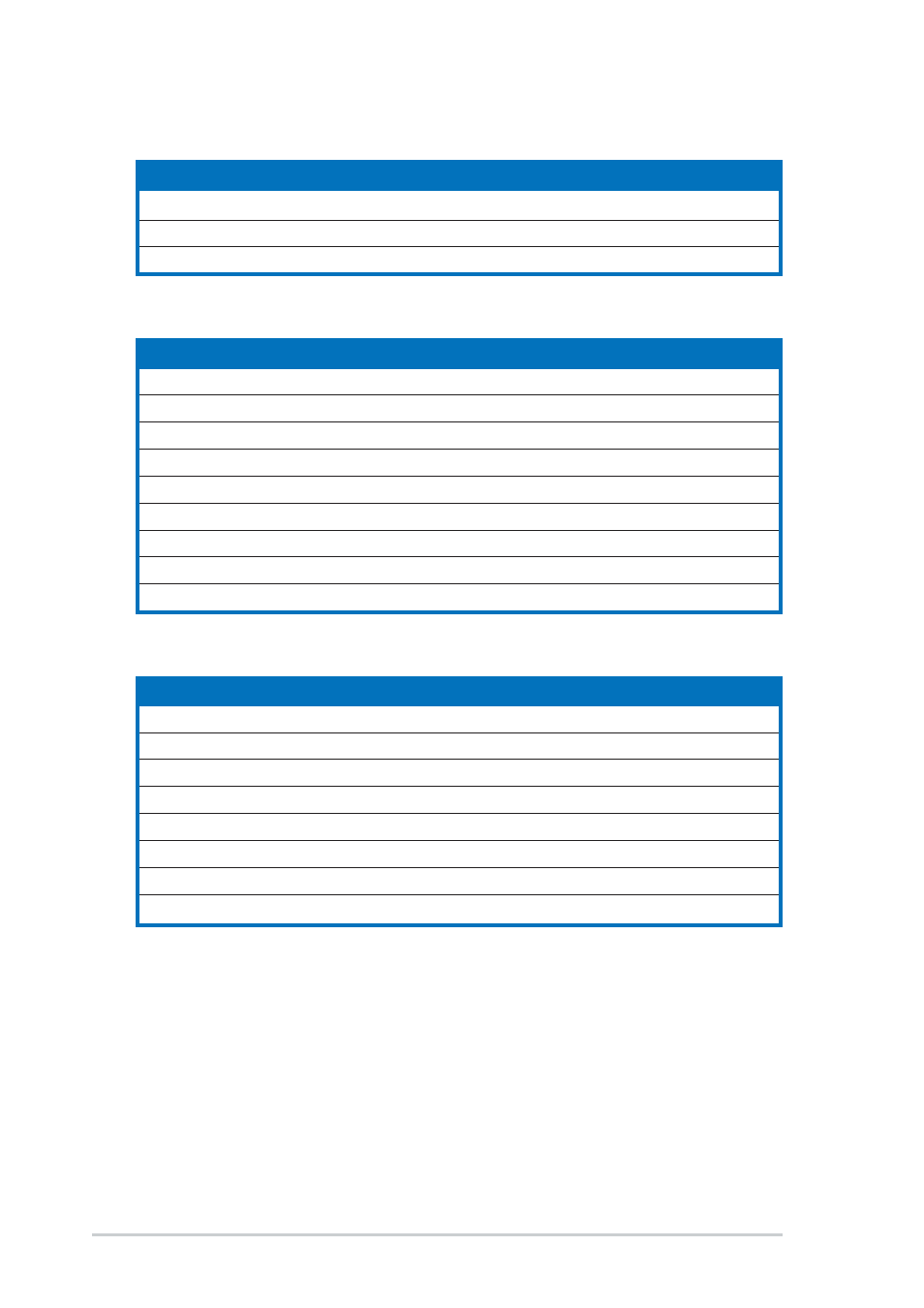
2 - 4
2 - 4
2 - 4
2 - 4
2 - 4
C h a p t e r 2 : H a r d w a r e i n f o r m a t i o n
C h a p t e r 2 : H a r d w a r e i n f o r m a t i o n
C h a p t e r 2 : H a r d w a r e i n f o r m a t i o n
C h a p t e r 2 : H a r d w a r e i n f o r m a t i o n
C h a p t e r 2 : H a r d w a r e i n f o r m a t i o n
2.2.4
2.2.4
2.2.4
2.2.4
2.2.4
Layout contents
Layout contents
Layout contents
Layout contents
Layout contents
S l o t s
S l o t s
S l o t s
S l o t s
S l o t s
P a g e
P a g e
P a g e
P a g e
P a g e
1. CPU sockets
2-6
2. DDR2 DIMM sockets
2-13
3. PCI/PCI-X/PCI Express slots
2-18
J u m p e r s
J u m p e r s
J u m p e r s
J u m p e r s
J u m p e r s
P a g e
P a g e
P a g e
P a g e
P a g e
1. Clear RTC RAM (CLRTC1)
2-19
2. CPU fan pin selection (3-pin FM_CPU1, FM_CPU2)
2-20
3. USB device wake-up (3-pin USBPW12, USBPW34)
2-20
4. Keyboard power (3-pin KBPWR1)
2-21
5. Gigabit LAN controller setting (3-pin LAN_EN1)
2-21
6. Gigabit LAN controller setting (3-pin LAN_EN2)
2-22
7. SCSI controller setting (3-pin SCSI_EN1) [
for P5CR-LS only
]
2-22
8. VGA graphics controller setting (3-pin VGA_EN1)
2-23
9. BIOS recovery (3-pin RECOVERY1)
2-24
R e a r p a n e l c o n n e c t o r s
R e a r p a n e l c o n n e c t o r s
R e a r p a n e l c o n n e c t o r s
R e a r p a n e l c o n n e c t o r s
R e a r p a n e l c o n n e c t o r s
P a g e
P a g e
P a g e
P a g e
P a g e
1. PS/2 mouse port
2-25
2. Parallel port
2-25
3. PS/2 keyboard port
2-25
4. USB 2.0 ports 1 and 2
2-25
5. Serial (COM1) port
2-25
6. VGA port
2-25
7. LAN 1 (RJ-45) port
2-25
8. LAN 2 (RJ-45) port
2-25
