Using the navigation map, R700 – Asus R700T User Manual
Page 4
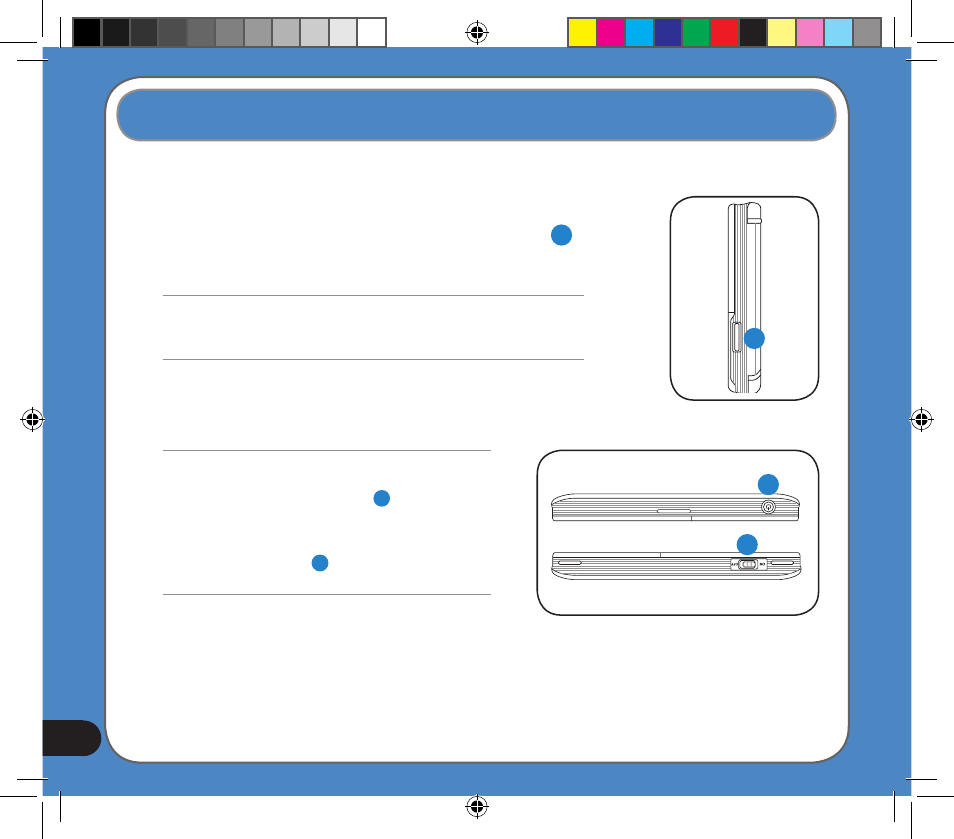
Using the Navigation Map
2. From the main menu, tap Navigation to navigate using the map in the microSD card.
Note
If you insert the microSD card when the device is in sleep
mode, press the Sleep Mode Button ( ) and wait for
a few seconds until the main menu appears, then tap
Navigation to proceed.
If you insert the microSD card when the device is switched
off, switch the power ON ( ) to turn on the device, then
tap Navigation after the main menu appears.
3
3
R700
1. Insert the microSD card into the microSD card slot ( )
on the left side of the device.
Note
You can insert the microSD card into the device when it is in sleep mode or
is switched off.
1
1
e3701_pnd map data card.indd 4
2008.3.20 9:33:03 AM
