English – Asus WL-320gP User Manual
Page 12
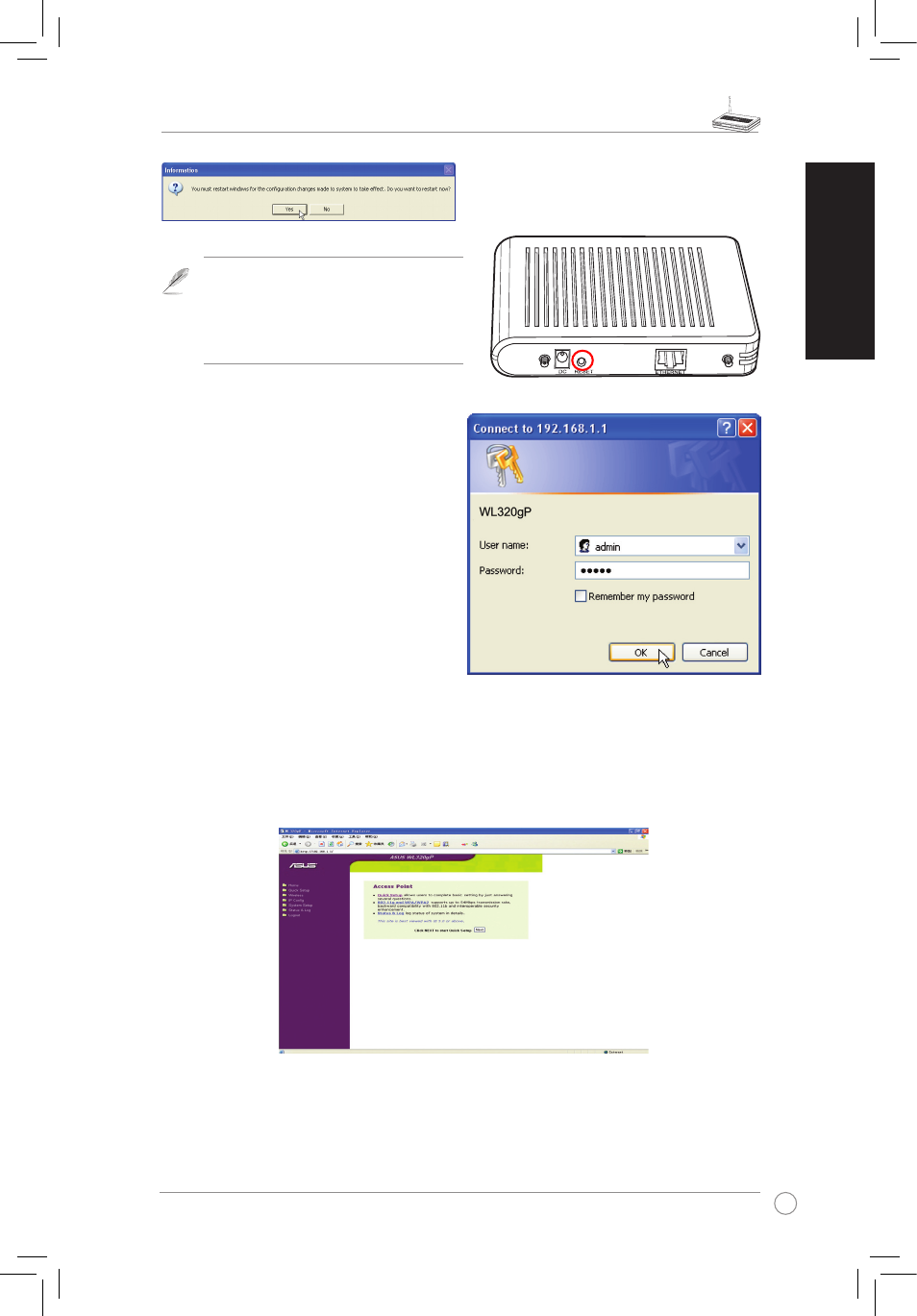
WL-320gP Access Point Quick Start Guide
English
Note:.If.are.having.problems.with.the.
IP settings, restore the WL-320gP’s
settings.to.its.default..To.do.this,.push.
and hold for five seconds the Reset
button.using.a.pointed.object.
Restart.your.Windows.if.you.are.asked.to.
User Name and Password
Once.connected,.a.window.will.ask.for.the.
User.name.and.Password.in.order.to.log.in..
The.factory.default.values.are.“
admin”.and.“
admin”..
Home Page
After.logging.in,.you.will.see.the.ASUS.WL-320gP.AP.home.page..The.default.page.will.be.for.
the.Access.Point.mode..You.can.also.change.to.Gateway.mode.through..
System Setup ->
Operation Mode..Both.AP.and.Gateway.mode.support.Bridge.(WDS),.Repeater.(URE).and.
Client.(Station).mode.
Click.<Next>.to.start.Quick.Setup..Follow.the.instructions.to.set.up.the.ASUS.Access.Point.
- WL-AM602 (48 pages)
- RT-N11 (44 pages)
- RT-N11 (145 pages)
- RT-G31 (6 pages)
- RT-N11 (40 pages)
- RT-N11 (109 pages)
- RT-N11 (99 pages)
- RT-N56U (168 pages)
- RT-N56U (152 pages)
- RT-N56U (72 pages)
- RT-N56U (68 pages)
- RT-N16 (12 pages)
- RT-N16 (66 pages)
- RT-N16 (110 pages)
- RT-N16 (68 pages)
- RT-N16 (69 pages)
- RT-N16 (123 pages)
- RT-N16 (147 pages)
- WL-500gP V2 (65 pages)
- WL-500gP V2 (55 pages)
- WL-500 (12 pages)
- WL-500gP V2 (64 pages)
- WL-500gP V2 (88 pages)
- WL-500gP V2 (151 pages)
- WL-500gP V2 (11 pages)
- RT-N10LX (22 pages)
- RT-N10LX (46 pages)
- RT-N12 (VER.D1) (68 pages)
- RT-N12 (VER.D1) (68 pages)
- WL-600g (57 pages)
- WL-600g (417 pages)
- WL-600g (227 pages)
- WL-600g (18 pages)
- RT-N10E (46 pages)
- RT-N10E (26 pages)
- RT-N15U (60 pages)
- RT-N14UHP (2 pages)
- RT-N14UHP (107 pages)
- WL-320gE (20 pages)
- WL-320gE (71 pages)
- WL-320gE (58 pages)
- WL-320gE (77 pages)
- WL-320gE (172 pages)
- WL-320gE (74 pages)
- WL-320gE (361 pages)
