5 unixware* 7 and open unix* 8, 1 installation and configuration – Asus PXI-G45 User Manual
Page 29
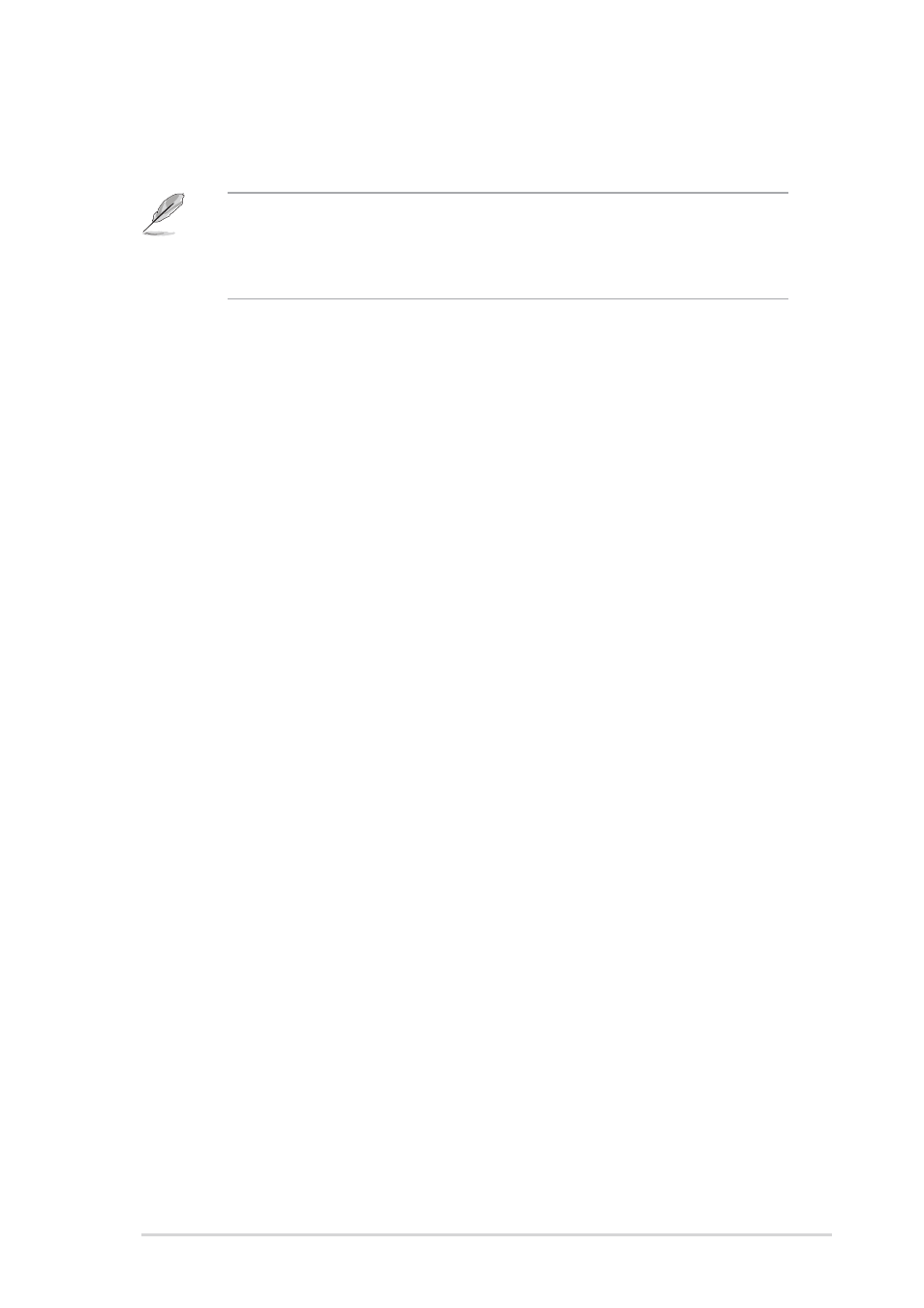
2-17
ASUS PXI-G45 User Guide
2.5.1 Installation and Configuration
To ensure predictable behavior when installing network adapters, remove
the configuration settings for all adapters and reboot the system prior to
configuring new adapters or reconfiguring installed adapters (see
instructions below). For maximum system stability, it is recommended that
all network adapters be configured with the same driver type.
2.5
UnixWare* 7 and Open UNIX* 8
When installing and configuring network adapters, you may need to
refer to Caldera* (formerly SCO) UnixWare 7 or Open UNIX 8
documentation found in /PRO1000/DOCS of the support CD. Have this
documentation available during the installation process.
Recommendations
•
Do not select “Cancel” when in the process of adding an
adapter. To prevent the Network Configuration Manager from
hanging and to avoid rebooting, continue installing the adapter. After
it’s installed, manually remove it.
•
If you are installing and configuring a PRO/100 driver, replace
the references to e1008g with eeE8 in the instructions below.
The examples given are for the PRO/1000 driver.
