10 installing the network driver, 9 connecting to the network – Asus PXI-G45 User Manual
Page 12
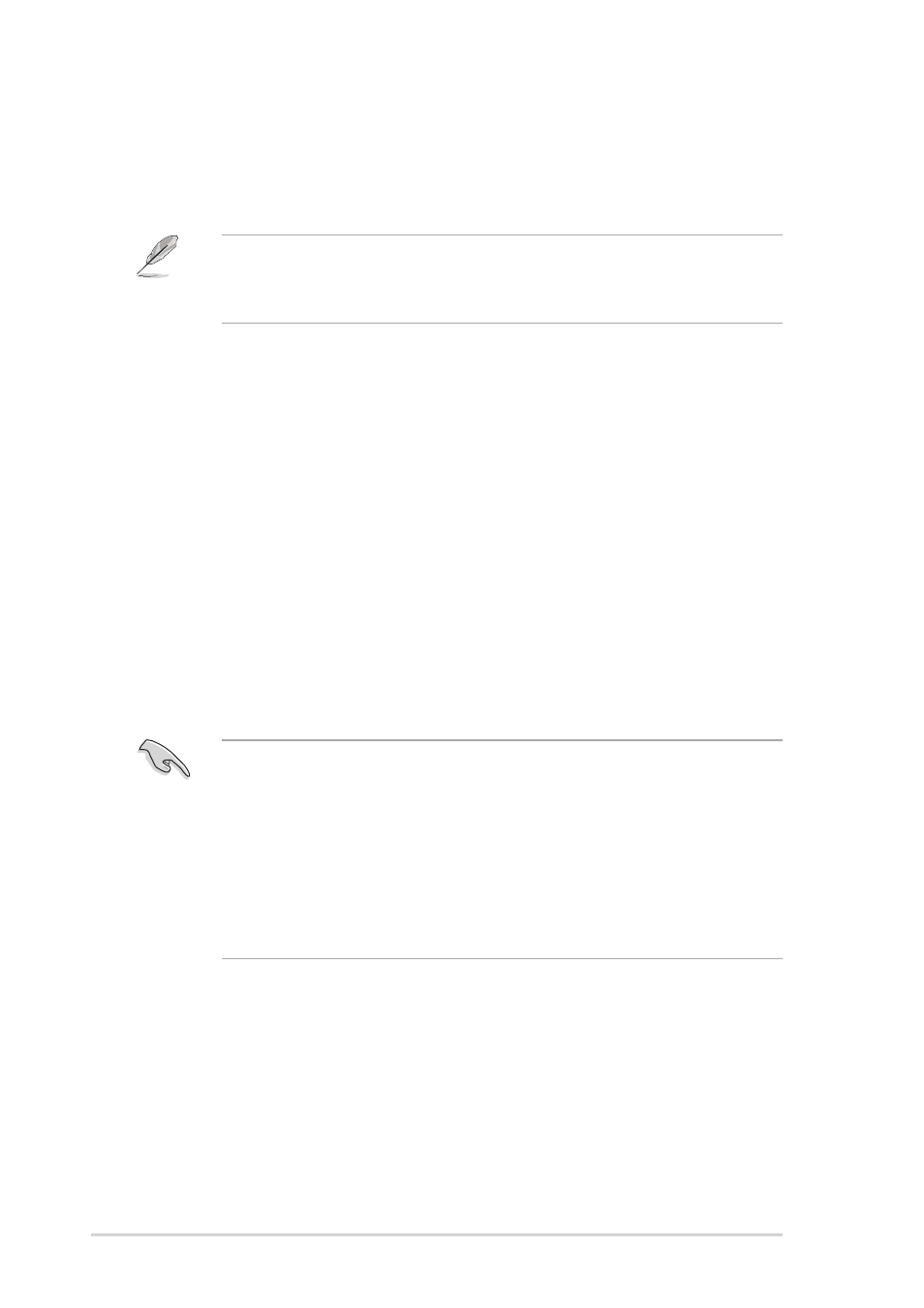
1-6
ASUS PXI-G45 User Guide
1.10
Installing the Network Driver
Before installing the network driver, make sure that:
•
You have installed the card in the PC and connected to the
network
•
You have the Windows installation files. (These files may
have been already copied to your hard drive when you
installed Windows).
The network driver installation procedures vary depending on your operating
system.
Refer to the online User Guide found in /PRO1000/DOCS of the support CD
for detailed installation procedure of each operating system.
1.9
Connecting to the Network
Follow these steps to connect the card to the network.
The RJ-45 port on the network card provides a 10 Mbps, 100
Mbps or 1000 Mbps connection, depending on the speed of the
connected hub or switch.
1. Plug the RJ-45 connector of the twisted-pair network cable into the RJ-
45 port on the card backplate.
2. Connect the other end of the network cable to an active network port.
3. Turn on the PC.
4. Proceed to the next section “Installing the Network Driver.”
