Asus PXI-G45 User Manual
Page 28
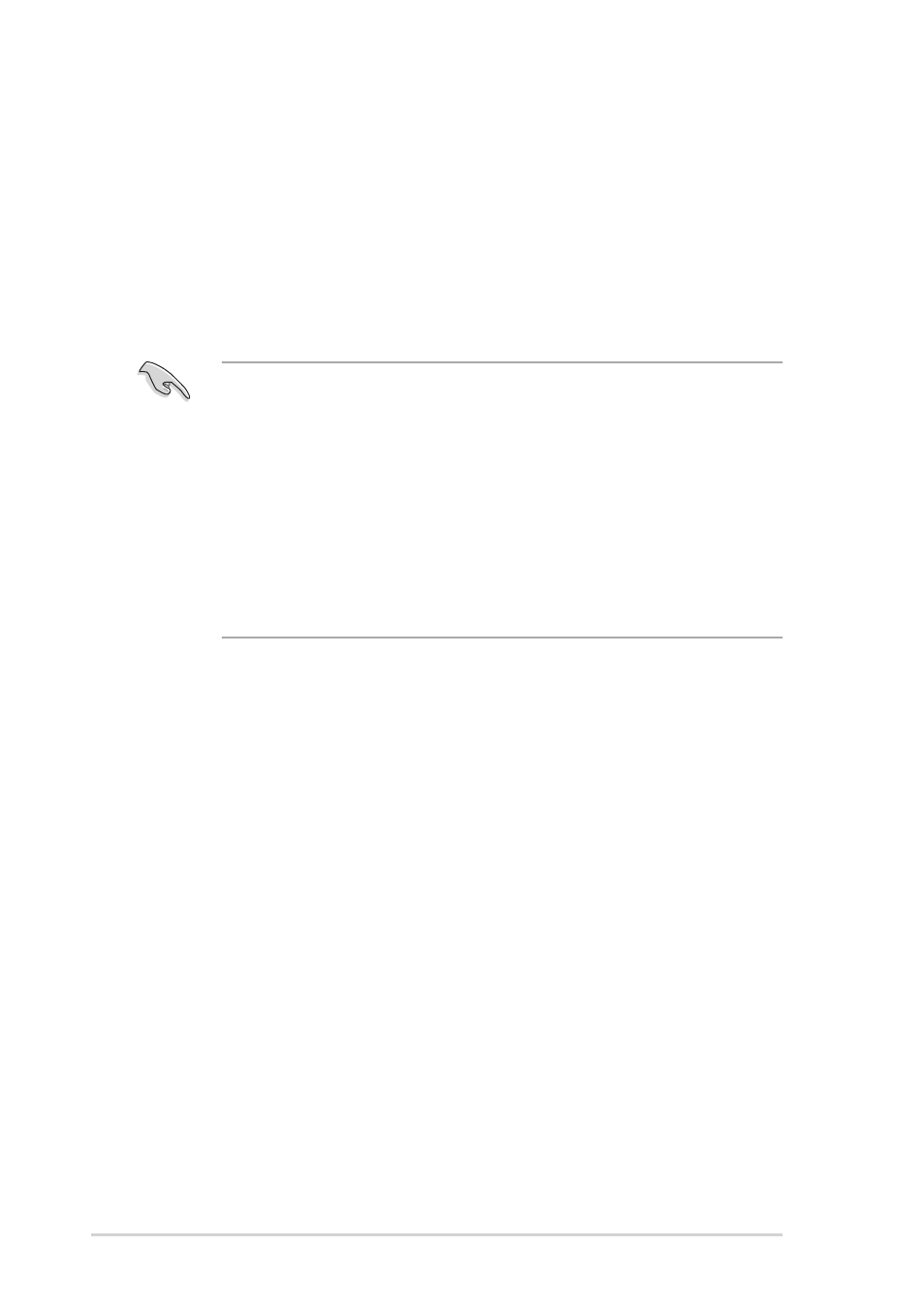
2-16
ASUS PXI-G45 User Guide
8.
A prompt appears asking if you want to copy the driver.Select Yes
and press
9.
The next screen asks for parameters for loading the driver. Tomodify
any driver parameters or protocols, highlight Select/Modify driver
parameters and protocols and press
adapters,enter the slot number for the adapter you are currently
configuring.When finished configuring the driver , select Save
parameters and loaddriver to continue.
•
If your system contains a single network adapter, you may enter
any number for the slot. The driver will automatically detect the
correct slot number and load successfully.
•
If your system contains more than one network adapter, you can
find the valid slot numbers for your adapters by pressing
driver will attempt to load and prompt you with the available slot
numbers. Note the slot numbers, and press
driver load. Use
and enter the correct slot number.
10. To complete the driver installation process, go back to
theConfiguration Options screen by pressing
Configuration Options screen.
11. Choose Exit to return to the server console prompt.
