Asus WL-520G User Manual
Page 22
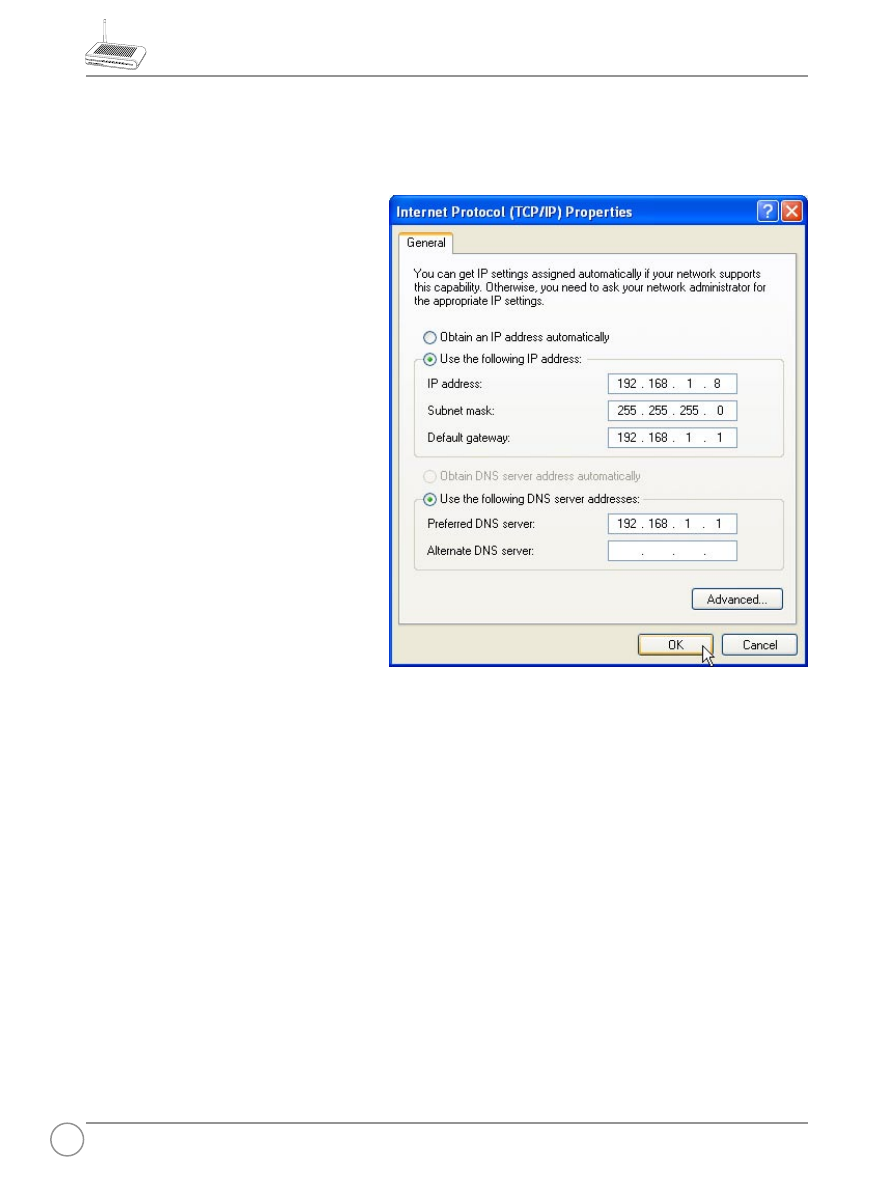
WL-520g Quick Reference Guide
22
Setting IP Manually
If you want to set your
IP address manually, the
following default settings of
the ASUS Wireless Router
should be known:
• IP address 192.168.1.1
• Subnet Mask 255.255.255.0.
If you set your computerʼs
IP manually, it needs to be
on the same segment. For
example:
• IP address 192.168.1.xxx
(xxx can be any number
between 2 and 254 that is not used by another device)
• Subnet Mask 255.255.255.0 (same as the ASUS Wireless Router)
• Gateway 192.168.1.1 (this is the ASUS Wireless Router)
• DNS 192.168.1.1 (ASUS Wireless Router IP address or your own).
2) Setting IP address for Wired or Wireless Connection
(Cont.)
This manual is related to the following products:
