1introduction, 1 system requirement, 2 package content – Asus WL-700gE User Manual
Page 4
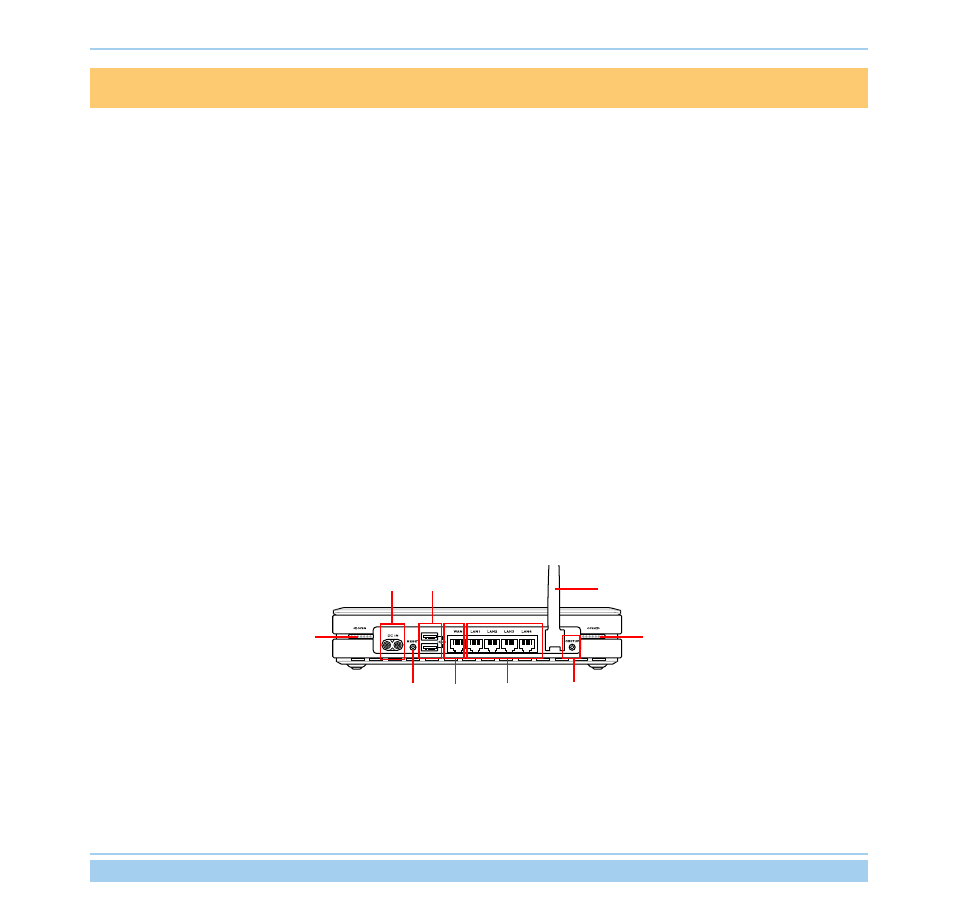
ASUS Wireless Router
1
1
Introduction
1.1
System requirement
To use the WL-700gE Wireless Router, you must have:
• An ADSL or Cable modem and an account for these service;
• A computer with an Ethernet adapter pre-installed for connecting the local area network (LAN);
• A wireless client with a pre-installed 802.11b/g wireless adapter, such as PDA or notebook computer;
• Your computer and the wireless client must have installed TCP/IP protocol component and a Web browser.
1.2
Package content
Check your wireless router package for the following items:
• WL-700gE Wireless Router x 1
• White antenna (2dbi) x 1
• Power cable x 1
• RJ-45 Ethernet cable (straight-through) x 1
• Support CD (with full version user manual) x 1
• Router stand x 1
• Quick start guide x 1
RESET
Push the RESET button for 10 seconds to restore the factory default.
EZSetup
This button is for using EZSetup setting wizard.
LAN 1-4
EZSetup
WAN
USB 2.0
RESET
AC IN
Cover lock
Cover lock
Antenna
