Asus TS Mini User Manual
Page 70
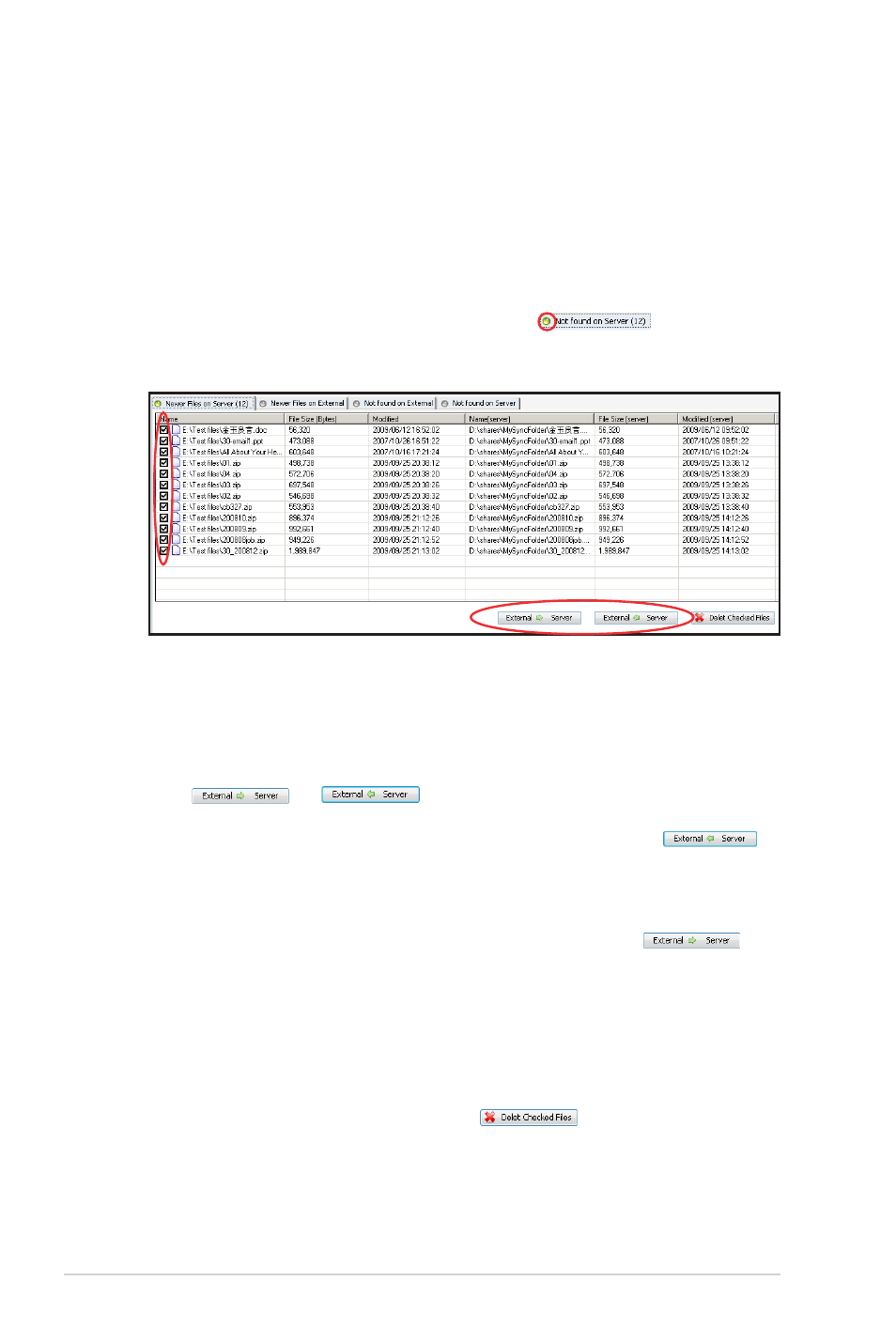
70
HOME SERVER TS mini
• Not.found.on.External – the files only exist on the home
server.
• Not.found.on.Server – the files only exist on the external
storage device and haven’t been backed up to the home
server before.
4. Click the tab with the ball in green (e.g.
), and then
check the box(es) before the file(s) you want to synchronize.
•
If you click the tab Newer.Files.on.Server or the tab Newer.
Files.on.External, you can decide whether to replace
the older files with the newer ones between the external
storage device and the home server or vice versa. Click
or
to start the synchronizing task.
•
If you click the tab Not.found.on.External, click
to synchronize the selected files from the home server to
the external storage device.
•
If you click the tab Not.found.on.Server, click
to synchronize the selected files from the external storage
device to the home server .
To.delete.selected.files.
You can remove the selected files from the external storage device
or the home server by simply clicking
.
