Windows.home.server.console.configuration – Asus TS Mini User Manual
Page 3
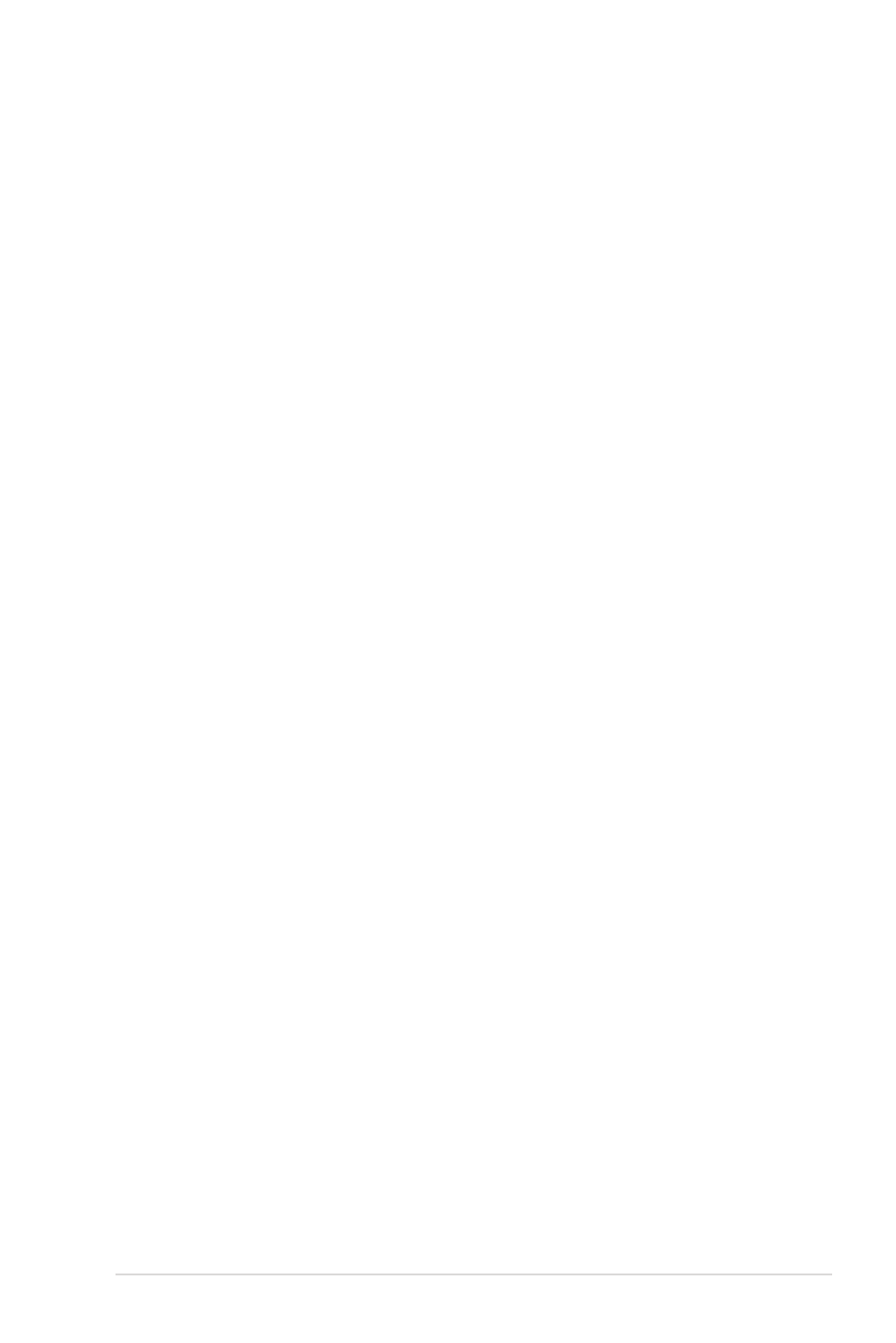
HOME SERVER TS mini
3
Installing the Windows Home Server Connector on the other
home computers ....................................................................................34
Logging onto the Windows Home Server Console ....................37
Windows.Home.Server.Console.configuration.......38
Computers & Backup .............................................................................39
Configuring a home-computer backup ...................................40
Restoring files from a backup ......................................................41
Creating user accounts...................................................................43
Enabling the Guest account .........................................................48
Disabing the Guest account .........................................................48
Adding a shared folder ...................................................................50
Accessing shared folders on the home server .......................52
Adding a hard disk drive ................................................................58
Removing a hard disk drive ..........................................................62
ASUS Xtor Manager ................................................................................65
File Manager .......................................................................................66
Backup ..................................................................................................68
Sync .......................................................................................................69
Initializing ASUS WebStorage ......................................................71
Using My Web Backup ....................................................................72
Viewing My Web Sync ....................................................................73
Configuring the ASUS WebStorage settings ..........................74
The main page ...................................................................................76
Banner ..............................................................................................76
Inventory and configuration menus .....................................77
System health menus .................................................................77
