Enabling the guest account, Disabing the guest account, Enabling.the.guest.account – Asus TS Mini User Manual
Page 48: Disabing.the.guest.account
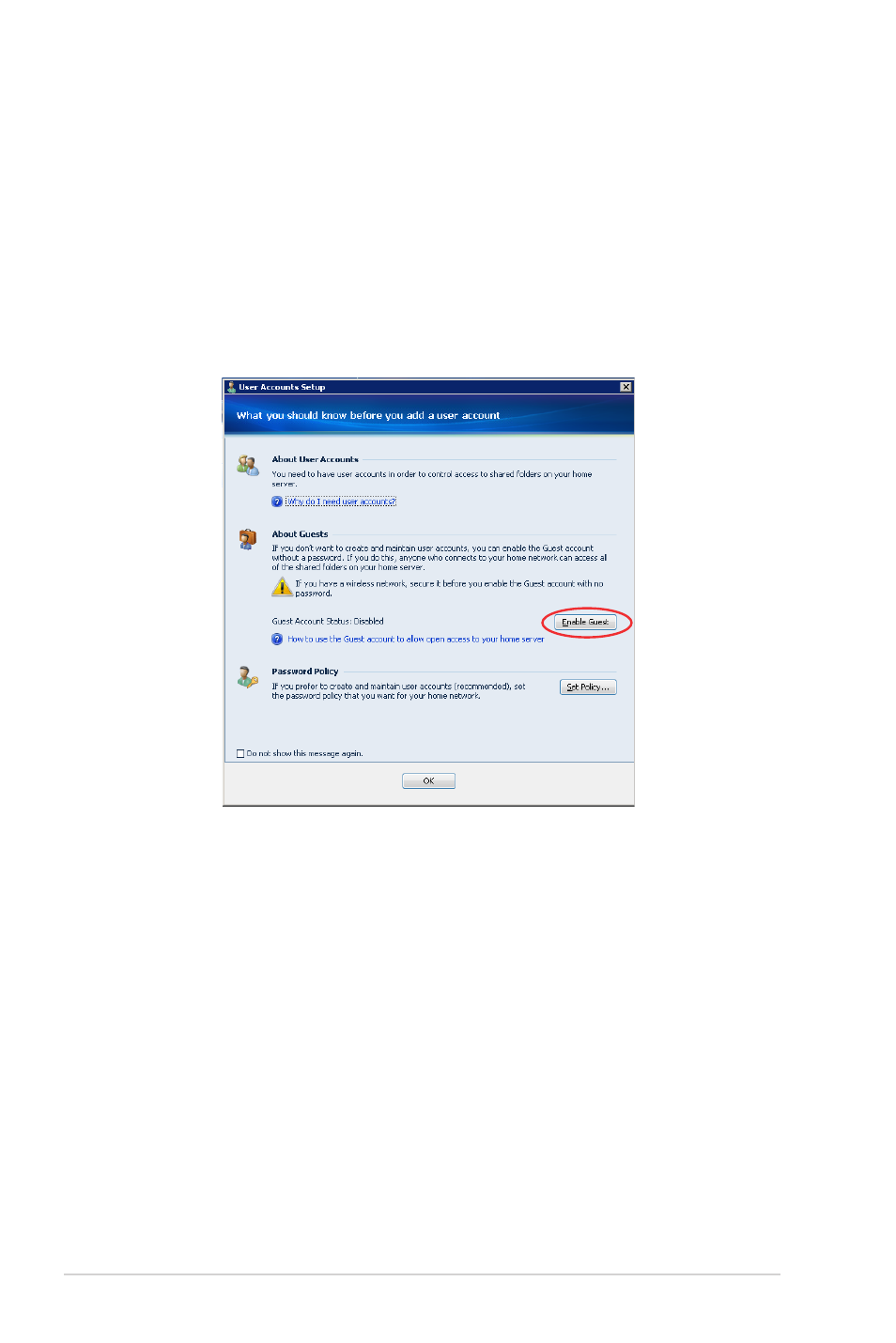
48
HOME SERVER TS mini
Enabling.the.Guest.account
When the Guest account is enabled, all of the users in your
household have full access to all the shared folders and to other
network resources on the home server.
1. Log on to the Windows Home Server Console.
2. Click the User Accounts tab, and then the User Accounts Setup
window appears.
3. Under About Guests, click Enable Guest.
-or-
1. Log on to the Windows Home Server Console.
2. Click the User Accounts tab,.
3. Right-click Guest, and then click Enable Guest Account.
4. Complete the Enable Guest Account Wizard.
Disabing.the.Guest.account
1. Open the Windows Home Server Console.
2. Click the User Accounts tab,.
3. Right-click Guest, and then click Disable Account.
4. A confirmation message appears. Click Yes.
- AP2500 (40 pages)
- AP1700-S5 (58 pages)
- RS700-E6/ERS4 (138 pages)
- AP1600R-E2(AA2) (150 pages)
- P7F-E (162 pages)
- RS161-E4/PA2 (126 pages)
- RS163-E4/RX4 (11 pages)
- M2N-LR (113 pages)
- P5BV/SAS (184 pages)
- K8N-DRE (142 pages)
- RS161-E5/PA2 (124 pages)
- LSI SAS3442X-R (68 pages)
- ESC4000/FDR G2 (200 pages)
- PIKE 2208 (16 pages)
- ESC4000 (162 pages)
- ESC4000 (22 pages)
- PSCH-SR/IDE (102 pages)
- P9D-M (156 pages)
- RS740-E7-RS24-EG (212 pages)
- P5M2-E/4L (12 pages)
- ESC2000 G2 (226 pages)
- TS700-E6/RS8 (166 pages)
- RS160-E3/PS4 (140 pages)
- PU-DLS (134 pages)
- TR-DLSR (100 pages)
- P5BV-C/2L (161 pages)
- TS100-E5/PI4 (166 pages)
- ESC1000 Personal SuperComputer (184 pages)
- NRL-LS (120 pages)
- PCI-DA2200 (369 pages)
- P8C WS (140 pages)
- RS120-E4/PA4 (174 pages)
- P5MT-M (150 pages)
- TS Mini (2 pages)
- TS Mini (112 pages)
- P5MT-MX/C (156 pages)
- AP140R-E1 (52 pages)
- AP140R-E1 (132 pages)
- ASMB6-iKVM (114 pages)
- DSBF-D16 (202 pages)
- DSBF-D16/SAS (200 pages)
- RS160-E5 (164 pages)
- Z8PE-D12X (170 pages)
- Z8PE-D12X (168 pages)
