Asus PIKE 2108 User Manual
Page 3
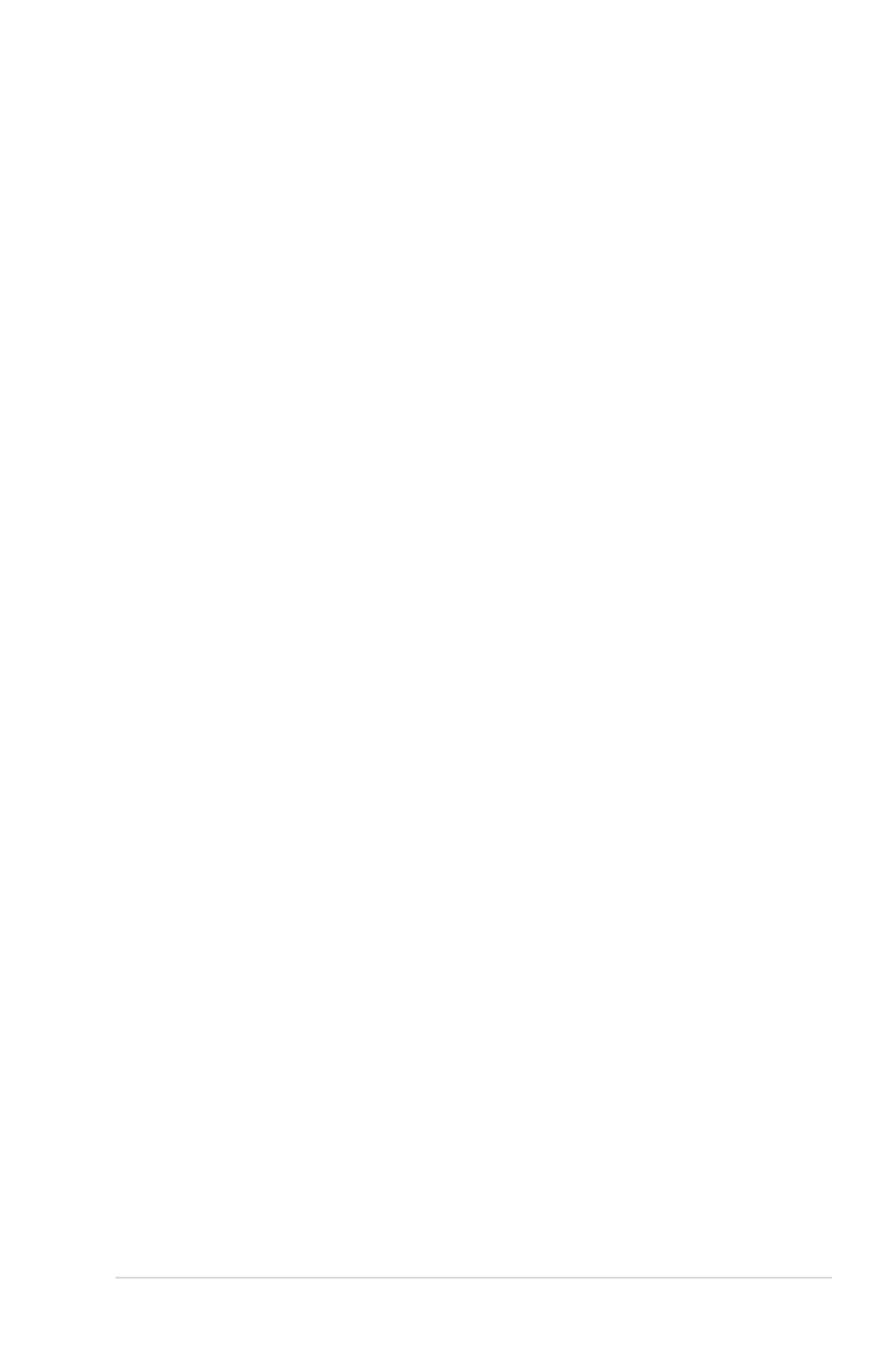
iii
Contents
About this guide .......................................................................................... v
PIKE 2108 specifications summary ......................................................... vii
Welcome! ...................................................................................... 1-2
Package contents ......................................................................... 1-2
Card layout ................................................................................... 1-3
System requirements ................................................................... 1-3
Card installation ........................................................................... 1-4
RAID definitions .............................................................. 2-2
Installing hard disk drives ................................................ 2-3
LSI WebBIOS Configuration Utility ............................................. 2-4
2.2.1
Starting the WebBIOS CU............................................... 2-5
WebBIOS CU main screen options ................................. 2-6
Creating a Storage Configuration ................................... 2-8
Viewing and Changing Device Properties ..................... 2-29
Viewing System Event Information ............................... 2-36
Managing Configurations .............................................. 2-37
MegaRAID Storage Manager ..................................................... 2-41
2.3.1
Hardware and Software Requirements ......................... 2-41
Installing MegaRAID Storage Manager Software on
Microsoft Windows OS .................................................. 2-41
Installing MegaRAID Storage Manager Software
for Linux ........................................................................ 2-45
Linux Error Messages ................................................... 2-46
Starting MegaRAID Storage Manager Software ........... 2-47
MegaRAID Storage Manager Window .......................... 2-49
RAID driver installation ............................................................... 3-2
Server 2003 OS Driver Installation ........................... 3-4
