11 usb charger, Usb charger+ -21, Chapter 4 – Asus Z87-WS User Manual
Page 151
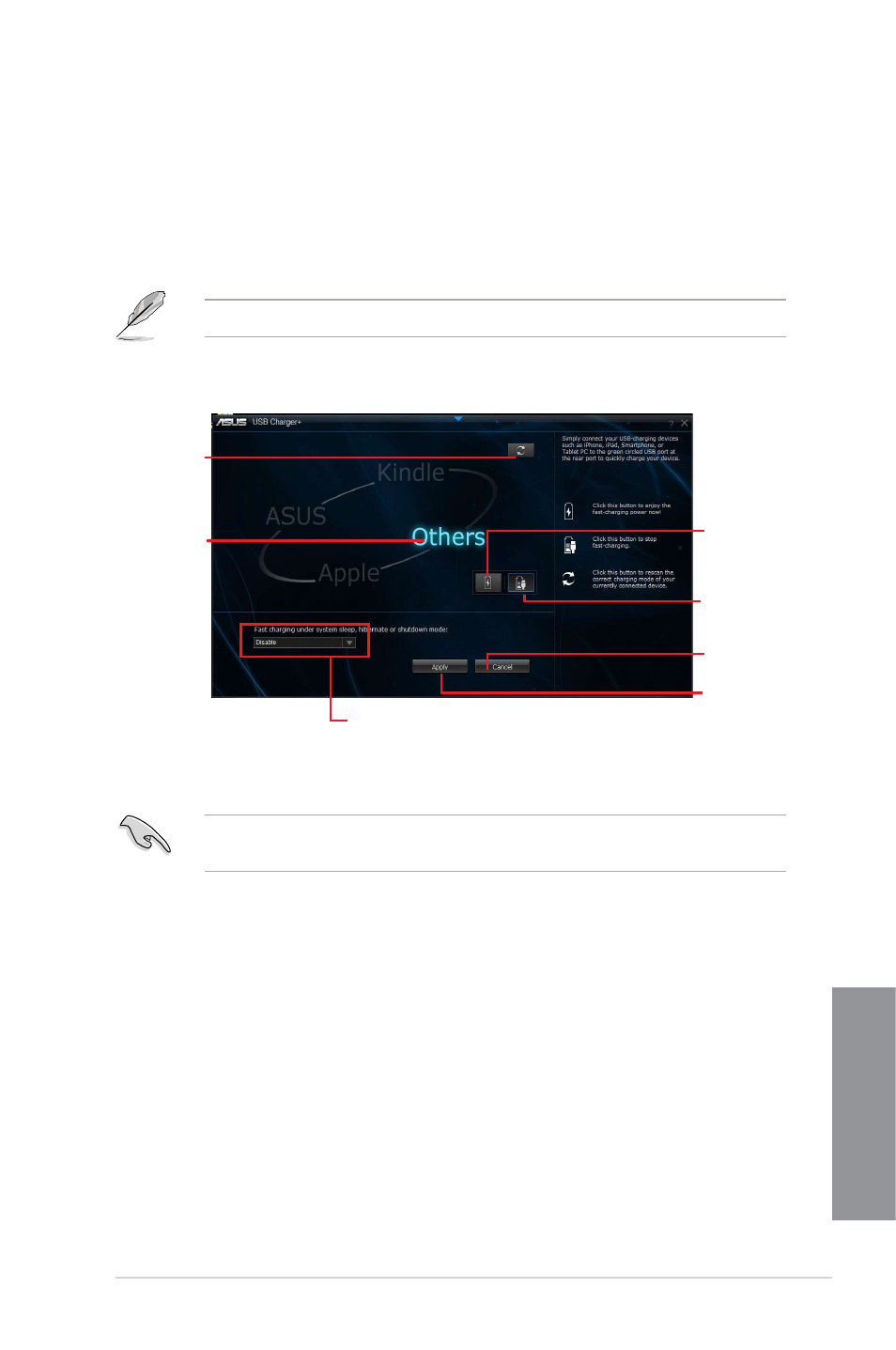
ASUS Z87-WS
4-21
Chapter 4
4.3.11 USB Charger+
USB Charger+ allows you to quick-charge your portable USB devices even if your computer
is off, in sleep mode or hibernate mode.
To launch USB Charger+, click USB Charger+ on the AI Suite 3 main menu bar.
The USB Charger+ will not work if the ErP-ready item in the BIOS is enabled.
Click to detect
the connected
USB device
Click to apply
the settings
Click to discard
the settings
Click to fast-
charge your
USB device
Indicates that
the connected
USB device
is in charging
mode
Click to stop
charging your
USB device
Click to select the type of USB device that
you wish to charge when the system is off
Ensure to connect your USB device into the USB port that supports this utility. Refer to your
user manual for more details.
- AP2500 (40 pages)
- AP1700-S5 (58 pages)
- RS700-E6/ERS4 (138 pages)
- AP1600R-E2(AA2) (150 pages)
- P7F-E (162 pages)
- RS161-E4/PA2 (126 pages)
- RS163-E4/RX4 (11 pages)
- M2N-LR (113 pages)
- P5BV/SAS (184 pages)
- K8N-DRE (142 pages)
- RS161-E5/PA2 (124 pages)
- LSI SAS3442X-R (68 pages)
- PIKE 2208 (16 pages)
- ESC4000/FDR G2 (200 pages)
- ESC4000 (162 pages)
- ESC4000 (22 pages)
- PSCH-SR/IDE (102 pages)
- P9D-M (156 pages)
- RS740-E7-RS24-EG (212 pages)
- P5M2-E/4L (12 pages)
- ESC2000 G2 (226 pages)
- TS700-E6/RS8 (166 pages)
- RS160-E3/PS4 (140 pages)
- PU-DLS (134 pages)
- TR-DLSR (100 pages)
- P5BV-C/2L (161 pages)
- TS100-E5/PI4 (166 pages)
- ESC1000 Personal SuperComputer (184 pages)
- NRL-LS (120 pages)
- PCI-DA2200 (369 pages)
- P8C WS (140 pages)
- RS120-E4/PA4 (174 pages)
- P5MT-M (150 pages)
- TS Mini (112 pages)
- TS Mini (114 pages)
- TS Mini (2 pages)
- P5MT-MX/C (156 pages)
- AP140R-E1 (52 pages)
- AP140R-E1 (132 pages)
- ASMB6-iKVM (114 pages)
- DSBF-D16 (202 pages)
- DSBF-D16/SAS (200 pages)
- RS160-E5 (164 pages)
- Z8PE-D12X (170 pages)
- Z8PE-D12X (168 pages)
