Smartswitch configuration, Administrator – Asus GX1026i User Manual
Page 10
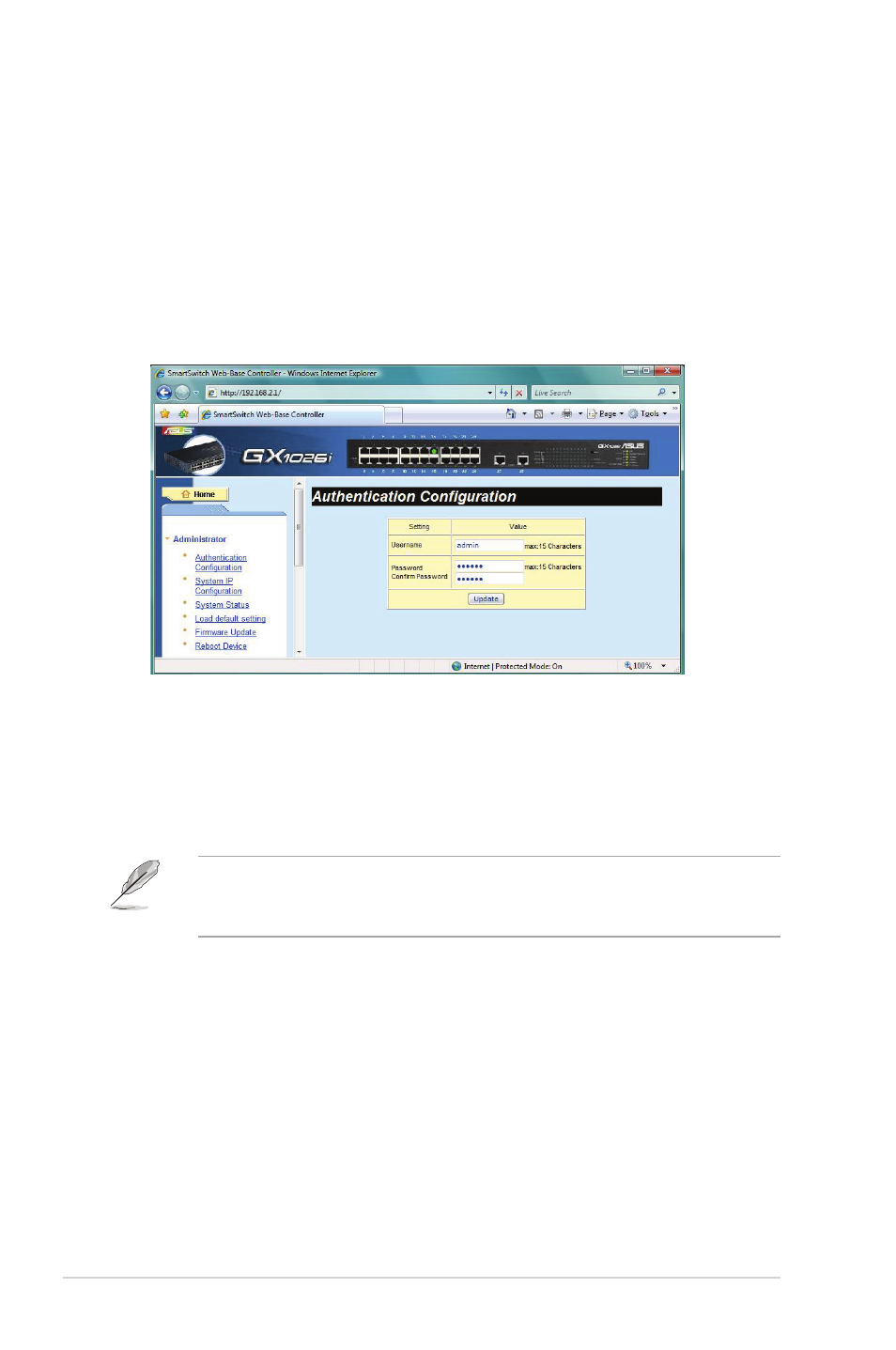
10
GX1026i Smart Ethernet Switch
SmartSwitch Configuration
Using the preinstalled SmartSwitch Web-Base Controller, you can easily access
the quick links and make the necessary configurations. This will make it easy for
you to manage and monitor the switch and the network devices connected to it.
Administrator
Authentication Configuration
This page enables you to change the username and password.
To change the username and password:
1. Click
Administrator > Authentication Configuration.
2. Key in a maximum of 15 alphanumeric characters for both the new username
and password. Key in the new password again to confirm.
Both the username and password are case sensitve, so take note of
the character case (lowercase or uppercase) that you entered for these
items.
3. Click
Update to save the changes.
- GX-D1241 (48 pages)
- GX1026 (73 pages)
- GX-D1081 (8 pages)
- GigaX1024X (41 pages)
- GigaX1024X (57 pages)
- FX-D1162 (103 pages)
- RX3041_B (36 pages)
- GigaX3124 (326 pages)
- SL200 (52 pages)
- SCSI/PCI-L3C920 (16 pages)
- GigaX3024X (137 pages)
- RX3041H (143 pages)
- SL1000 (8 pages)
- RX3041 (63 pages)
- GigaX1008B (46 pages)
- GigaX1005B (46 pages)
- GigaX1005N (60 pages)
- GigaX2024X (119 pages)
- GigaX1105N (57 pages)
- GigaX1108N (8 pages)
- GigaX1105N (41 pages)
- SL1200 (18 pages)
- SL1200 (175 pages)
- EI-102 (41 pages)
- GigaX1116 (12 pages)
- AX-112 (26 pages)
- GigaX2124X/C (112 pages)
- GigaX2124X (116 pages)
- PL-X31M/PL-X32M (105 pages)
- NX1001 (44 pages)
- NX1001 (47 pages)
- GX1105N (145 pages)
- GigaX1124 (10 pages)
- GigaX3112F (118 pages)
- RX3042H (129 pages)
- GigaX1105 (10 pages)
- GigaX2008EX (71 pages)
- GigaX2024SX (370 pages)
- CX200 (94 pages)
- CX200 (5 pages)
- GigaX2024 (115 pages)
- GigaX2024 (169 pages)
- GigaX2124 (122 pages)
- GigaX1116B (97 pages)
