Using the pc hardware, Using the wireless keyboard, Using the special keyboard buttons – Asus Asteio D22 User Manual
Page 31: Asus media center pc 25, English, Id link button
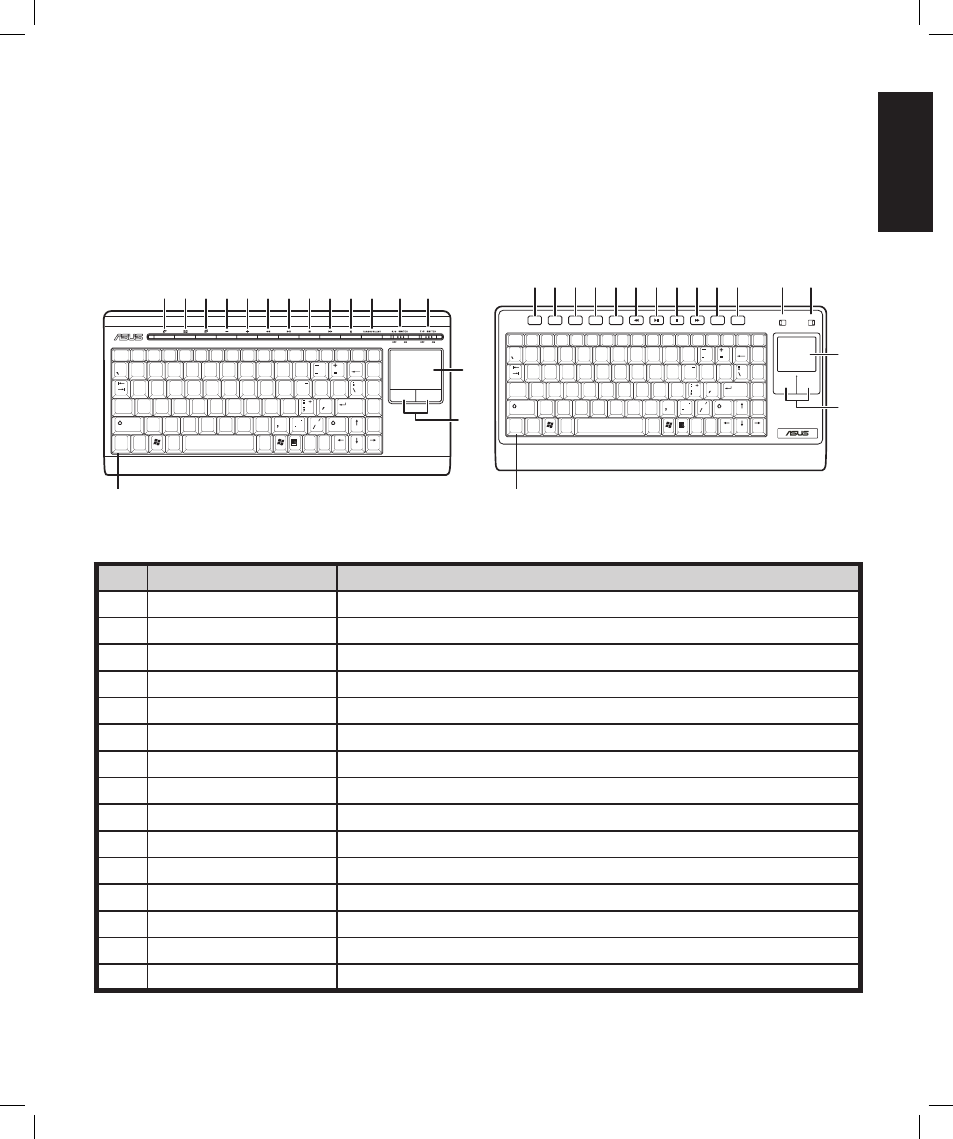
English
Asus Media Center PC 25
Using the PC hardware
Using the wireless keyboard
Your Media Center PC includes a wireless keyboard with a built-in receiver/transmitter. A light on the
upper right corner of the keyboard indicates receiver activity.
Using the special keyboard buttons
Refer to the table below to familiarize yourself with the functions of the special keyboard buttons.
Item Feature
Description
1.
Internet
Press to open your Internet browser.
2.
Press to open an e-mail program.
3.
Mute
Press to disable audio.
4.
Volume down
Press to decrease the volume.
5.
Volume up
Press to increase the volume.
6.
Rewind
Press to rewind a media file.
7.
Play/Pause
Press to play or pause a media file.
8.
Stop
Press to stop a media file.
9.
Forward
Press to fast-forward a media file.
10.
Eject
Press to eject the disc tray.
11.
Turbo/Silent
Press to toggle between Turbo / Silent mode
12.
Keyboard power switch Turns the keyboard power on/off.
13.
Touch pad switch
Enables/disables the touch pad function.
14.
Touch pad
Allows mouse movement by dragging a fingertip across the surface.
15.
Left/right click buttons Act as left/right click buttons of a regular mouse.
Esc
Tab
F1
F2
F3
F4
F5
F6
F7
F8
F9
F10
F11
F12
Num
Lock
Caps
Lock
ID Fn
Link
PrtSc
SysRq
Scroll
Lock
Back
Space
Pause
Break
Home
PgUp
PgDn
Enter
End
Shift
~
!
@
#
$
^
&
(
)
*
*
%
0
9
9
8
8
7
5
4
3
2
1
Q
7
4
6
5
2
3
1
6
0
Shift
Ctrl
Alt
W
E
R
T
Y
U
I
O
P
A
S
D
F
G
H
J
K
L
Z
X
C
V
B
N
M
Alt
Ins
Del
"
<
>
?
{
[
}
]
1
2
3
4
5
6
7
8
9 10 11
12
13
14
15
ID Link
button
OFF ON
K/B Switch
T/P Switch
OFF ON
WWW
Esc
Tab
F1
F2
F3
F4
F5
F6
F7
F8
F9
F10
F11
F12
Num
Lock
Caps
Lock
ID Fn
Link
PrtSc
SysRq
Scroll
Lock
Back
Space
Pause
Break
Home
Vol -
Vol +
Mute
Eject
Sleep
PgUp
PgDn
Enter
End
Shift
~
!
@
#
$
^
&
(
)
*
*
%
0
9
9
8
8
7
5
4
3
2
1
Q
7
4
6
5
2
3
1
6
0
Shift
Ctrl
Alt
W
E
R
T
Y
U
I
O
P
A
S
D
F
G
H
J
K
L
Z
X
C
V
B
N
M
Alt
Ins
Del
"
<
>
?
{
[
}
]
1
2
3
4
5
6
7
8
9 10 11
12
13
14
15
ID Link
button
Note:
The keyboards shown above are for illustrative purposes only. Packaged keyboard may vary.
