Advanced settings – Asus WL-AM604g User Manual
Page 30
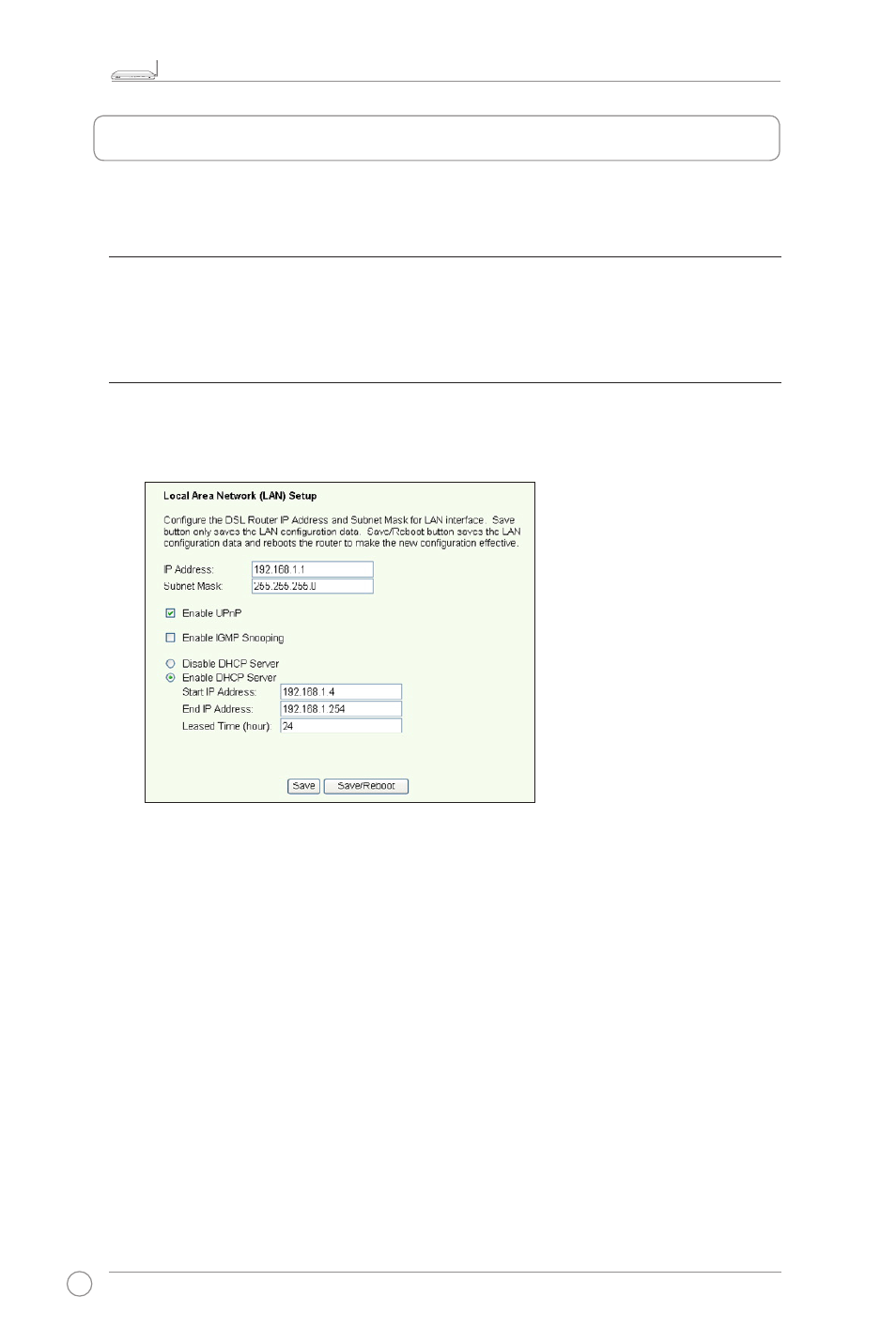
WL-AM604g 11g WiFi ADSL Router User Manual
28
LINK
AP
ACT
xDSL
LAN
4
3
2
1
!
This chapter shows how to configure other advanced router features of WL-AM604g.
WAN
Click
Advanced Setup -> WAN in the navigation menu to enter the WAN setup page.
This page allows you to edit the WAN settings.
LAN
1. Click
Advanced Setup -> LAN in the navigation menu to enter the Local Area
Network (LAN) Setup page. This page allows to change the IP address and subnet
mask of the router, enables or disables UPnP, IGMP snooping, and DHCP server.
The default settings are:
•
IP Address:
192.168.1.1
•
Subnet mask:
255.255.255.0
•
Enable UPnP:
Yes
•
Enable IGMP Snooping: No
•
Enable DHCP Server: Yes
Start IP Address: 192.168.1.2
End IP Address: 192.168.1.254
Lease Time (hour): 24
By default, DHCP server is enabled. The DHCP server enables you to assign the
addresses for to the LAN computers.
2. Press
Save to save the configurations and go on setting up the other features. If all
settings are complete, press
Save/ Reboot to apply the settings and reboot WL-
AM604g.
Advanced settings
