Installing an expansion card, Installing a hard disk drive – Asus T5-P5G41E User Manual
Page 7
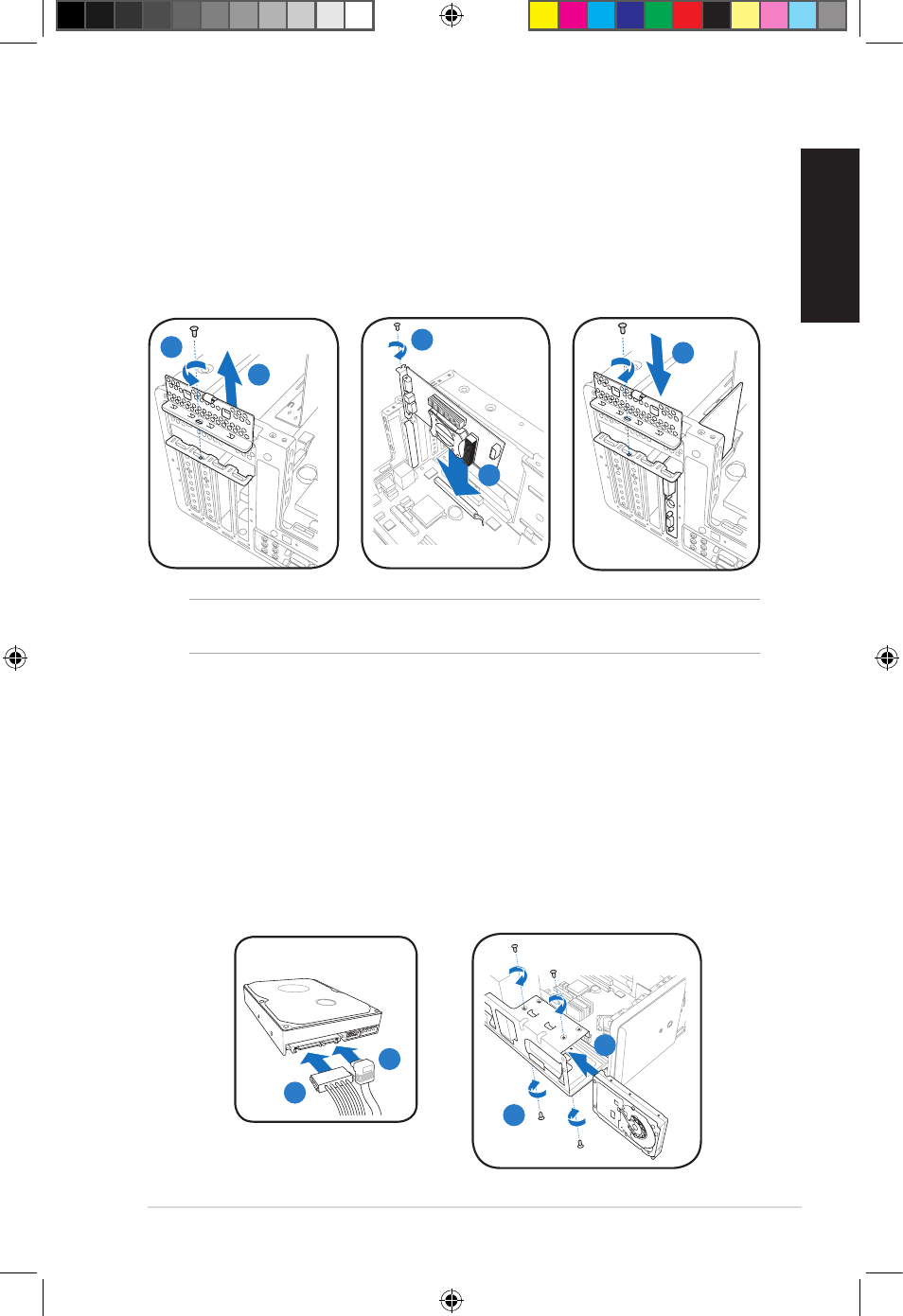
7
Installation manual
English
Installing an expansion card
1. Locate and remove one metal bracket lock screw.
. Remove the metal bracket lock.
3. Align the card connector with the slot, then press firmly.
4. Secure the card with one screw.
5. Replace the metal braket lock, then secure it with one screw.
Installing a hard disk drive
1. Connect the SATA signal (1A) and power (1B) plugs to the connectors at the
back of the SATA hard disk drives.
. Locate the HDD tray.
3. Insert a hard disk drive (with the HDD PCB facing the top of the chassis) to
the tray, then secure it with four screws.
4. Connect the SATA signal cable to the SATA connector on the motherboard, and
tighten all the cables with the plastic coils.
1
3
4
5
3
3
SATA
1A
1B
IMPORTANT. This chassis supports PCI Express x 16 cards with 19mm x 19mm or
smaller dimensions only.
u5335_T5_series_qsg.indb 7
1/9/10 3:56:06 PM
- CG8565 (410 pages)
- CG8565 (246 pages)
- CS5111 (26 pages)
- CS5120 (1 page)
- ET1611PUK (38 pages)
- S2-P8H61E (80 pages)
- P2-P5945GCX (90 pages)
- P2-PH1 (80 pages)
- P1-P5945G (80 pages)
- CG8270 (534 pages)
- CG8270 (362 pages)
- CG8270 (218 pages)
- CG8270 (536 pages)
- CG8270 (72 pages)
- CG8270 (76 pages)
- P3-P5G31 (100 pages)
- P3-PH4 (80 pages)
- P2-M2A690G (80 pages)
- P2-M2A690G (8 pages)
- P4-P5N9300 (82 pages)
- P4-P5N9300 (1 page)
- P2-P5945GC (92 pages)
- P1-P5945GC (92 pages)
- P3-P5G33 (98 pages)
- T3-P5945GC (80 pages)
- T3-P5945GCX (80 pages)
- P2-M2A690G (94 pages)
- T3-PH1 (82 pages)
- T3-PH1 (80 pages)
- T5-P5G41E (76 pages)
- S1-AT5NM10E (68 pages)
- P6-P7H55E (67 pages)
- ES5000 (174 pages)
- T4-P5G43 (104 pages)
- T-P5G31 (92 pages)
- BT6130 (60 pages)
- BT6130 (54 pages)
- BT6130 (2 pages)
- CG8265 (210 pages)
- CG8265 (350 pages)
- CM1740 (330 pages)
- CM1740 (70 pages)
- CM1740 (198 pages)
- P6-M4A3000E (59 pages)
