Ulead burn.now 4.5 se, Ulead burn.now 4.5 se -17 – Asus Eee PC 1004DN User Manual
Page 49
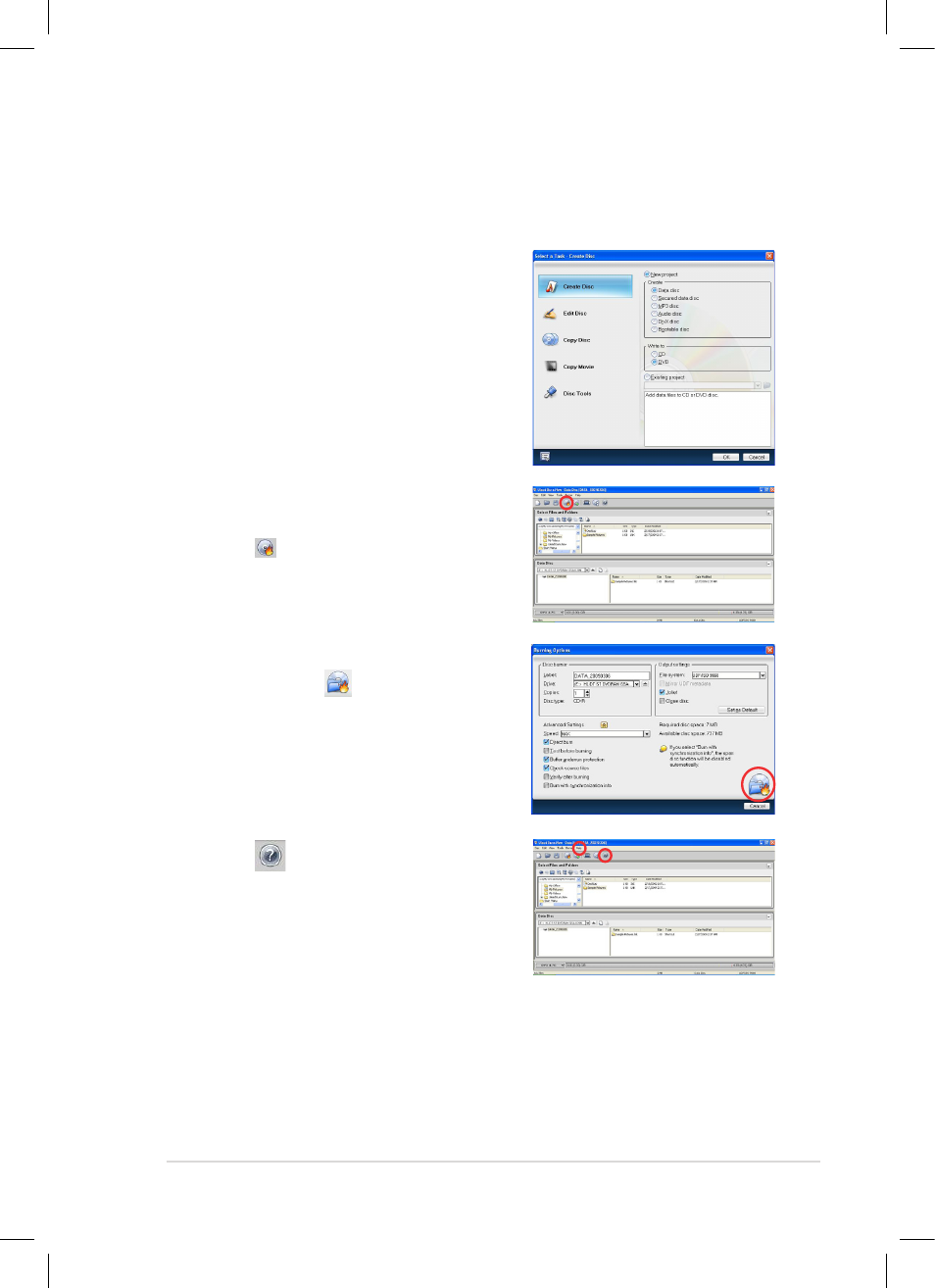
ASUS Eee PC
3-17
Ulead Burn.Now 4.5 SE
Ulead Burn.Now helps you create a CD or DVD disc.
To create a disc
1.
Launch Ulead Burn.Now 4.5 SE, and
click Create Disc.
2.
If you select New project, select the
disc type and the type of disc that
you want to create from the Create
and Write to sections.
If you select Existing project, locate
the .udn file you previously saved in
your Eee PC. Click OK.
3.
Select the files or folders that you
want to copy in the new disc.
Click to continue.
4.
Configure the related burning
options. Click
to start the disc
burning task.
5.
Click
or go the Help from
the Menu bar for more detailed
instructions on the other tasks.
See also other documents in the category Asus Notebooks:
- Eee PC 1003HAG (60 pages)
- G51Jx (118 pages)
- K50Ij(BestBuy) (78 pages)
- K50Ij(BestBuy) (24 pages)
- E5368 (114 pages)
- PL80JT (30 pages)
- K40AC (24 pages)
- G51J (114 pages)
- W5Ae (134 pages)
- W5Ae (70 pages)
- UX30S (26 pages)
- BX31E (100 pages)
- PRO33JC (26 pages)
- U30Jc (104 pages)
- W5 (7 pages)
- Eee PC T101MT (68 pages)
- U81A (28 pages)
- U81A (88 pages)
- Transformer Pad TF300T (2 pages)
- Transformer Pad TF300TL (6 pages)
- Transformer Pad TF300T (90 pages)
- K40AE (108 pages)
- A8He (71 pages)
- A8He (71 pages)
- A8He (71 pages)
- G72gx (28 pages)
- PRO7 (32 pages)
- EB1501 (46 pages)
- EB1501 (46 pages)
- EB1007 (183 pages)
- EB1007 (102 pages)
- EB1007 (179 pages)
- EB1007 (181 pages)
- EB1007 (109 pages)
- EB1007 (145 pages)
- EB1021 (40 pages)
- EB1012 (1 page)
- EB1012 (325 pages)
- EB1012 (95 pages)
- EB1012 (231 pages)
- EB1012 (185 pages)
- EB1012 (130 pages)
- Eee PC 1015CX (66 pages)
- Eee PC X101H (62 pages)
- Eee PC X101H (50 pages)
