Ezmessenger, Ezmessenger -12 – Asus Eee PC 1004DN User Manual
Page 44
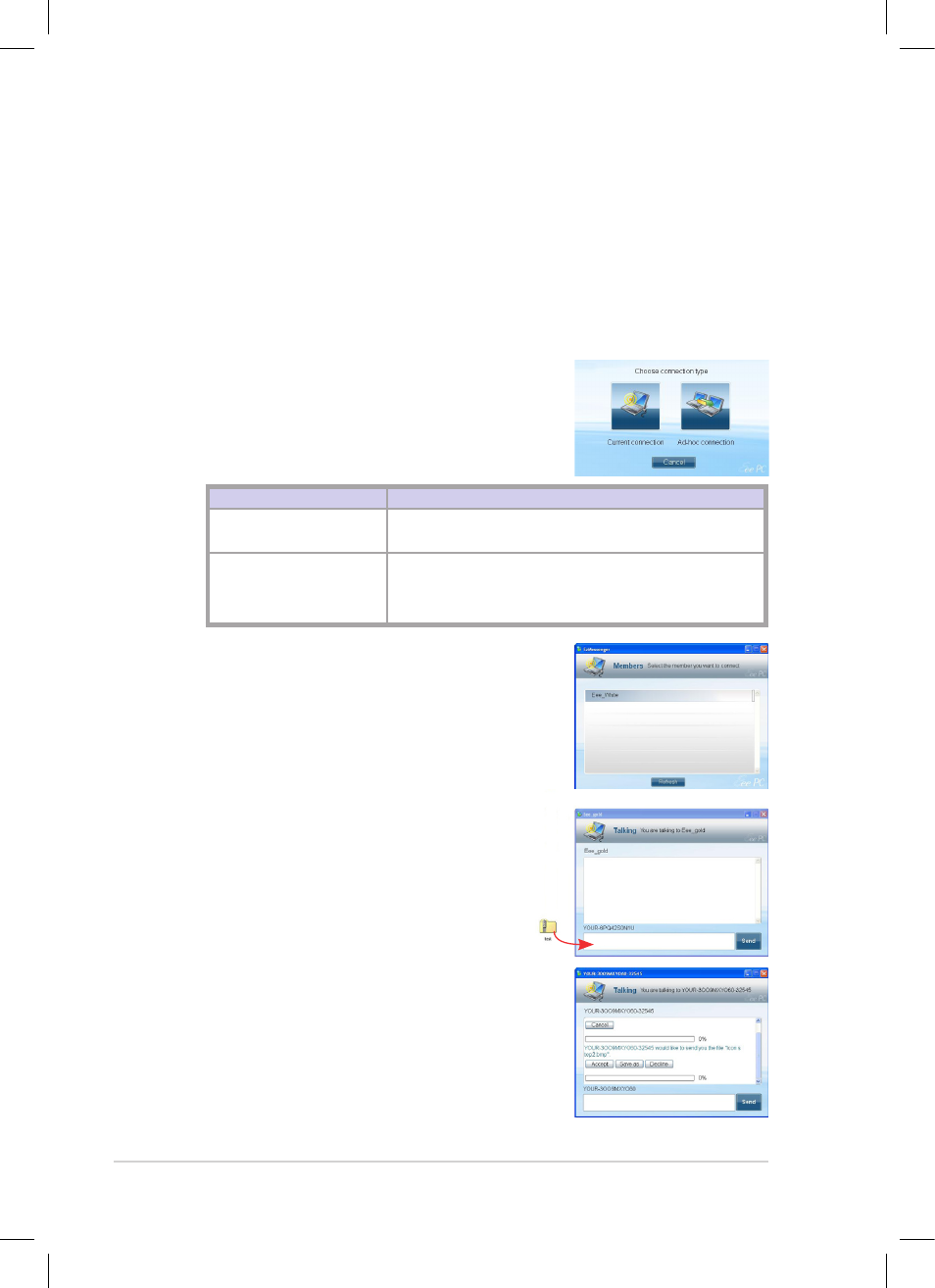
Chapter 3: Using the Eee PC
3-12
EzMessenger
EzMessenger allows you to chat and share files with another Eee PC user
under the same network segment.
To use EzMessenger
1.
Click Start > All Programs > ASUS > EzMessenger > EzMessenger
or double-click the EzMessenger shortcut on the desktop to launch
EZMessenger.
2.
Ensure that your Eee PC and the other Eee
PC that you want to connect to have the
same connection type.
Connection Type
Description
Current connection
Your Eee PC and the station PC must be under the
same network segment.
Ad-hoc connection
The Ad-hoc mode allows the Eee PC to connect
to another wireless device. No access point (AP) is
required in this wireless environment.
3.
From the Members list, double-click the
Eee PC that you want to connect to, and a
message box appears.
4.
Use the message box to enter your
messages or share files with the other
Eee PC user.
To share a file or a file, simply drag the
file to the typing area, then the other
Eee PC user needs to click Accept to
start the file transmission.
To send a message, simply enter your text
message, then click Send.
