Software reference, Using asus digital vcr, Asus digital vcr monitor – Asus V7700 Ti User Manual
Page 82: Monitor toolbox, S/w reference asus digital vcr
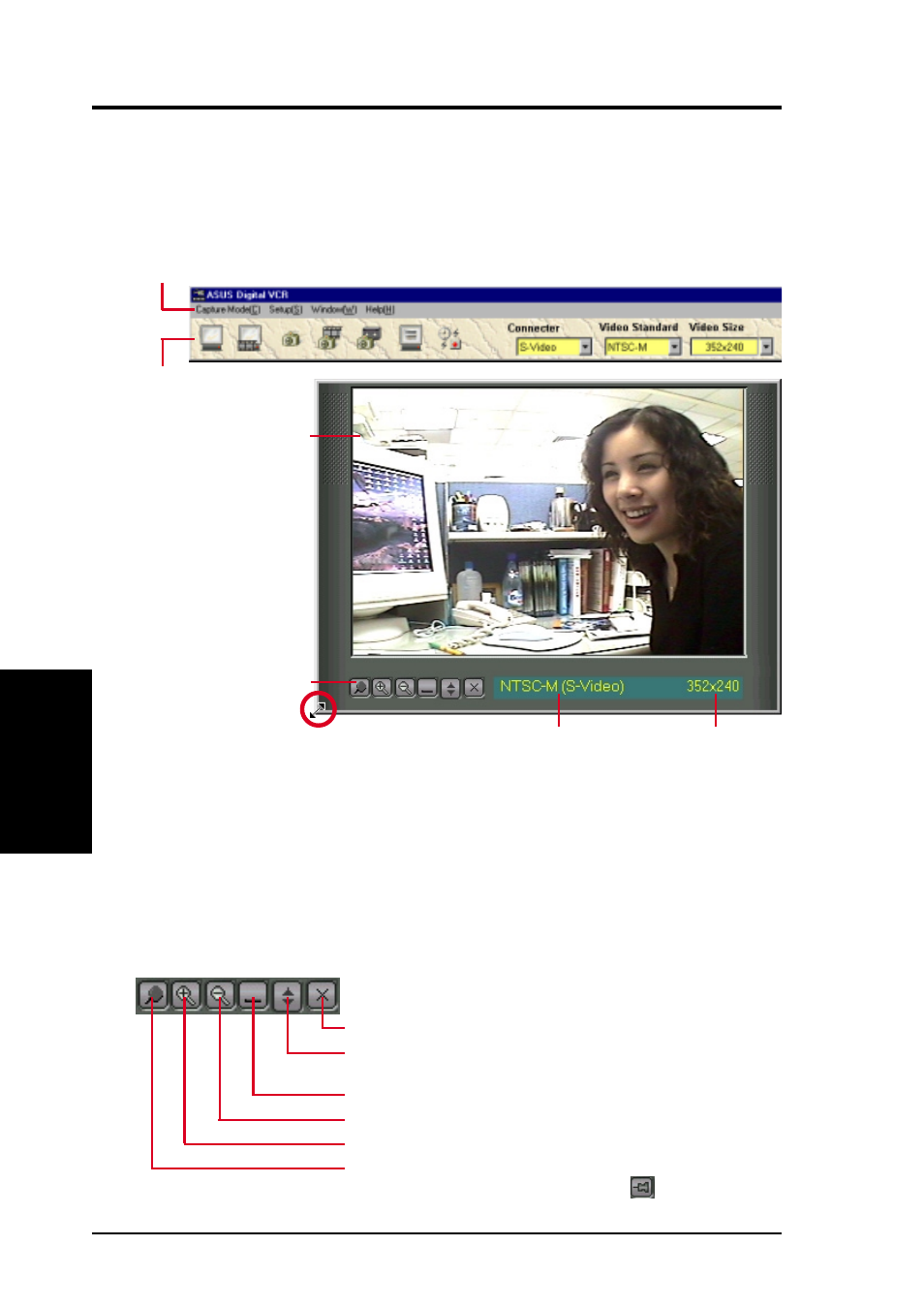
ASUS V7700 Series User’s Manual
82
4. Software Reference
4
. S/W Reference
ASUS Digital VCR
Using ASUS Digital VCR
ASUS Digital VCR has been designed as a standard Windows program. That is,
functions can be accessed by means of the main menu bar or by clicking the toolbar
buttons on the program window. It has three operational modes: Live Mode,
Capture Mode, and Playback Mode.
Menu bar
Toolbar buttons
ASUS Digital
VCR monitor
Monitor toolbox
Video standard
(see Notes below)
Video size
(Default: 352x240)
To resize the monitor, drag a window
corner (pointer becomes a double-headed
arrow when it is ready) to the desired
size. The video size status will also
change accordingly.
NOTES: Users of PAL D/K models of the graphics card should select PAL-BGHI for the Video Standard.
Monitor Toolbox
Exit
(Click to quit ASUS Digital VCR)
OSD Setup
(Click to set up the video source and adjust Brightness/
Contrast and Saturation/Hue; see On Screen Display later in this section)
Minimize all window
(Click to minimize monitor and program window)
Zoom out window
Zoom in window
Enable Always on Top
(see Always on Top later in this section)
When Always on Top is enabled, this icon changes into
(Disable Always on Top)
