Iv. software reference, Iv . s/w reference direct3d vr osd settings, Osd histogram chart – Asus V7700 Ti User Manual
Page 53
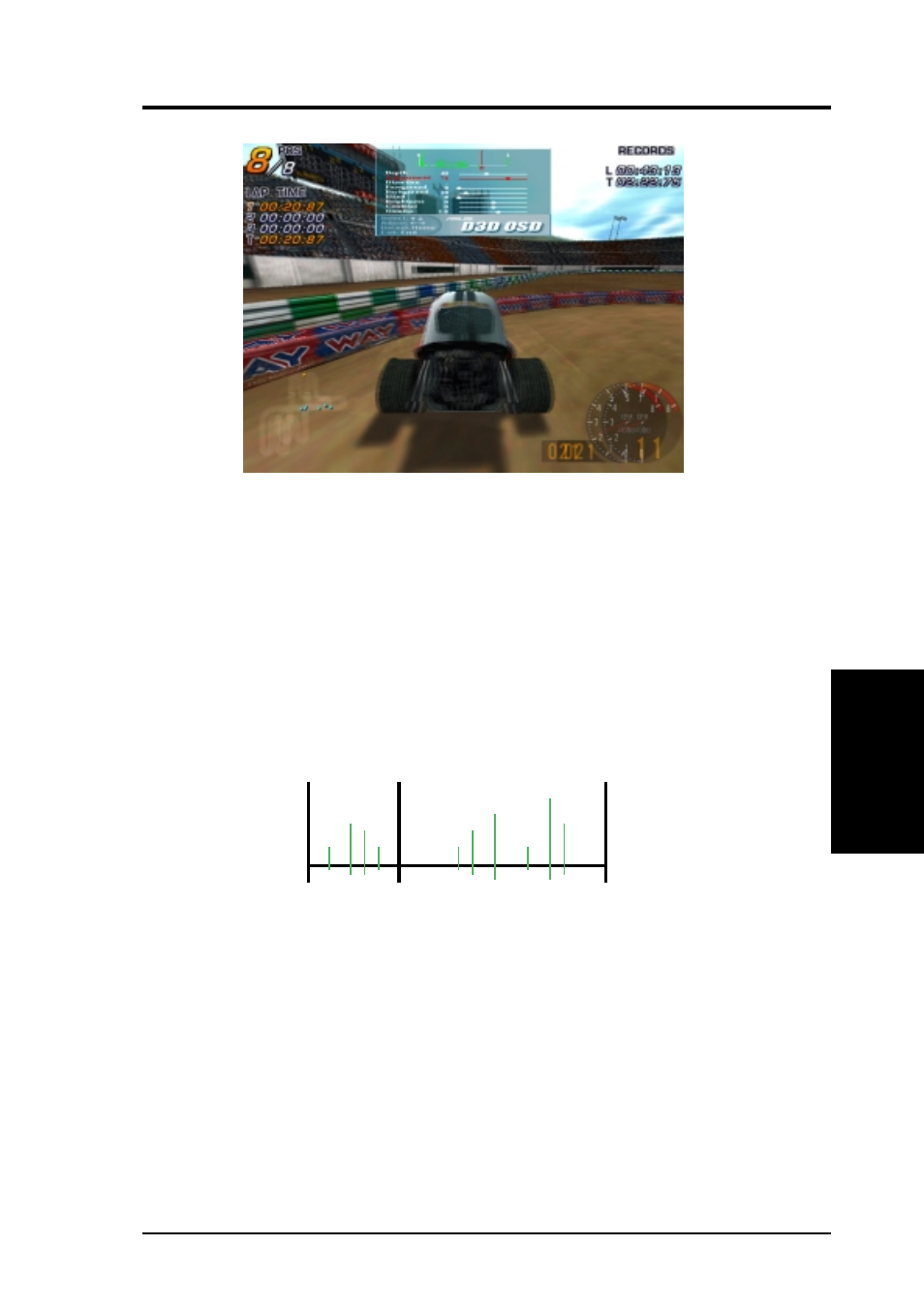
53
ASUS V7700 Series User’s Manual
IV. Software Reference
IV
. S/W Reference
Direct3D VR
OSD Settings
All registered and unregistered trademarks are the property of their respective users. No intended endorsement
of these products or games by ASUSTeK COMPUTER INC. and its subsidiaries is intended or implied.
The OSD Histogram Chart lets you determine at which Z range 3D objects are located and how they gather.
For example, if this chart (simulated) was displayed on a car racing game, the vertices to the left of the E line
could be the model of your car and to the right of the E line could be the road, houses, other cars or trees in
front of your car.
So, with this information, you could
• Adjust Embossment by moving the E line.
• Adjust Foreground/Background, thus stretching the histogram to make objects more evenly distributed.
NOTE: Using the histogram chart requires games using Direct3D 6.0 or earlier.
Known Issues on Specific Games
See the included support CD for the latest information (
D3DVR.TXT
in the
WIN9X
folder).
The OSD settings include Depth, Embossment, Direction, Background, Foreground, Blind, Brightness,
Contrast, and Gamma. See IV. Software Reference | Advanced for a description of the 3D glasses settings
and IV. Software Reference | Color for a description of the display settings.
When selected, this lets you to adjust onscreen the settings of your 3D glasses and display card when playing
games or watching 3D videos. These settings include Eyes, Distance, Embossment, Background, Fore-
ground, Blind, Brightness, Contrast, and Gamma. See IV. Software Reference | Advanced for a descrip-
tion of the 3D glasses settings and IV. Software Reference | Color for a description of the display settings.
Use the
UP
or
DOWN
arrow keys on your keyboard to select a setting that you want to change or adjust and
the
PLUS or MINUS
keys to move or drag the slider.
To restore the settings to their defaults, press the
HOME
key.
To close the onscreen display, press the
END
key.
OSD Histogram Chart
Z=0.0
E
Embossment
Z=1.0
Number of vertices on this Z-value
0
1
Beetle Crazy Cup
™
is copyright © 2000 by INFORGRAMES
Original idea and development by XPIRAL
™
(Efecto Caos S.L.)
