3 connecting to the keyboard and the mouse, 4 connecting to other peripheral devices, Connecting to the keyboard and the mouse -5 – Asus BP5268 User Manual
Page 15: Connecting to other peripheral devices -5, 3 connecting to the keyboard and the mouse
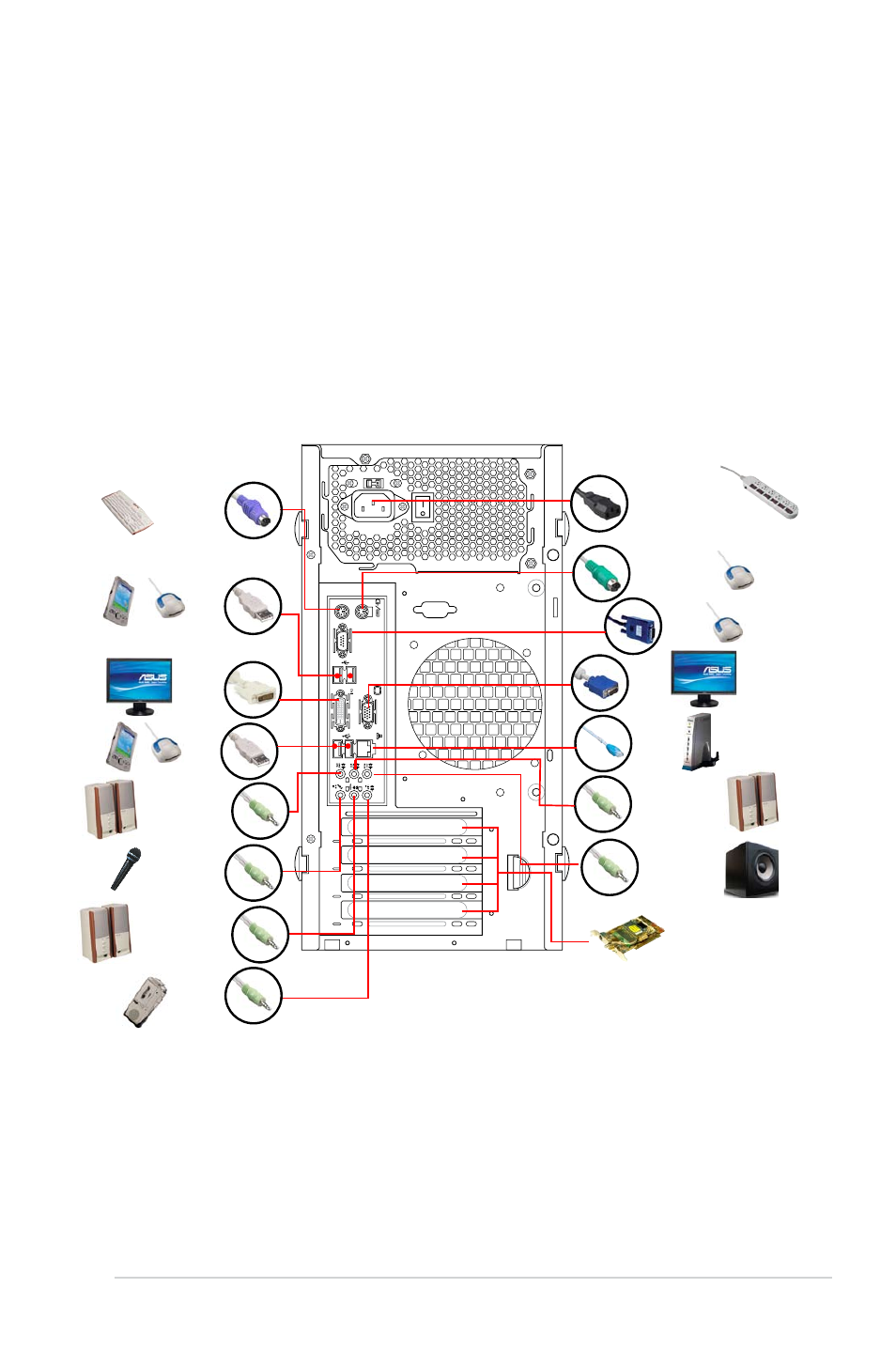
1-5
ASUS BM5668/MD600, BP5268/SD600, BM5268, BM5368
1.4
Connecting to other peripheral devices
The ASUS Desktop PC is equipped with a number of ports at the rear and front
panels where you can connect peripheral devices to the system.
1.3
Connecting to the keyboard and the mouse
Your ASUS Desktop PC package includes a PS/2 keyboard or a USB keyboard
and a USB mouse. Connect the PS/2 keyboard to the PS/2 keyboard port at the
rear panel or the USB keyboard to a USB port either at the rear panel or front
panel. Connect the USB mouse to a USB port either at the rear panel or front
panel.
BM5668/MD600, BM5268, BM5368
Microphone
USB
VGA
PS/2 Mouse
Expansion slots
RJ-45
Power connector
Line In
Front Speaker
Out
DVI-D
Side Speaker
Out
Center/
Subwoofer
Rear
Speaker Out
USB
P/S2
Keyboard
COM
