Mouse or keyboard connection (optional), Caring for the touchpad – Asus A1F User Manual
Page 41
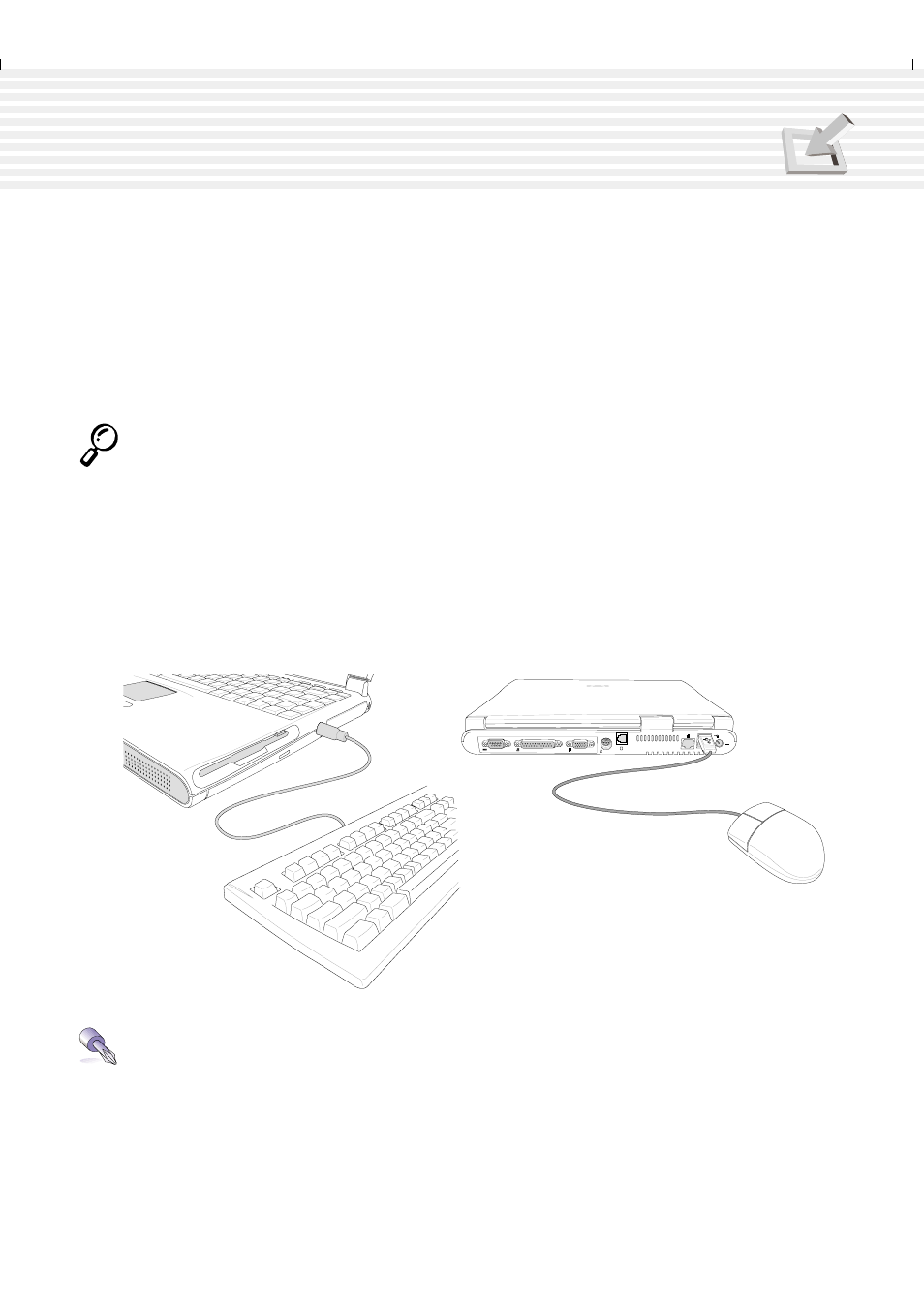
41
4. Using the Notebook PC
Caring for the Touchpad
The touchpad is pressure sensitive. If not properly cared for, it can be easily damaged. Take note of the
following precautions.
• Make sure the touchpad does not come into contact with dirt, liquids or grease.
• Do not touch the touchpad if your fingers are dirty or wet.
• Do not rest heavy objects on the touchpad or the touchpad buttons.
• Do not scratch the touchpad with your finger nails or any hard objects.
NOTE: The touchpad responds to movement not to force. There is no need to tap the
surface too hard. Tapping too hard does not increase the responsiveness of the touch-
pad. The touchpad responds best to light pressure.
Mouse or Keyboard Connection (Optional)
For added comfort when stationed at a desk, try using PS/2 or USB peripherals. Pictured below is a
PS/2 keyboard and a USB mouse. If you wish to connect two PS/2 devices, you need to buy an optional
PS/2 Y-adapter. Connecting two USB devices is possible because two USB ports are provided.
Tip: Using a PS/2 keyboard together with a USB mouse allows one USB port to be
available for an additional USB device.
TV
DC IN
