English, Asus sk-2045 keyboard – Asus CM6730 User Manual
Page 38
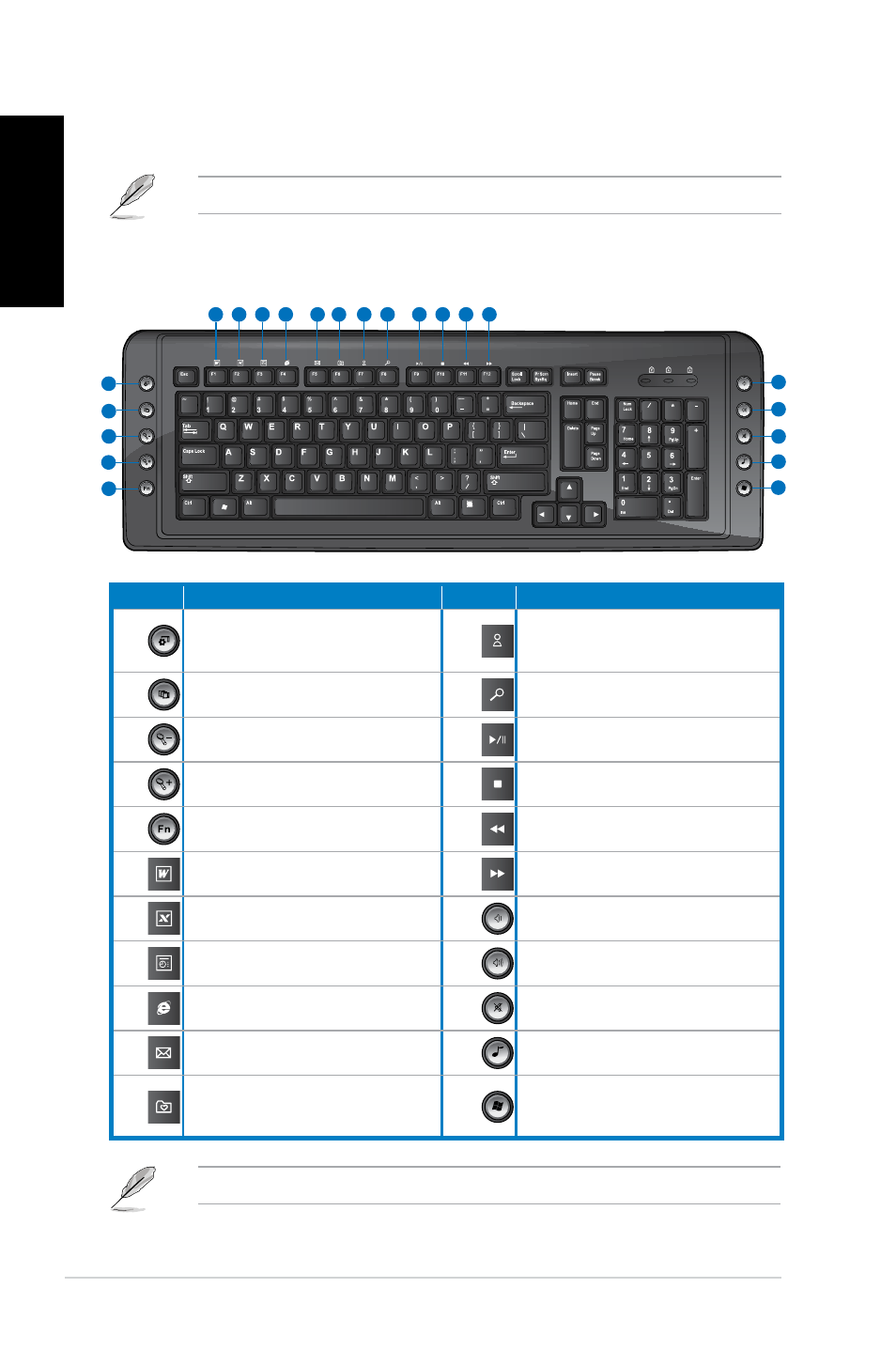
8
Chapter 4: Using your computer
English
English
English
English
Using the multimedia keyboard
�on selected models only�
The keyboard varies with models. The illustrations on this section are for reference only.
`
6
7
8
9
10 11 12 13
14 15 16 17
2
3
4
5
1
18
19
20
21
22
The special function keys only work on Windows
®
Vista / Windows
®
7 operating systems.
Keys
Description
Keys
Description
1.
Launches Windows
®
gadgets.
1.
Press
®
MSN or, if not installed, connects to the
MSN download page.
.
Activates Windows
®
Flip D.
1.
Press
®
Search screen.
.
Reduces picture size in Windows
®
Photo Viewer.
14.
Press
playback in Windows
®
Media Player.
4.
Increases picture size in Windows
®
Photo Viewer.
15.
Press
Windows
®
Media Player.
5.
Functions with keys F1~F1.
16.
Press
track in Windows
®
Media Player.
6.
Press
®
Word.
17.
Press
track in Windows
®
Media Player.
7.
Press
®
Excel.
18.
Decreases the system volume.
8.
Press
®
PowerPoint.
19.
Increases the system volume.
9.
Press
®
Internet Explorer.
0.
Turns the volume’s mute mode on/off.
10.
Press
®
Outlook.
1.
Launches Windows
®
Media Player.
11.
Press
Favorites folder in Windows
®
Internet
Explorer.
.
Launches Windows
®
Media Center.
ASUS SK-2045 keyboard
