Connections – QTech Data Systems DATRAN Q80 Telemetry Radio User Manual
Page 12
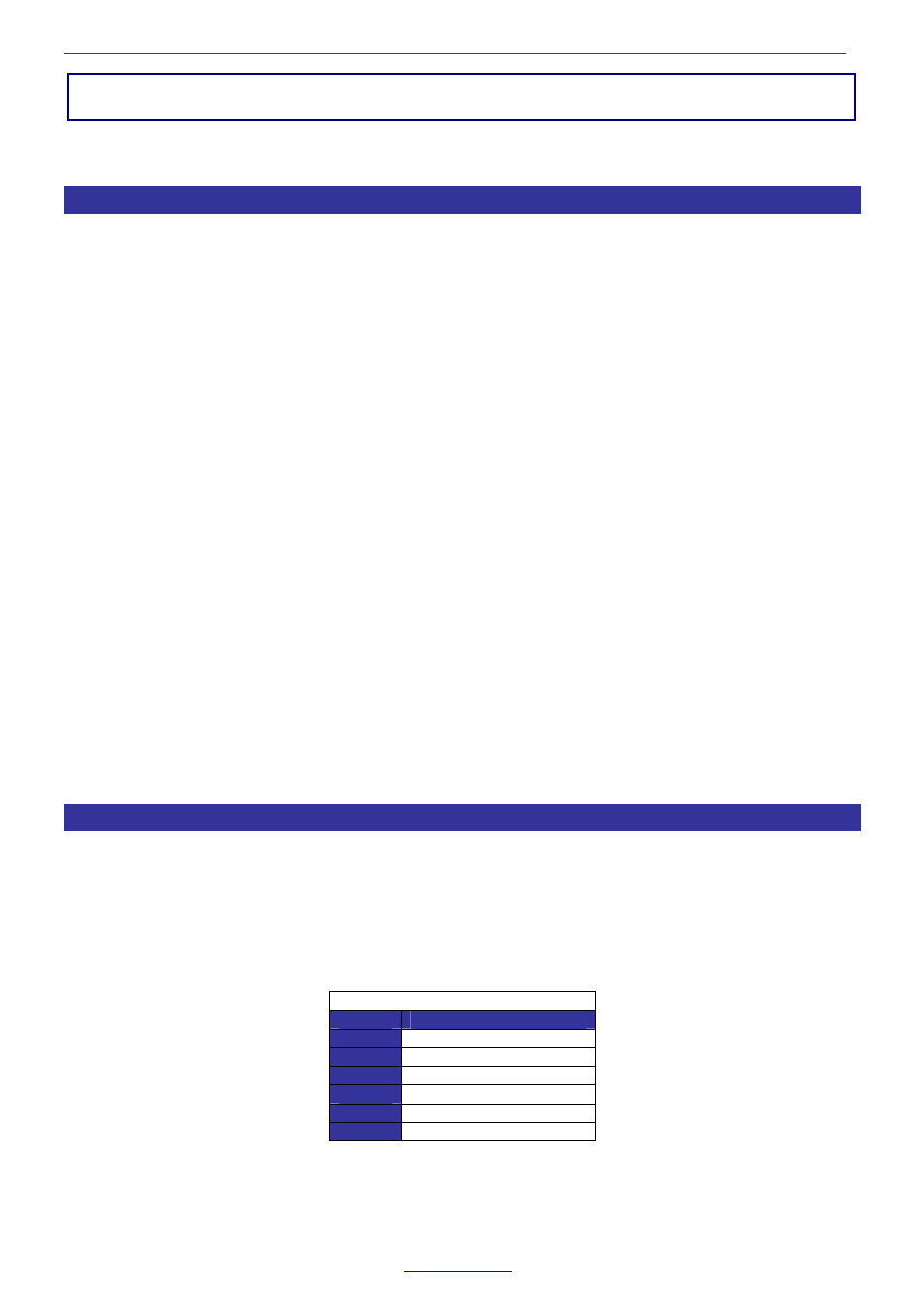
CONN
CONN
CONN
CONNECTIONS
ECTIONS
ECTIONS
ECTIONS
www.qtech.co.nz
Tel 03 3663713
CONNECTIONS
CONNECTIONS
CONNECTIONS
CONNECTIONS
This section describes the function and connections to the various connectors on the Q80 Module.
Power Supply
Power Supply
Power Supply
Power Supply
The Q80 Module is designed to operate with a DC power supply voltage of nominally 12 volt. The Q80 Module
draws approximately 80mA in Standby, 100mA on Receive and 1.2A on Transmit at 5 Watts output.
The power connector is a 3 way connector located on the bottom panel of the Q80 Module and is labelled ‘PWR’.
The connections to the power connector are:
G
Ground, the negative lead of the power supply.
+IN
The positive lead of the power supply.
CTL
The remote power ON/OFF control input.
Note
The Q80 Module has a 2 amp fuse on the Q80 Motherboard to protect the unit under fault conditions or
when reversed polarity or over-voltage power supplies are connected to the module.
Refer to the
Technical Notes for details on how to replace this fuse.
The DC power supply to the Q80 Module must be adequately smoothed and be free from noise and voltage
transients. Where the DC supply is derived from the AC mains, or batteries with an associated AC mains battery
charger these devices must comply with the required electrical regulations.
Note
The maximum input voltage to the Q80 Module is 15 volts. Input voltages in excess of 15 volts will blow
the internal 2 amp fuse.
The power supply of the Q80 Module includes a remote power ON/OFF control line. This allows the Q80 Module to
be switched ON/OFF remotely by a Q22 – DATRAN eXcel module when the system battery voltage drops too low.
This feature prevents the Q80 Module from totally discharging the system battery and eliminates the possibility of
erratic operation.
The remote power ON/OFF control line should be connected to the
‘+’
terminal of the Q22 DATRAN eXcel Module
power connector. In most other applications the remote power ON/OFF control line is left open and jumper J1 is
installed.
The remote power switching control input ‘CTL’ on the power connector functions as follows:
CTL = 12volts is Q80 powered up.
CTL = 0 volts is Q80 powered down.
Modem Connector
Modem Connector
Modem Connector
Modem Connector
The 6 way DIN socket labelled ‘RTU’ on the bottom panel of the Q80 module accepts a standard
QTech
Radio
Patch Cord for interfacing to
QTech
RTU modules. This radio patch cord may be installed either way around, i.e.
either end of the patch cord may be plugged into the Q80 Module. The other end of the patch cord plugs into the
socket labelled ‘RADIO’ on the associated RTU.
For customer specific applications of the Q80 Module the connections to the 6 way DIN Modem socket are:
Radio Patch Cord Connections
Pin No.
Function
1
Audio input/output
2
Audio input/output
3
+12 volts interface supply
4
Transmit key line
5
Ground & cable screen
6
Busy output
The patch cord should be constructed using good quality metal 6 way 270º DIN plugs. For short patch cords up to
200mm in length 6 way, stranded, multi-core, circular, unscreened cable may be used. For longer length patch
cords screened cable should be used. The screen should be connected to the Ground Pin No 5.
