Introduction, Install the sim card – QTech Data Systems SMS Controller (SMSC) User Manual
Page 2
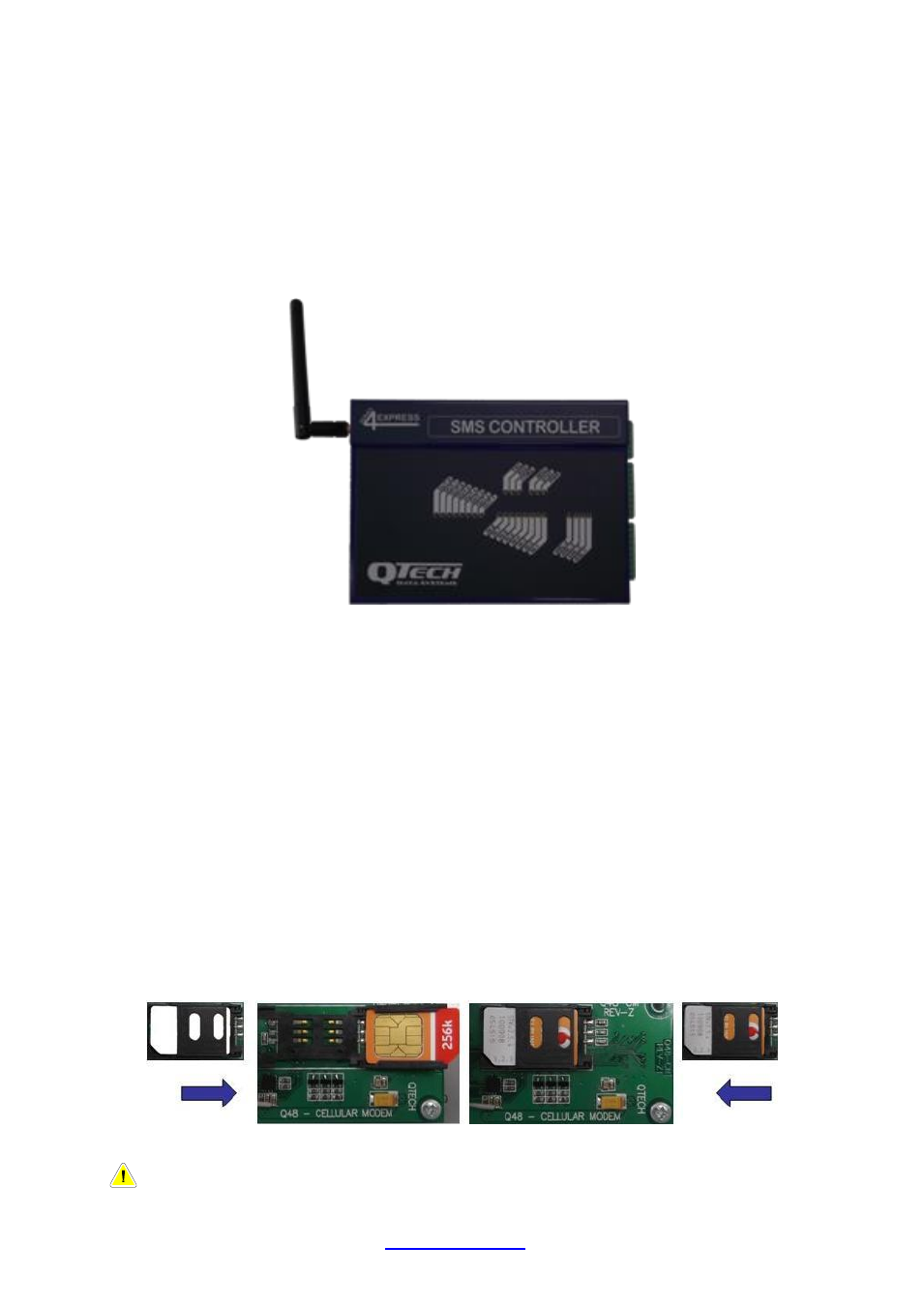
QTech SMS Controller - Quick Start Guide – v1.4 – February 2014
2
www.qtech.co.nz
Tel: 03 3663713
Introduction
The SMS Controller is a powerful cellular remote control unit. It uses text messages
to provide multiple people with status conditions, alarms and control options.
Setup and configuration of the SMS Controller is via
“Workbench”, a user friendly PC
application for Microsoft Windows 7/XP.
Setup can be performed “offline” allowing
you to pre-configure SMS Controllers. These configurations can then be saved for
future use.
There are two versions of the SMS Controller, P/N PD8610 GSM/GPRS for
Vodafone/2Degrees or P/N PD8611 Quad band for Telecom XT/Vodafone/2Degress.
Each SMS Controller is supplied with the following:
Qty 1x SMS Controller Module
Qty 1x Aerial (stub type), 2dBi gain (P/N PD9230)
Qty 1x USB (Type A-B) Programming Cable (P/N CB-USB-AB)
Qty 1x CD-ROM containing Workbench configuration software
Install the SIM Card
Before installing the SIM card, ensure that it is activated. We recommend you insert
the SIM into a regular cell phone to prove this.
Carefully remove the SMS Controller cover by prising the side panels close to the
retaining dimples.
Locate the SIM card holder adjacent to the aerial. Push the top part of the holder in
the direction of the “Open” arrows (away from the aerial). Carefully insert the SIM
card from your chosen Telco. Be careful to orientate the card correctly. Finally,
carefully slide the plastic retainer towards the aerial.
Unlock Holder
Insert SIM
Close Holder
Lock Holder
Note
– The SIM card must be a “full size” card, not a “micro SIM”.
