Media-Tech ENGAGE HQ PRO User Manual
Page 8
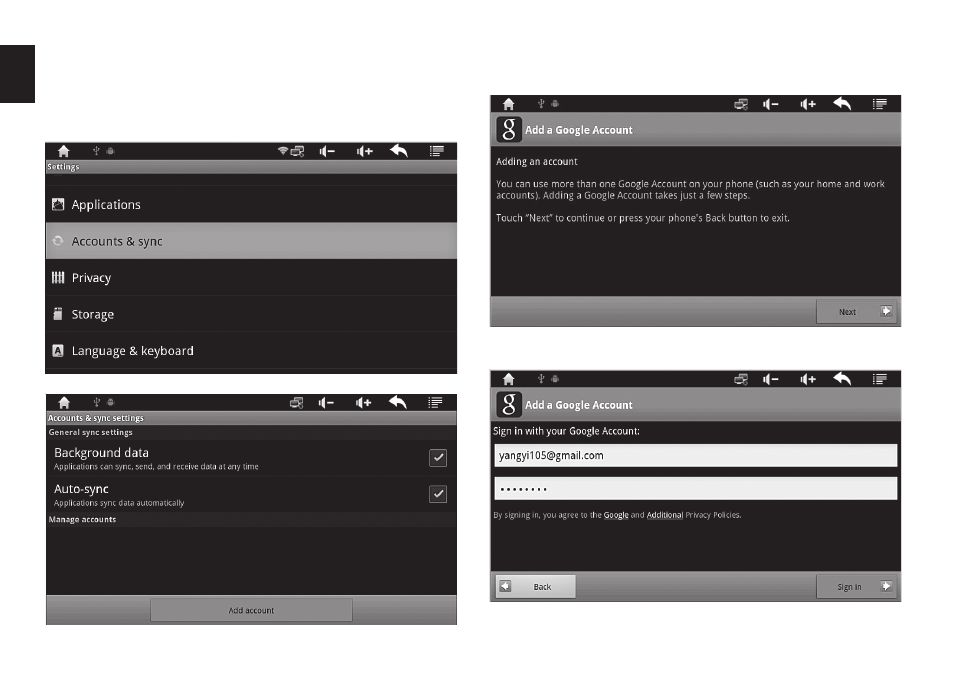
8
EN
Note! You can add more subsequent accounts, but
only for synchronization gmail, calendar events and
contacts. For downloading applications from “An-
droid Market” use Google account added as fi rst.
Now click “Add account”. Follow on-screen messages to
confi gure Google account.
Click “Next”.
Enter e-mail address and password, next click “Sign in”.
