Power off, Compatible accessories – Media-Tech ENGAGE HQ PRO User Manual
Page 14
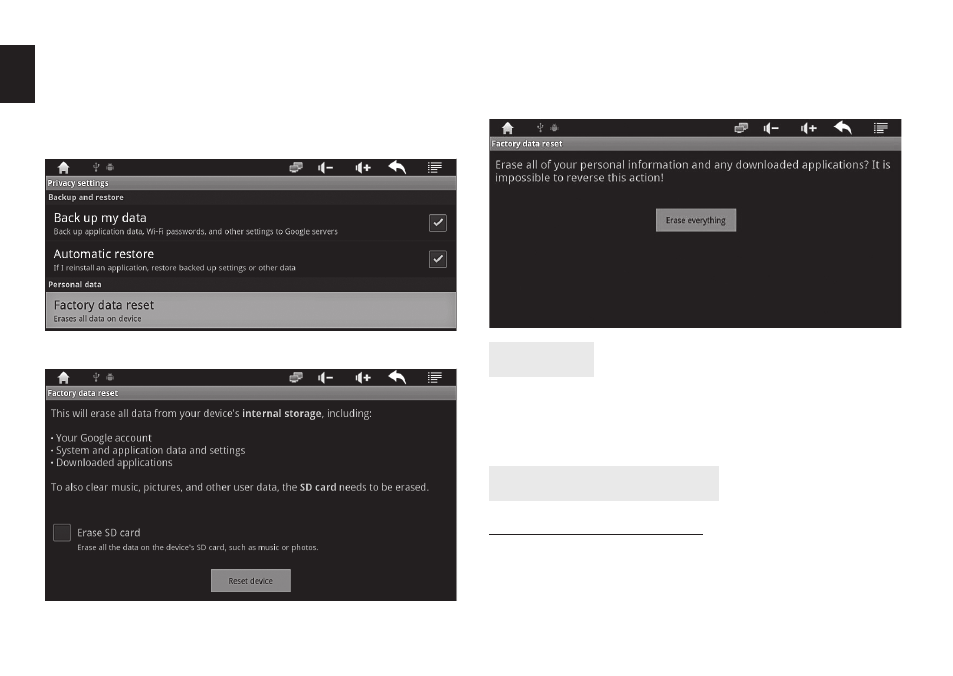
14
EN
reset. It is recommended to back up all user documents
before this procedure. If you want to automatically
restore application data, Wi-Fi passwords and Google
account settings enable “Back up my data” option and
“Automatic restore”.
Click “Factory data reset”.
Now click “Reset device”.
Now click “Erase everything”. Device will power off .
Now power on manually, device will be restored to fac-
tory settings, wait until initial desktop will be displayed.
Power Off
Press “Power OFF” button on remote, a pop-up window
will appear. Select “Standby” if you want to hibernate
device or “Power OFF” to switch off .
Compatible accessories
USB mouse/keyboard.
You can use compatible mouse and keyboard to oper-
ate comfortably. You only need to plug it to USB port.
You can fi nd recommended device list at www.media-
tech.eu.
