En power on – Media-Tech ENGAGE HQ PRO User Manual
Page 4
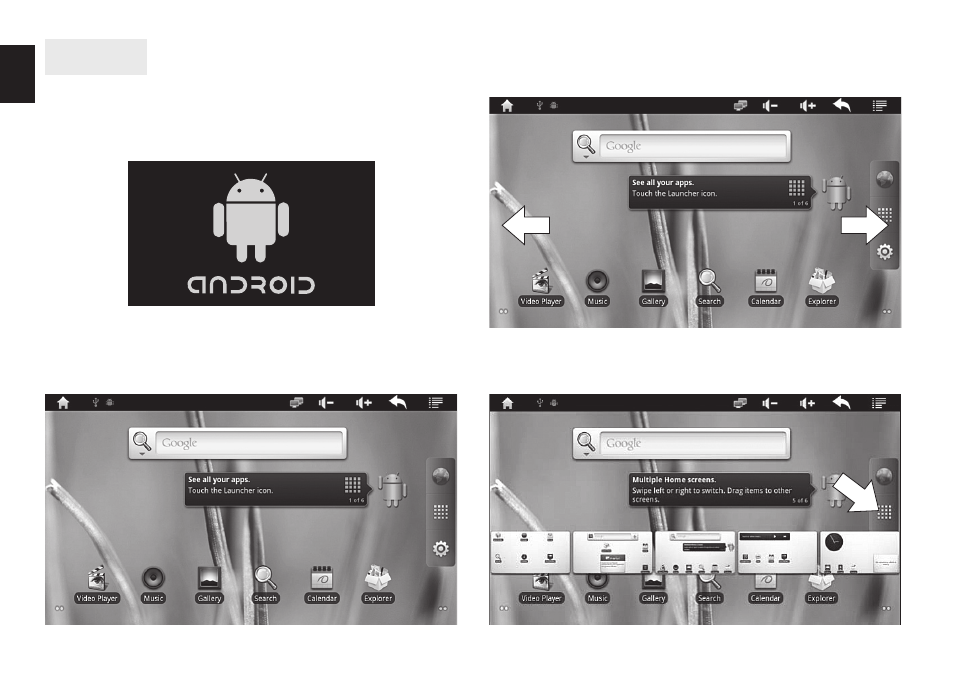
4
EN
Power On
Make all connections, turn your TV to appropriate out-
put, then press “Power ON” button on remote control. It
takes about 8 seconds to show system logo:
System is loading…
After about 50 seconds you will see main desktop as
below:
To switch between desktops click at left or right edge
of screen:
To show available desktops press and hold on
this icon:
