Application management – Media-Tech MASTER-MID GPS User Manual
Page 7
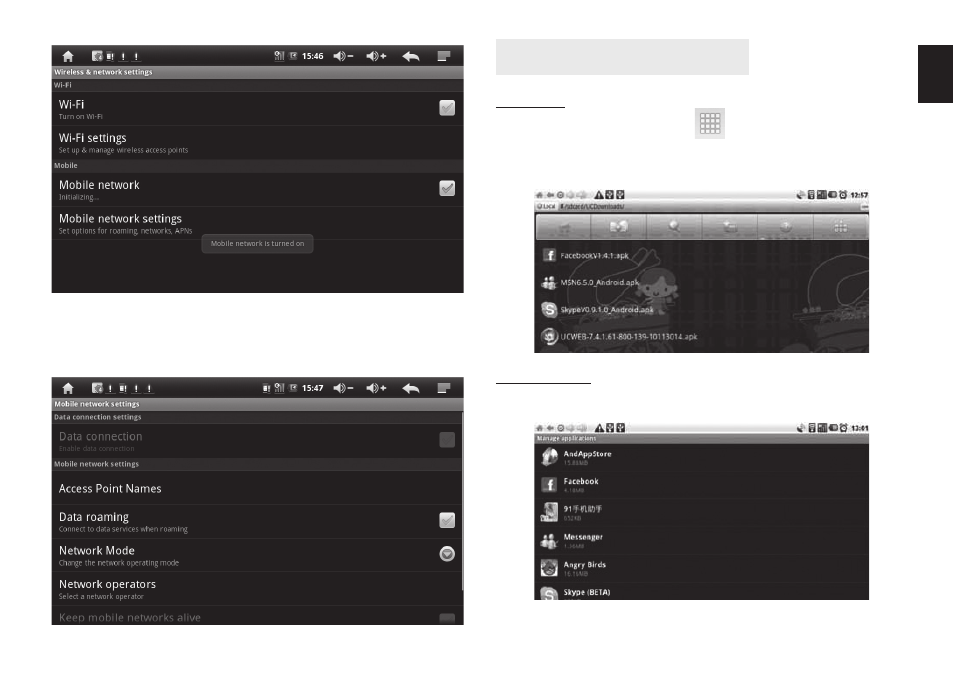
7
EN
Next click “Mobile network settings” and enter parame-
ters provided by UMTS operator.
Application Management
Install
On the main desktop click
icon, then “explorer” ap-
plication. Click desired *.apk fi le to run installation. Fol-
low on-screen messages to fi nish installation.
Uninstall
Go to “Settings/Applications/Manage applications”.
Select desired icon and then click “Uninstall” button.
