Media-Tech MASTER-MID GPS User Manual
Page 3
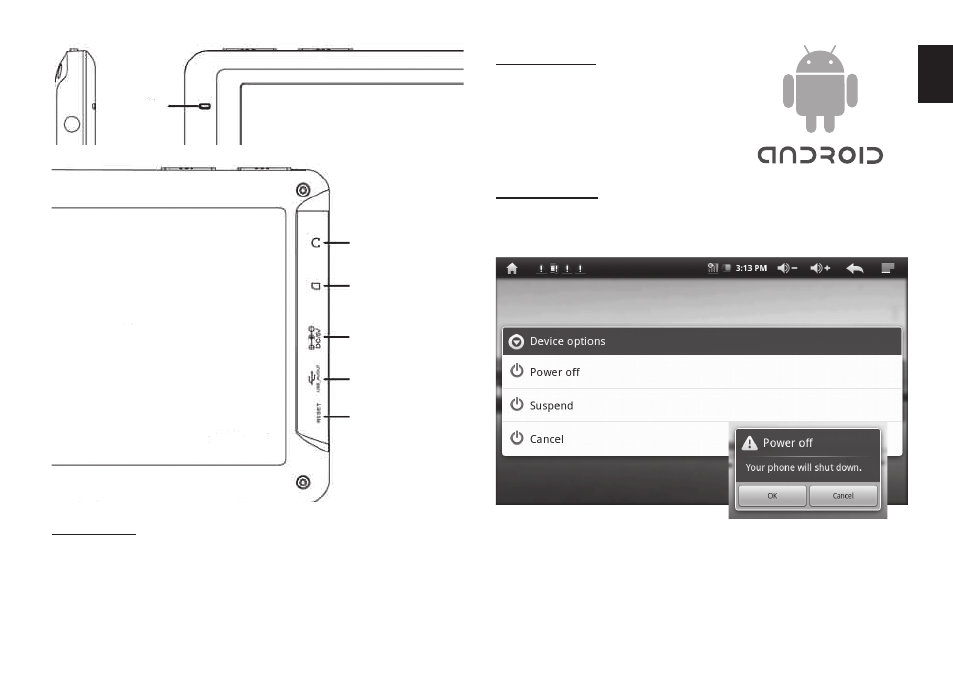
3
EN
Power
LED
Headphones
TF Card
DC 5V Input
USB
RESET
Power On
Press and hold ON/OFF button
until you see system logo.
Power Off
Press and hold ON/OFF button for about 3 seconds, de-
vice shutdown options will appear as below:
Use fi nger and select desired option. If you do not
use for short period your tablet you can switch it into
“suspend” mode for energy saving. If you want to shut-
down device select “power off ” option and then click
OK when prompted.
Buttons
ON/OFF - to power on/off device.
Back – back to previous window.
Menu – show menu options.
Desktop – show main desktop.
System is loading, it takes
about 1 min.
