Precautions, Camera specifi cation – Media-Tech Z-CAM User Manual
Page 2
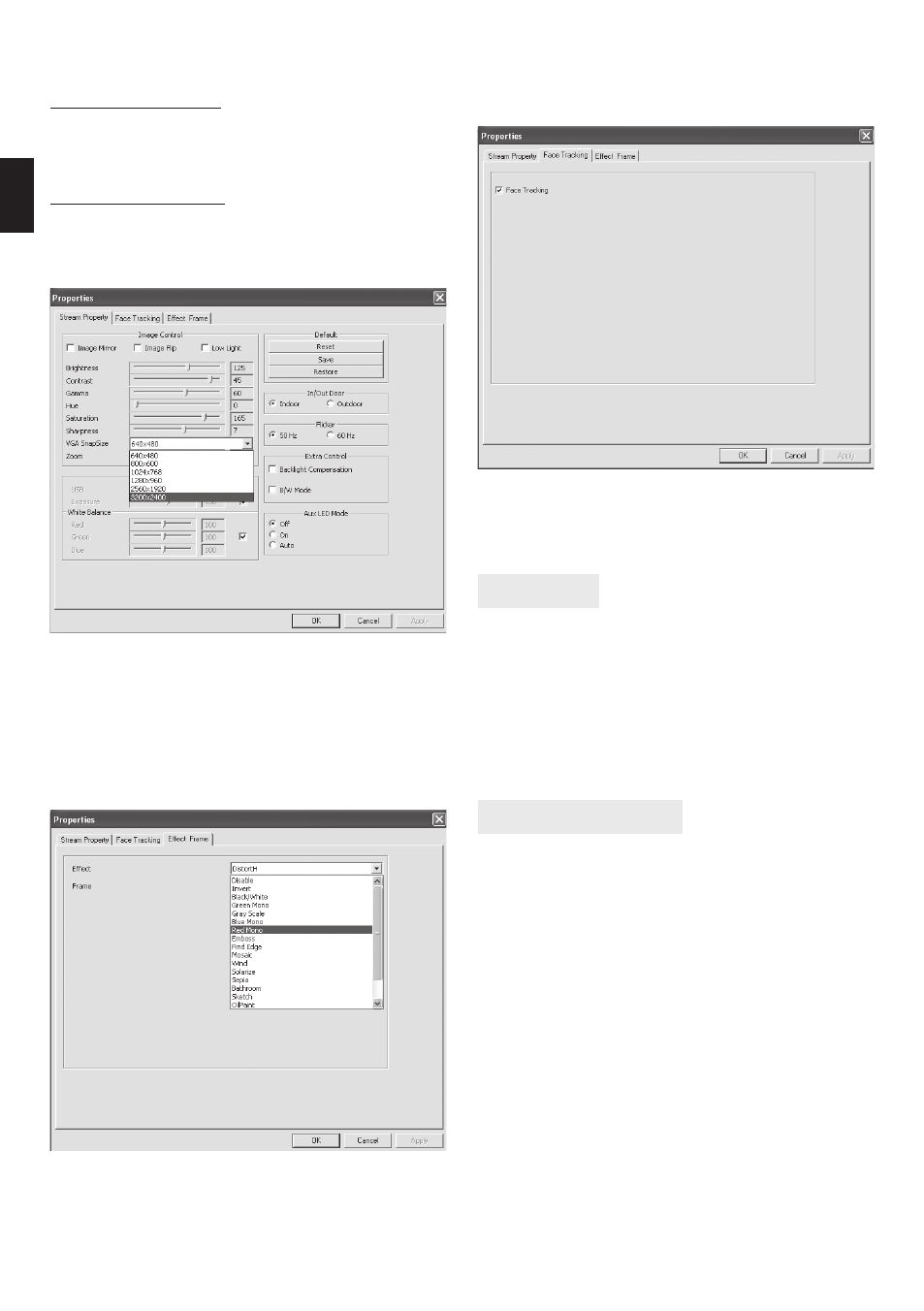
Setting focus
To adjust focus rotate lens ring to left/right to achieve
desired focus range.
Precautions
¯ Do not touch camera lens with hand, sharp or coarse
stuff , always use clean and soft cloth for cleaning.
¯ Do not use it in extremely hot, cold, dusty or humid
circumstances.
¯ Avoid mechanical shocks not to damage the glass
lens.
Note: Heat emission is a normal eff ect when web-
cam is working.
Camera Specifi cation
¯ High Resolution CMOS Sensor
¯ Max transmission rate: up to 30fps@640x480
¯ Still image capture up to 8 Mega pixels
with software interpolation
¯ Image focus: 3cm to infi nity
¯ Non-Compression Image Processor
¯ AWB (Automatic White Balance)
¯ Manual Focus Function
¯ Built-in Microphone
¯ Face tracking function (software enabled)
¯ Photo frame function (software enabled)
¯ Interface: USB2.0
EN
„Face tracking” tab
Here you can enable „Face tracking“ function.
Note: „Face tracking“ works only in VGA mode.
Note: any higher then VGA resolution will decrease
transmisson speed (fps) due to USB bandwitch.
Recording a video
Open AMCAP, click the “Capture“ then “Start Capture“,
specify fi lename and patch then click „OK“ to start cap-
turing. Select “Stop Capture“ to fi nish recording.
Advanced settings
Open AMCAP, select “Options” and then “Video capture
fi lter” – following window will appear.
„Settings“ tab
Here you can adjust basic image corrections. You can
also choose „low light“ when working in dark condi-
tions or choose frequency to match your power grid
freqency rate (50Hz or 60Hz).
“Eff ect” tab
Here you can select image eff ect and image frame for
captured video.
