3 setup code length, Setup code length – SCANTECH ID (Champtek company) V-1010BT User Manual
Page 56
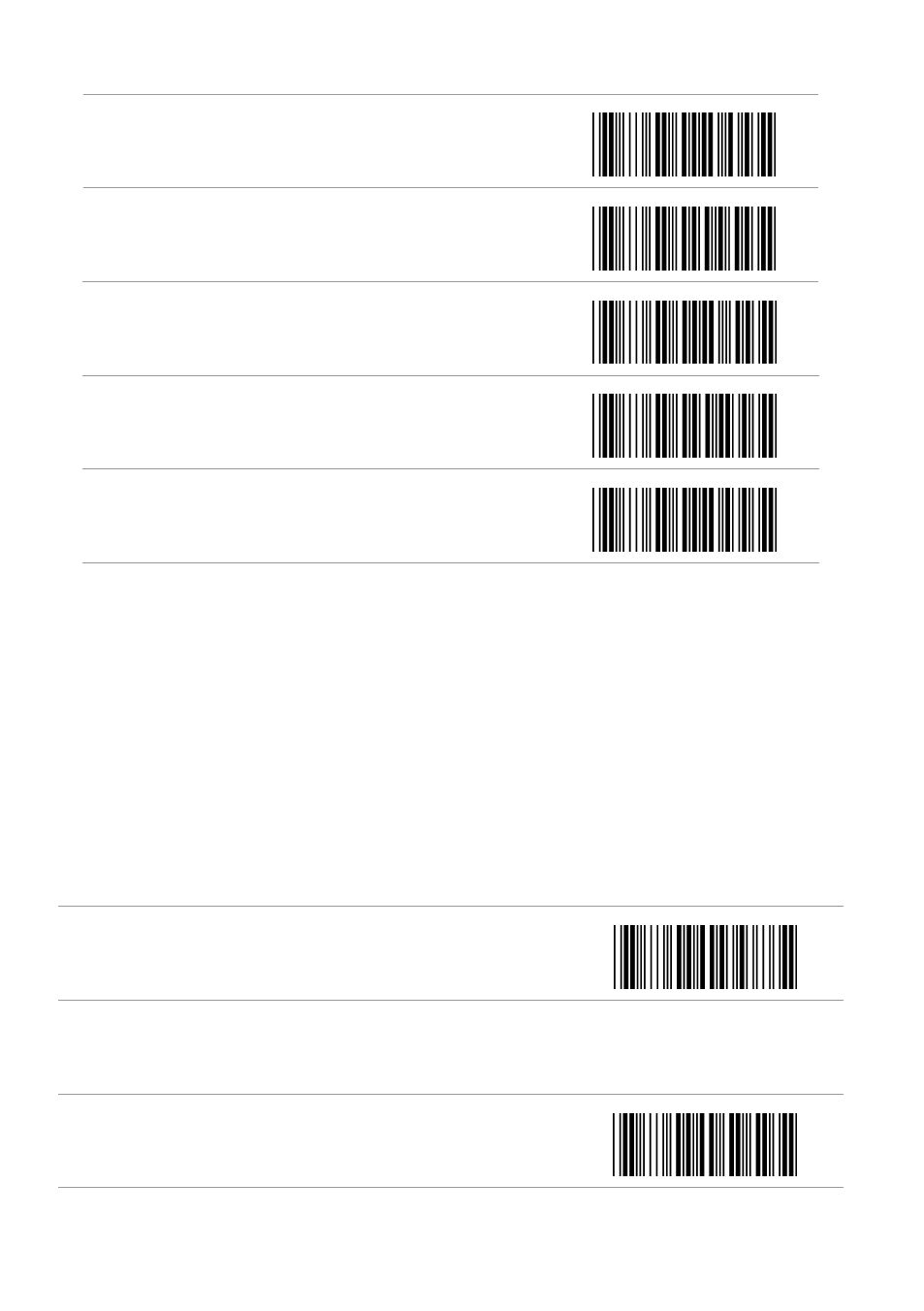
48
B Stop
C Start
C Stop
D Start
D Stop
4.18.3
Setup Code Length
To set the fixed length: (2 sets available)
1.
Scan the “Begin” programming code of the desired
set
2.
Go to the Decimal Value Table in Appendix A. Scan
programming codes that represent the length to be
read.
3.
Scan the “Complete” programming code of the desired
set.
Repeat the steps 1 – 3 to set additional length.
Fixed Length 1
st
Set
1
st
Set Begin
See also other documents in the category SCANTECH ID (Champtek company) Scanners:
- WD200 (81 pages)
- M-9030 (36 pages)
- IG610BT (3 pages)
- IG700BT (3 pages)
- IG300 (22 pages)
- RFT500 (5 pages)
- LG700BT (96 pages)
- V-1040 (2 pages)
- FS300 (2 pages)
- SG300RFM (73 pages)
- SG300RFM (30 pages)
- IG700 (32 pages)
- RFR100 (16 pages)
- RFS100 (14 pages)
- FI300 (43 pages)
- MICA M-9030 (2 pages)
- RFT200 (5 pages)
- IG300BT (58 pages)
- IG300BT (39 pages)
- V-1040BT (97 pages)
- RFR400 (6 pages)
- Scan Kiosk SK-40 (40 pages)
- MICA M-9030 (38 pages)
- Pollux P-4010 (40 pages)
- Castor C-5010 (28 pages)
- NOVA N-4070 (36 pages)
- LIBRA L-7080i (36 pages)
- SIRIUS S-7030 (40 pages)
- LIBRA L-7050 (35 pages)
- ORION O-3050 (41 pages)
- MICA M-9030 (39 pages)
- VEGA V-1020 (41 pages)
- VEGA V-1020 (32 pages)
- Discovery SG-20 (132 pages)
