5 bluetooth scanner setup, 1 preface, 2 scanner mode – SCANTECH ID (Champtek company) V-1010BT User Manual
Page 23: Bluetooth scanner setup, Preface, Scanner mode
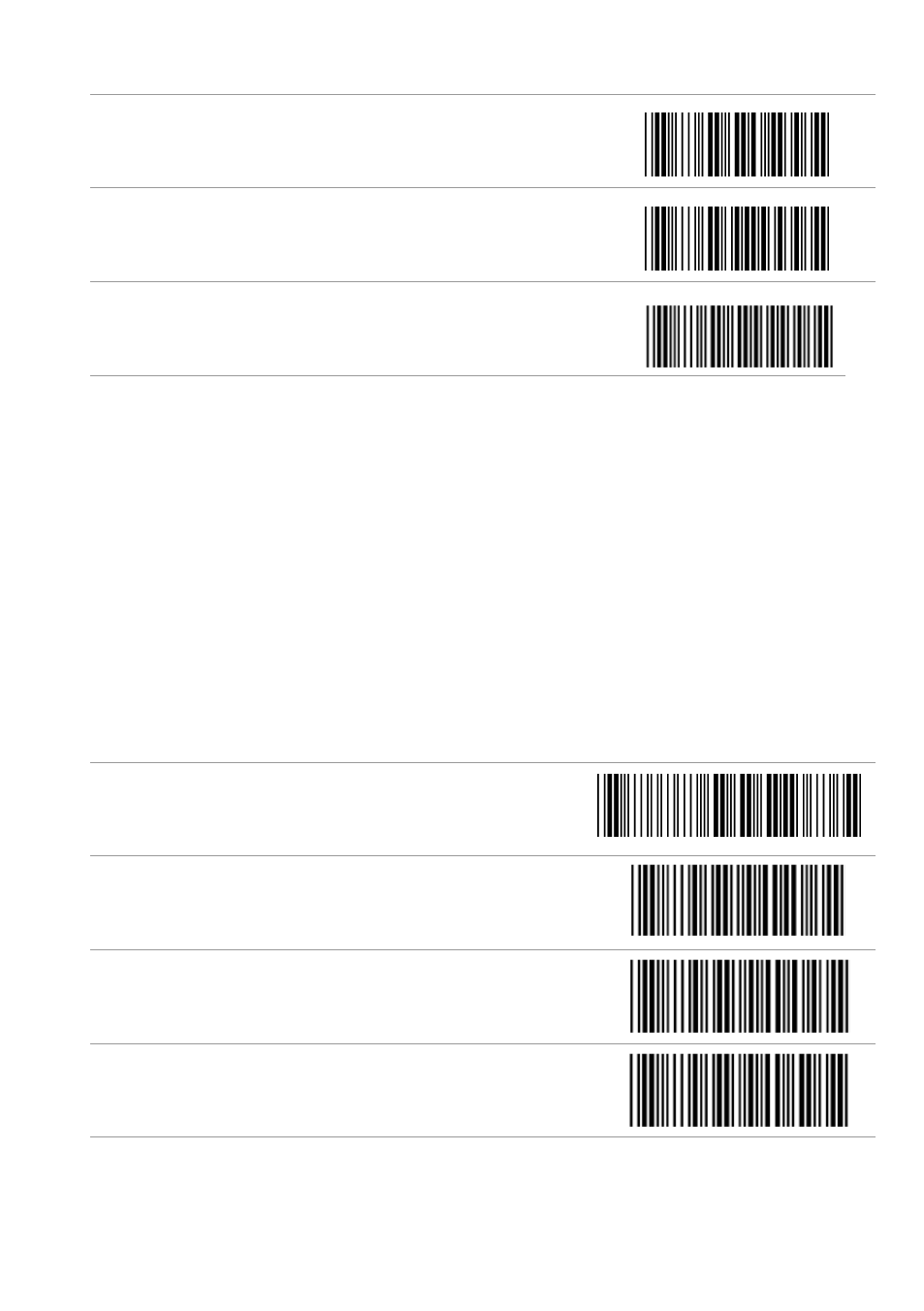
15
RS232 Mode
USB Virtual Comport Mode
4.5
Bluetooth Scanner Setup
4.5.1
Preface
How to configure the Bluetooth function:
The barcode programming feature gives the possibility to
change the V-1010BT scanner settings with programming
labels.
4.5.2
Scanner Mode
BT Parameter set default
SPP Master Mode
SPP Slave Mode
HID Slave Mode
See also other documents in the category SCANTECH ID (Champtek company) Scanners:
- WD200 (81 pages)
- M-9030 (36 pages)
- IG610BT (3 pages)
- IG700BT (3 pages)
- IG300 (22 pages)
- RFT500 (5 pages)
- LG700BT (96 pages)
- V-1040 (2 pages)
- FS300 (2 pages)
- SG300RFM (73 pages)
- SG300RFM (30 pages)
- IG700 (32 pages)
- RFR100 (16 pages)
- RFS100 (14 pages)
- FI300 (43 pages)
- MICA M-9030 (2 pages)
- RFT200 (5 pages)
- IG300BT (58 pages)
- IG300BT (39 pages)
- V-1040BT (97 pages)
- RFR400 (6 pages)
- Scan Kiosk SK-40 (40 pages)
- MICA M-9030 (38 pages)
- Pollux P-4010 (40 pages)
- Castor C-5010 (28 pages)
- NOVA N-4070 (36 pages)
- LIBRA L-7080i (36 pages)
- SIRIUS S-7030 (40 pages)
- LIBRA L-7050 (35 pages)
- ORION O-3050 (41 pages)
- MICA M-9030 (39 pages)
- VEGA V-1020 (41 pages)
- VEGA V-1020 (32 pages)
- Discovery SG-20 (132 pages)
