Configuring – SCANTECH ID (Champtek company) FI300 User Manual
Page 8
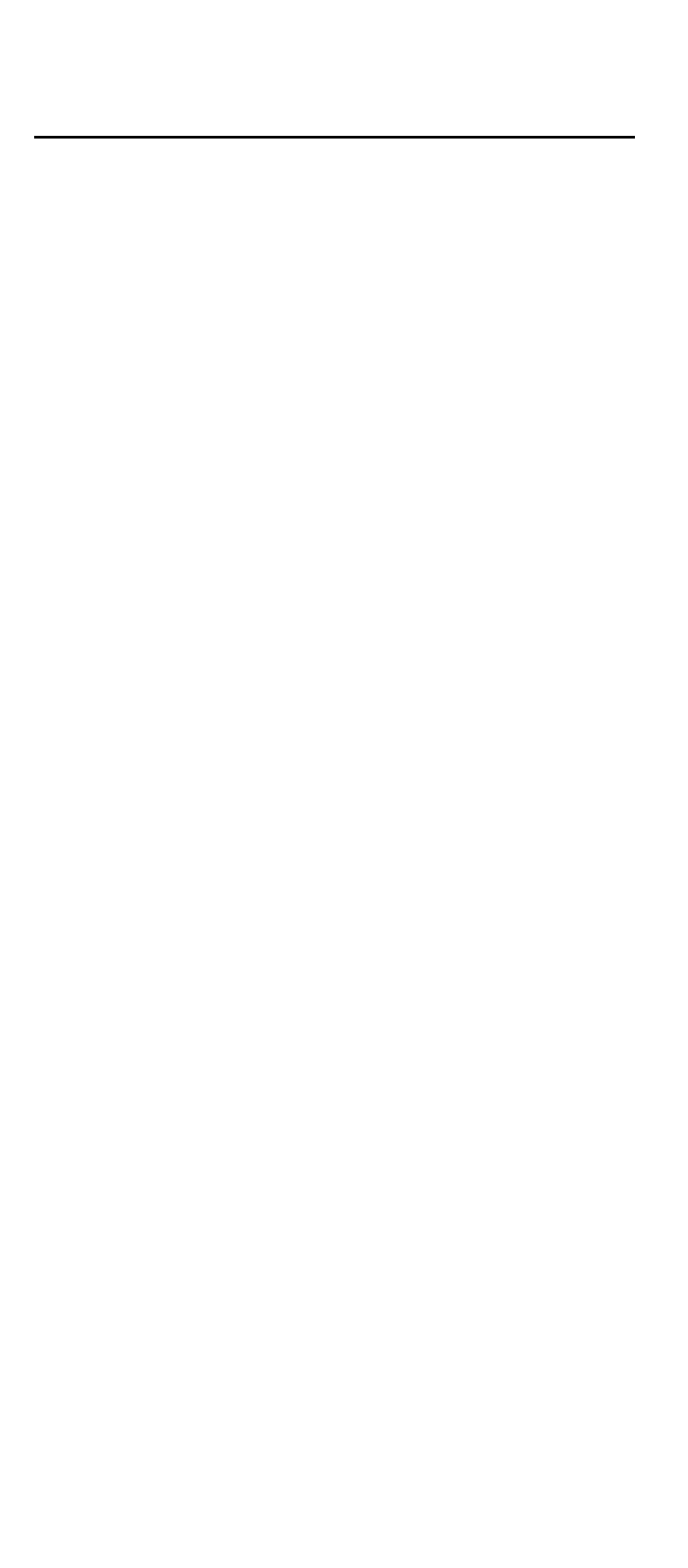
6
4. Configuring
4.1 Preface
How to configure this device: The Barcode
Programming Feature gives the possibility to change
the scanner settings with use programming codes.
4.2 Scanner Settings with Programming
Codes
You can setup your device by scanning all necessary
programming codes for parameters that meet
applications. After these scans, the device will save
directly and permanently. To go back to the factory
default settings, just scans the programming code
factory default.
In order to change the scanner settings please follow
the sequence below:
1) Power-up the scanner.
2) Change scanner settings by scanning any of the
programming code that meet applications.
An Example:
For changing the Baud rate to 38400 only scan the
programming code that represents this.
After reading a valid programming code the scanner
will give a High beep and the green led indicator will
lights on.
At any moment, you can stop your programming and
read programming code factory default to go back to
default.
