Operating settings, 1 scanning triggering – SCANTECH ID (Champtek company) FI300 User Manual
Page 10
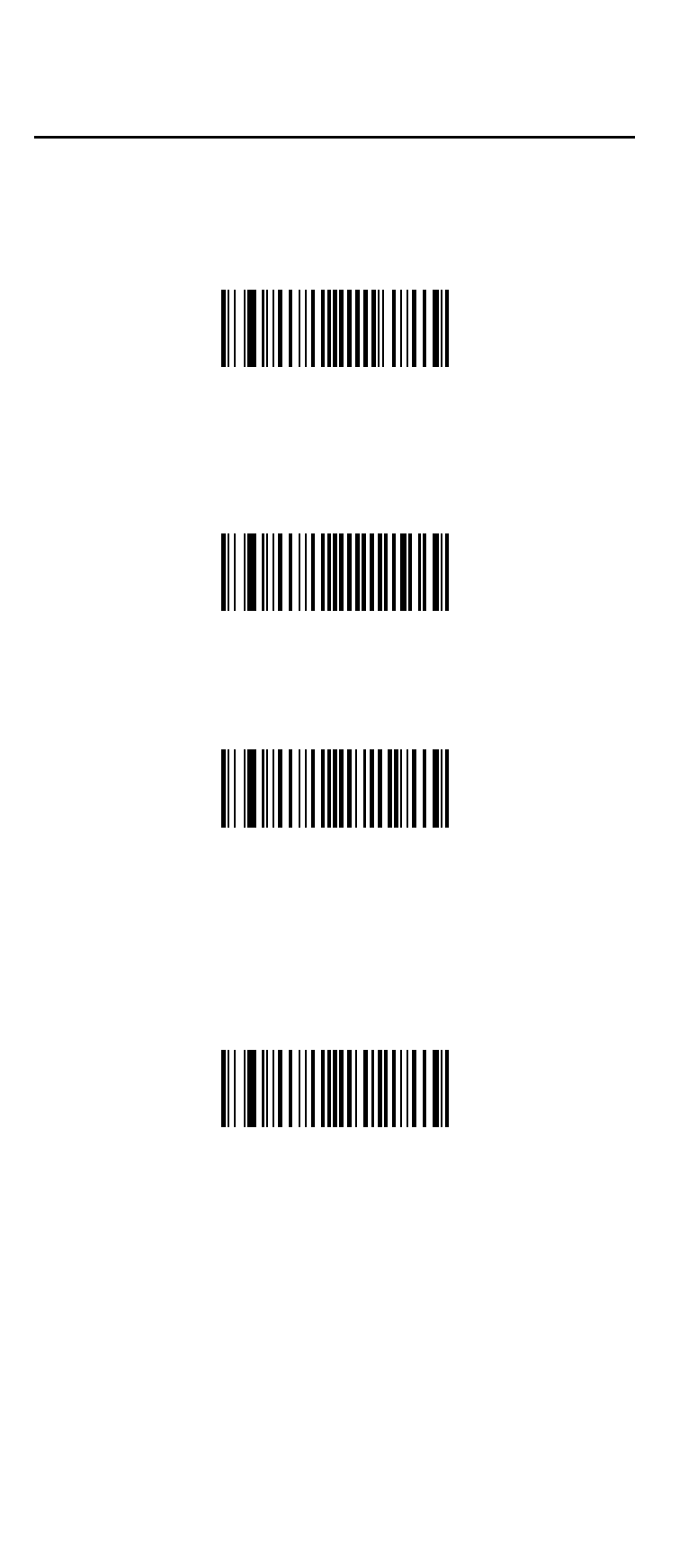
5. Operating Settings
5.1 Scanning Triggering
A reading session begins (lighting and decode
processing on) when beam is activated and stops
when beam is deactivated.
Continuous Scanning
When the scanner is turned on a continuous reading
session begins (lighting and decode processing on).
Pulse
A reading session begins when beam is activated and
stays on until a period of inactivity lasting the time
specified by the timeout.
After the timeout, the scan engine turns off.
Flashing
Flashing mode allows power up the lighting and
decoding are on (no need to activate the trigger line)
and after a period of inactivity lasting the time specified
by the trigger timeout, the scanner starts flashing,
checking for a bar code to be read.
When a bar code is detected, the lighting and decoding
automatically turn on and stay on until another period
of inactivity (timeout), after the timeout the scanner
starts flashing again.
8
