5set the backoffice/server ip-settings, 6save and exit – SCANTECH ID (Champtek company) SG20 User Manual
Page 13
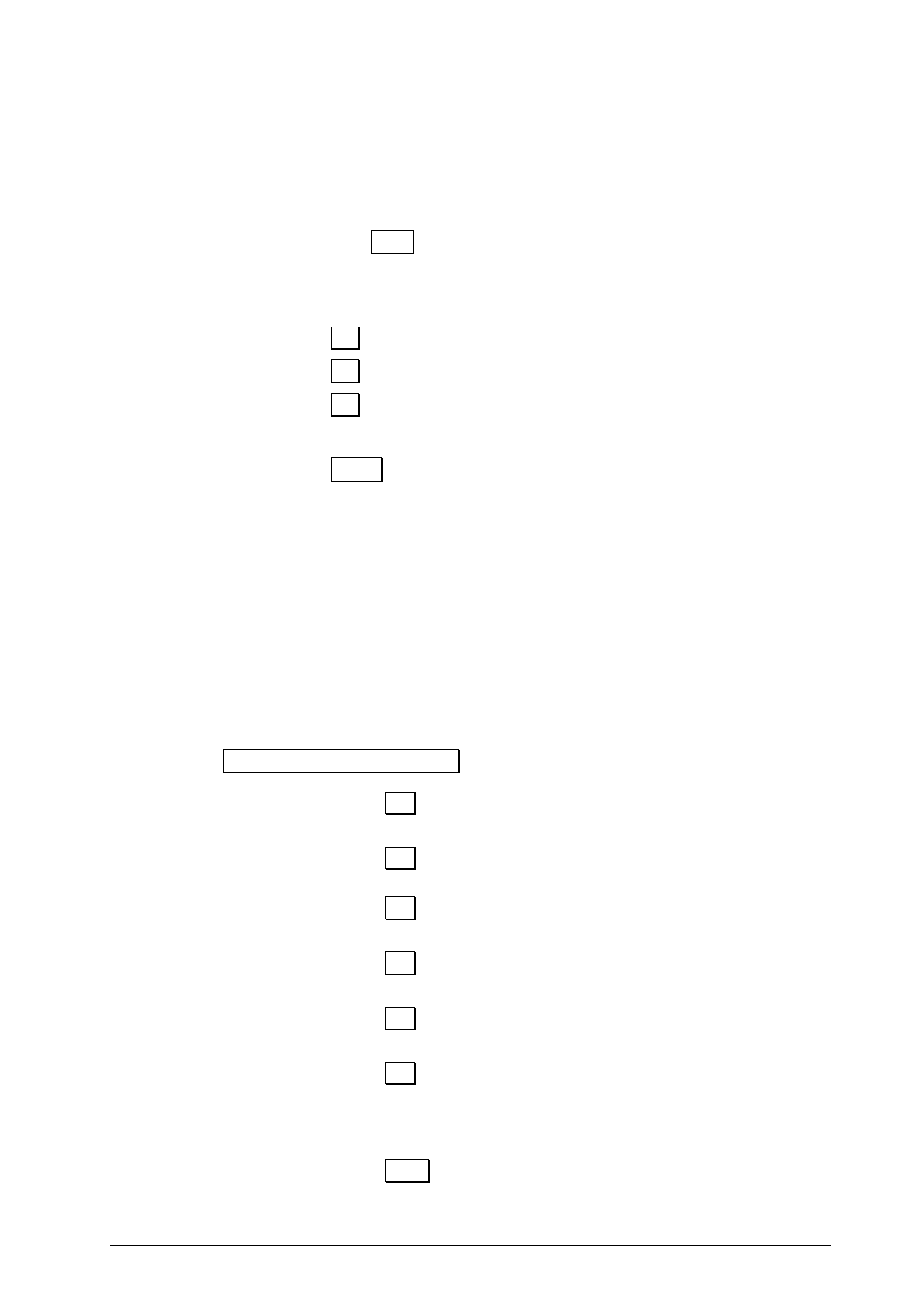
Interface Manual Scantech SG-20 Discovery WLAN Rel 1.1
11
5
Set the BackOffice/Server IP-Settings
Note: The most frequently used parameters of this menu can also be accessed through the
Discovery service menus (using the buttons) See Chapter 1.
5.1 From the main menu, select
a
1
a
in order to set the back-office server IP-settings.
Note : The same menu gives access to the RS232 settings of the WLAN module,
so be careful not to change any of these if your not a trained expert.
5.2 Baudrate [38400]
a
a
Do not change
5.3 I/F Mode [4C] ?
a
a
Do not change
5.4 Flow [2] ?
a
a
Do not change
5.5 Port No [01024] ?
The IP Port number this unit uses.
5.6 Connect Mode [C5] ?
a
C5
a
TCP Connection mode :
C5 = TCP Client
C0 = TCP Server.
CC = UDP
5.7 Auto increment source port [N] :
If 'Y' is entered, the port number will auto increment at each new connection.
5.8 Remote IP Address [192]:
Input the required Back-Office/Server IP Address,
format:
a
xxx
xxx
xxx
xxx
a
5.9 Remote Port (01024) ?
a
a
Input the required Back-Office/Server Port number
5.10 DisConnMode (00) ?
a
a
Do not change
5.11 FlushMode (00) ?
a
a
Do not change
5.12 DisConnTime ( 00:00) ?:
a
a
Do not change
5.13 SendChar 1 (00) ?
a
a
Do not change
5.14 SendChar 2 (00) ?
a
a
Do not change
6
Save and Exit
From the main menu, select
a
9
a
After this, the connection will be terminated.
