Connection – Xoro HRT 1285 User Manual
Page 67
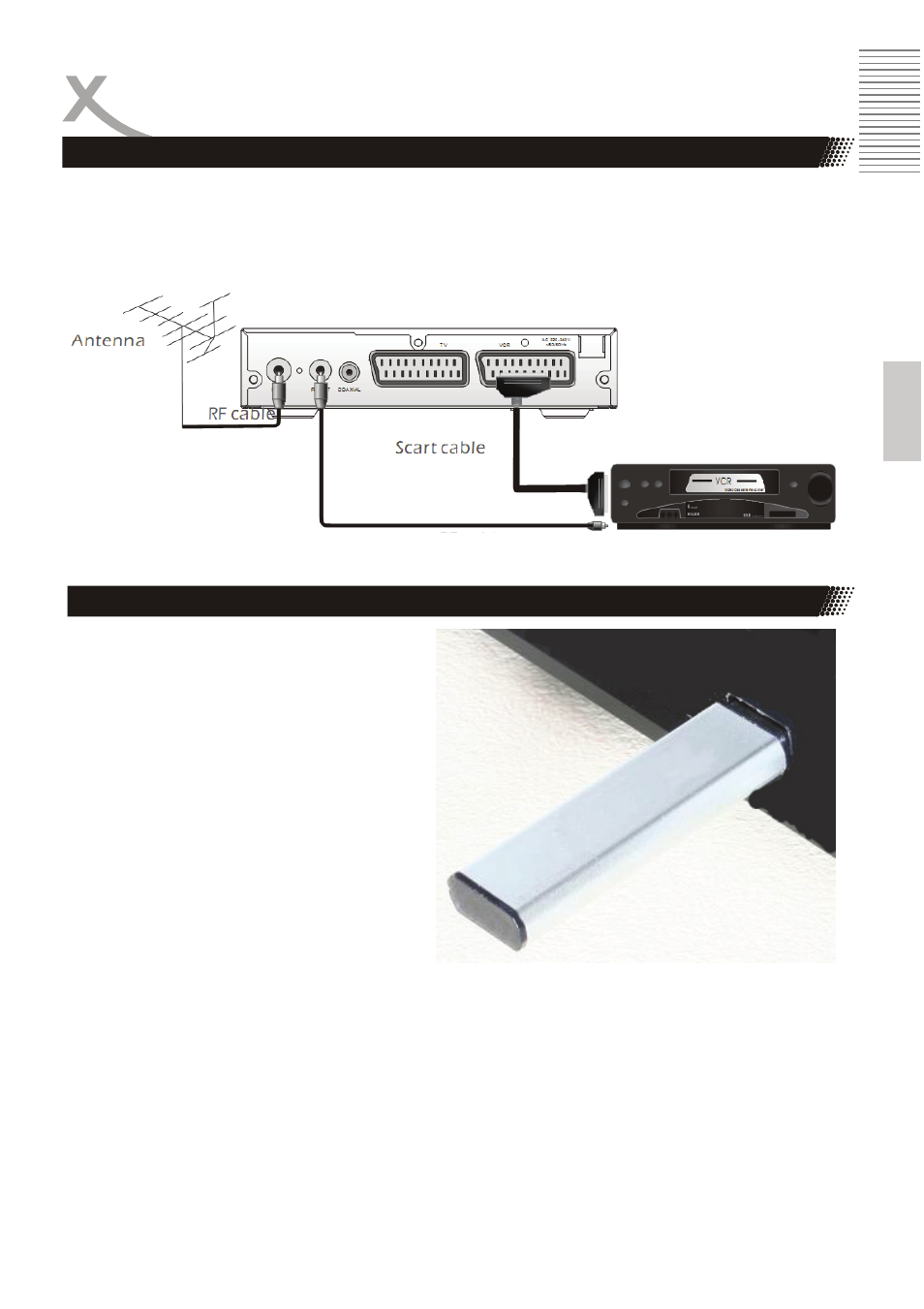
HRT 1285 15
Engl
ish
Connection
Connecting a recorder
1.
Unplug the devices
2.
Connect the aerial cable
3.
Use a SCART cable for receiver - TV - connection
4.
Use a SCART cable for receiver - recorder - connection
Connect the USB flash drive carefully on
to the USB port. In general the label
should show the USB stick to the top.
Remove the USB stick only when you
are back in Live DVB-T program,
otherwise the drive could be damaged.
Notes:
The USB connection may be connected)
due to CE directives, only one USB flash
drive (USB flash memory.
Remove the USB stick only when you
are back in Live DVB-T program, otherwise the drive could be damaged.
USB port
This manual is related to the following products:
