Display panels, Position – Universal Audio UAD Plug-Ins ver.7.5 User Manual
Page 307
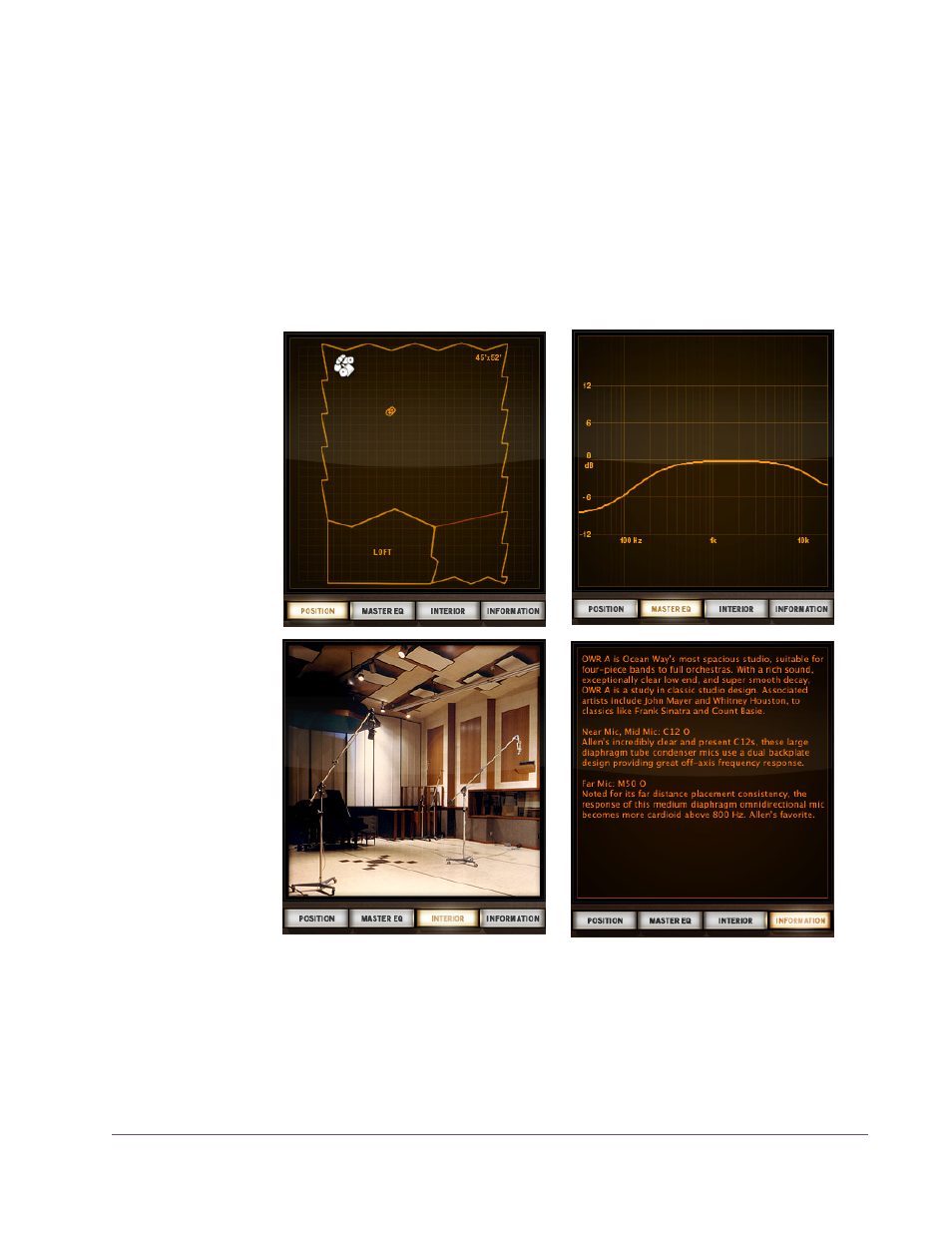
UAD Powered Plug-Ins Manual
- 307 -
Chapter 29: Ocean Way Studios
Display Panels
The Display Panels show helpful information about the current state of the
plug-in. The four available panels are shown in
beneath the Display Panels to choose one. The button of the currently active
panel is illuminated.
Note:
The Display Panels are for informational purposes only. There are no
parameter controls within any of the Display Panels, and the Panel selection
controls cannot be automated.
Position
The Position panel shows an overhead representation of the current studio
room. The relative positions of the source and active microphone(s) are dis-
played within the room.
Figure 97. The Display Panels
