Universal Audio Apollo User Manual
Page 15
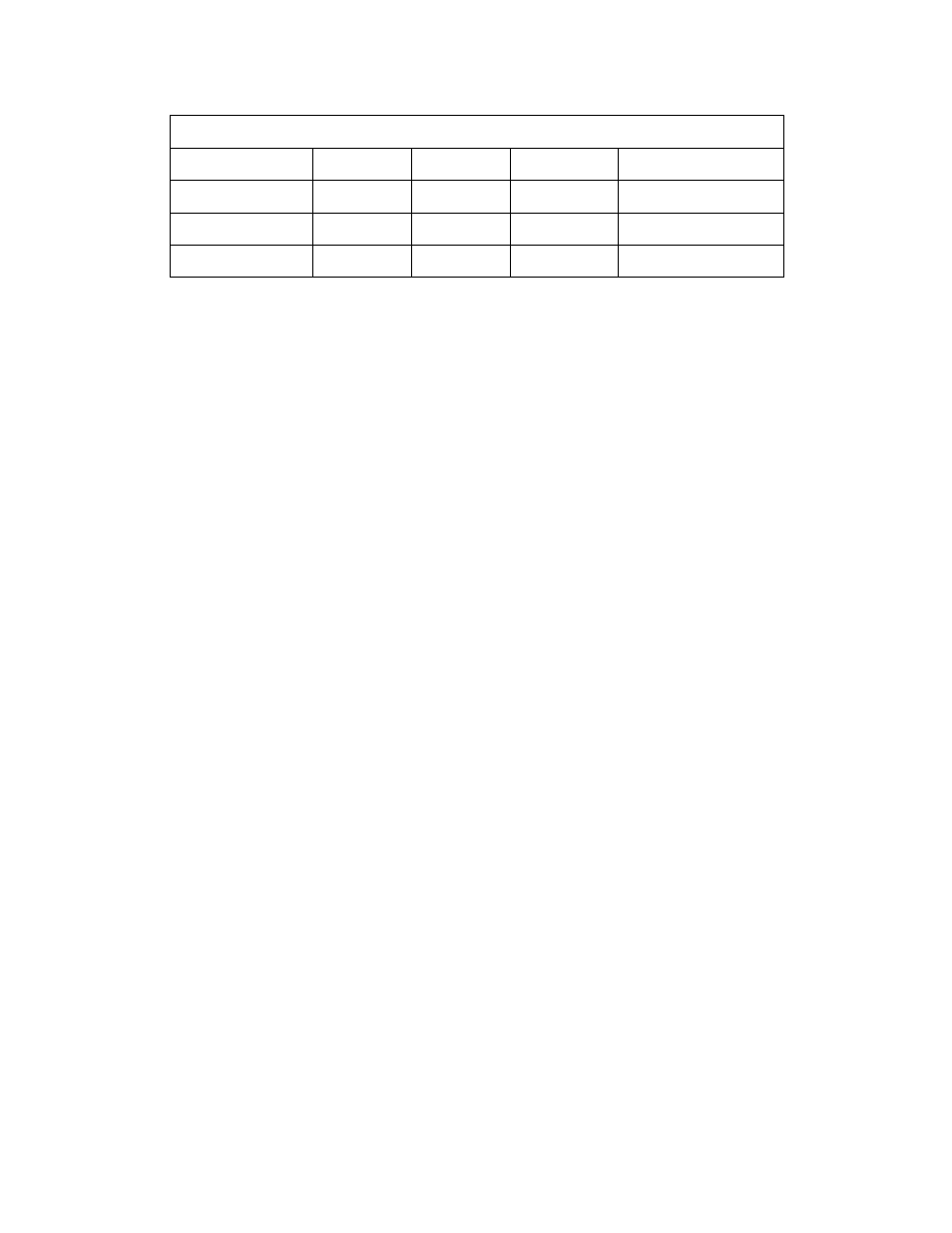
Apollo Hardware Manual
Rear Panel
15
The ADAT port channel assignments described above are summarized in this table:
ADAT PORT CHANNEL ROUTING
Sample Rate (kHz) Input Port 1 Input Port 2 Output Port 1
Output Port 2
44.1 & 48
1 – 8
Disabled
1 – 8
1 – 8 (mirror of port 1)
88.2 & 96
1 – 4
5 – 8
1 – 4
5 – 8
176.2 & 192
1 – 2
3 – 4
1 – 2
3 – 4
Note: The ADAT ports use TOSLINK JIS F05 optical connectors. Some devices use this type of connector for
optical S/PDIF connections. However, Apollo’s ADAT ports do not support the S/PDIF protocol.
(7) S/PDIF Ports
The S/PDIF ports provide two channels of digital I/O with resolutions up to 24-bit at 192 kHz via female phono
(“RCA”) connectors. For optimum results, use only high-quality 75-ohm cables specifically designed for S/PDIF
digital audio.
Sample rate conversion can be enabled on the S/PDIF input. When the sample rate of the incoming S/PDIF
signal does not match the sample rate specified in the Console application, the S/PDIF signal is converted to
match Apollo’s sample rate. If Apollo is set to use S/PDIF as the master clock source, sample rate conversion is
inactive.
The S/PDIF output can be configured to mirror the Monitor outputs, for patching the stereo Monitor signal to the
stereo S/PDIF input of other devices. This function is configured in the Interface panel of the Settings window in
the Console application.
(8) Word Clock In
Apollo’s internal clock can be synchronized (slaved) to an external master word clock. This is accomplished by
setting Apollo’s clock source to Word Clock in the Interface panel of the Settings window within the Console
application (page 20), connecting the external word clock’s BNC connector to Apollo’s word clock input, and
setting the external device to transmit word clock. If Apollo is the last device in the clock chain, the Termination
switch (#10) should be engaged.
Note: Apollo can be synchronized to an external “1x” clock signal only. Superclock, overclocking, and
subclocking are not supported.
(9) Word Clock Out
This BNC connector transmits a standard (1x) word clock when Apollo is set to use its internal clock (see “Clock
Source” on page 20). The clock rate sent by this port matches the current system sample rate, as specified in
the Interface panel of the Settings window from within the Console application.
When Apollo is set to use external word clock as its clock, Apollo is a word clock slave. If the incoming external
word clock is within ±0.5% of a supported sample rate (44.1 kHz, 48 kHz, 88.2 kHz, 96 kHz, 176.4 kHz, 192
kHz), Word Clock Out will mirror Word Clock In with a slight phase delay (about 40ns).
Because Apollo’s word clock output is not a true mirror of the word clock input, word clock out should not be
used to daisy chain the word clock if Apollo is in the middle of the word clock chain. The correct method to
connect Apollo in the middle of a word clock chain is to use a T-connector at Apollo’s word clock input and
leave Apollo’s word clock output unconnected (the Termination switch should not be engaged in this scenario).
(10) 75 Ohm Word Clock Termination Switch
This pushbutton switch provides internal 75-ohm word clock input signal termination when required. Word
clock termination is active when the switch is engaged (depressed).
