Rear panel – Universal Audio Apollo User Manual
Page 13
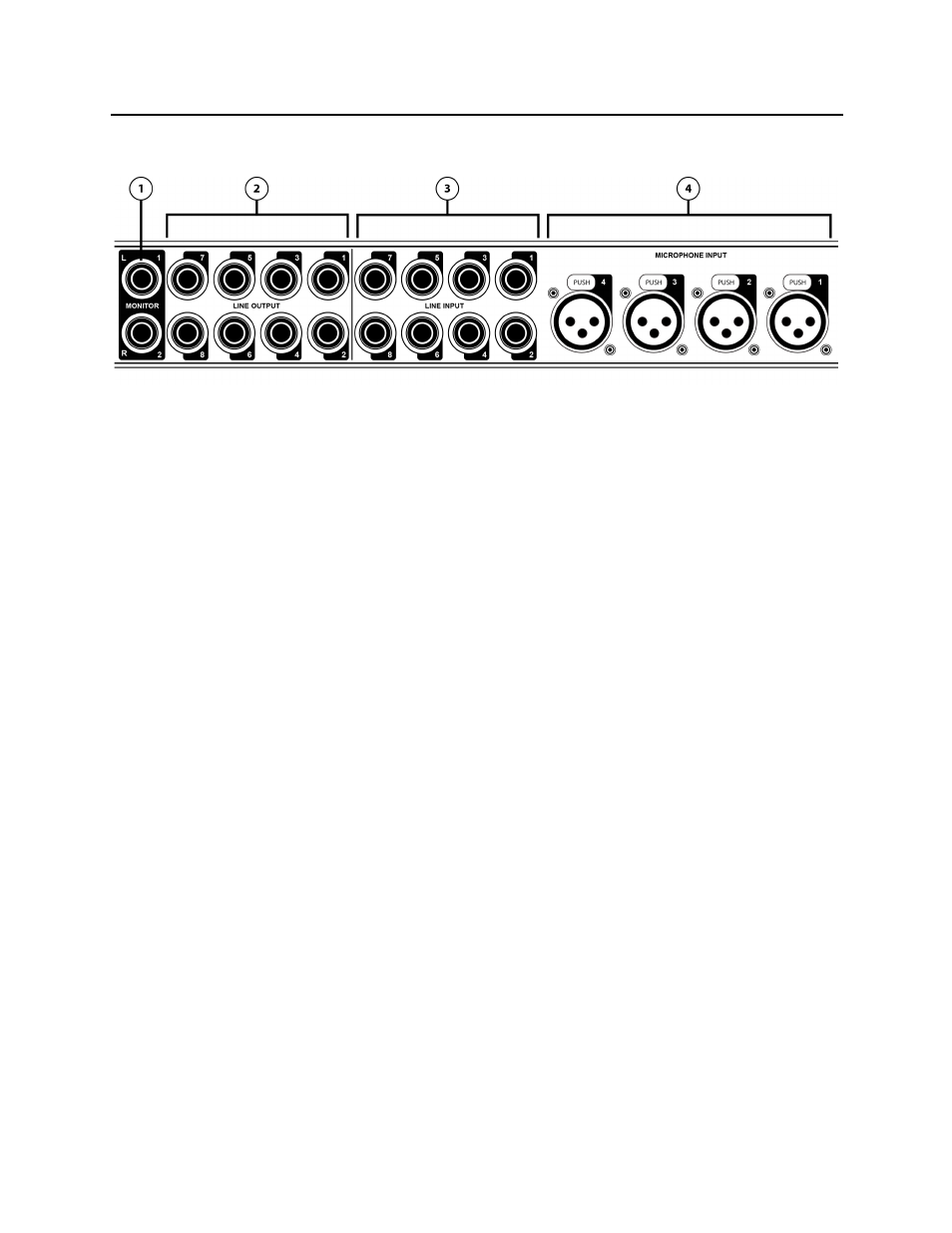
Apollo Hardware Manual
Rear Panel
13
Rear Panel
Analog I/O
(1) Monitor Outputs 1 & 2
These balanced ¼” TRS phone jacks are line-level analog outputs typically used for connection to a stereo
loudspeaker monitoring system. The signal levels at these outputs are controlled with the Monitor Level knob
(#18). Unbalanced ¼” TS cables can also be used.
The Monitor Outputs are completely independent from the eight Line Outputs. By default, the “1–2” or “Main”
outputs from a DAW are routed to these outputs. Stereo panning of input signals routed to these outputs is
defined within the Console and/or DAW applications.
The S/PDIF output can be configured to mirror the Monitor Outputs; see “(7) S/PDIF Ports” on page 15 for
details.
(2) Line Outputs 1 – 8
The individually addressable line-level analog outputs use balanced ¼” TRS phone jacks. Unbalanced ¼” TS
cables can also be used.
The Line Outputs can be configured in adjacent pairs to use –10 dBV or +4 dBu reference levels. This function
is configured in the Interface panel of the Settings window in the Console application.
(3) Line Inputs 1 – 8
The individually addressable line-level analog inputs use balanced ¼” TRS phone jacks. Unbalanced ¼” TS
cables can also be used. The Hi-Z inputs override the Line Inputs on channels 1 & 2.
Line Inputs 5 – 8 can be configured in adjacent pairs to use –10 dBV or +4 dBu reference levels. This function
is configured on the Line 5 – 8 input channel strips in the Console application. Line Inputs 1 – 4 are fixed at a
reference level of +4 dBu.
Adjacent input channel pairs can be linked for easy stereo adjustments. Stereo links for channels 1-2 and 3-4
can be established using the Link button on the front panel or in the Console application; channels 5-6 and 7-8
can be linked using the Console application only.
(4) Microphone Inputs 1 – 4
The balanced Microphone inputs use locking XLR connectors. Pin 2 is wired positive (hot). Inputs 1 – 4 are
switched between Mic and Line using the front panel controls. The Hi-Z inputs override the Mic inputs on
channels 1 & 2.
48V phantom power is available via the front panel switch (when the channel is selected), or from within the
Console application.
