Terminal program – SENA Parani-BCD110-210 User Manual
Page 28
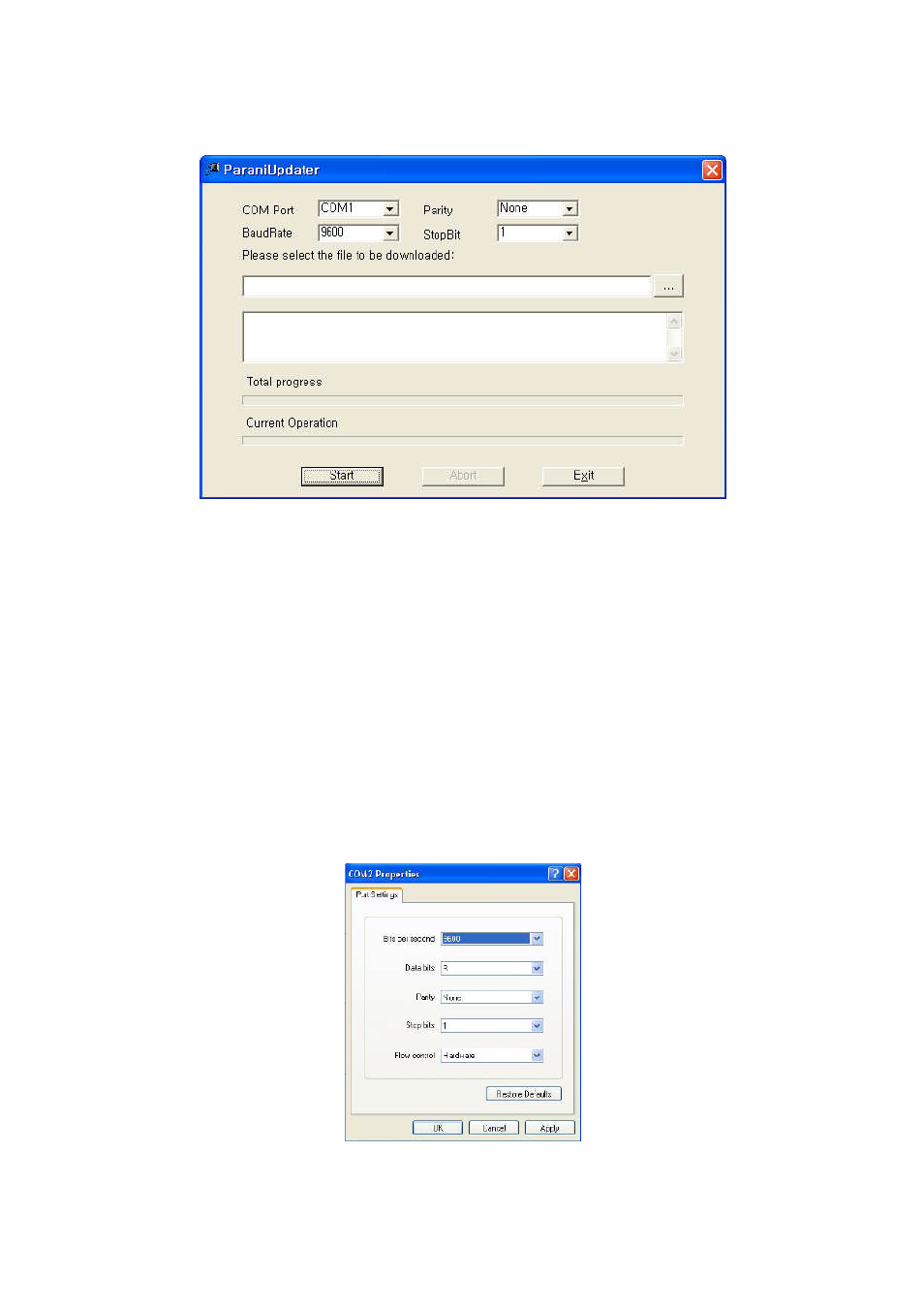
28
Figure 3-21 ParaniUpdater Window
3.11. Terminal Program
A terminal program is typically an application that will enable a PC to communicate directly with a
modem. If you are using Windows 98SE or higher version of Windows, HyperTerminal program is
included as part of the operating system. Parani-BCDx10 provides some extended AT commands for
configuration of the Parani-BCDx10.
This manual will explain the method using HyperTerminal. If you need to install HyperTerminal, click
start>setting>control panel>add/remove programs. For more precise details on HyperTerminal
installations, please refer to Microsoft Windows Help section.
Attach Parani-BCDx10 to serial port of host computer and power on the unit.
Launch HyperTerminal. It can be found in start menu >programs >accessories >communication
>HyperTerminal. Select the Serial port that Parani-BCDx10 will be connected to.
Input the same settings into Serial port configuration window as Parani-BCDx10 settings.
Select the Serial port setting displayed in the Window, please make sure the serial settings in
Hyperterminal are set to the same settings as the Parani-BCDx10’s serial settings.
Figure 3-22 HyperTerminal
